Java摇摆 |带有示例的 JSplitPane
JSplitPane 是Java Swing 的一部分。 JSplitPane 仅用于划分两个组件。 JSplitPane 是用来调整组件大小的。通过使用 JSplitPane,用户可以手动调整组件的大小,直到其最小。 JSplitPane 可以有两种类型,一种是垂直拆分窗格,一种是水平拆分窗格
JSplitPane 的构造函数是:
- JSplitPane() :创建一个水平方向的新拆分窗格
- JSplitPane(int o) :创建一个新的拆分窗格,其中提到了方向。
- JSplitPane(int o, boolean r) :创建一个新的拆分窗格,其中提到了方向和重绘样式。
- JSplitPane(int o, boolean r, Component l, Component r) :创建一个新的拆分窗格,其中包含方向、重绘样式和提到的左右组件。
- JSplitPane(int o, Component l, Component r) :创建一个新的拆分窗格,其中提到了方向和左右组件。
JSplitPane 的常用功能有:
- getOrientation() :返回拆分窗格的方向
- getRightComponent() :返回拆分窗格的右组件
- getTopComponent() :返回拆分窗格的顶部组件
- isContinuousLayout() :返回连续布局属性
- getBottomComponent() :返回拆分窗格的底部组件
- setRightComponent(Component c) : 拆分窗格的右组件设置为 c
- setLeftComponent(Component c) : 拆分窗格的左侧组件设置为 c
- setTopComponent(Component c) : 拆分窗格的顶部组件设置为 c
- setBottomComponent(Component c) : 拆分窗格的底部组件设置为 c
- setUI(SplitPaneUI ui) :设置呈现此组件的外观对象。
- setResizeWeight(double v) :指定当拆分窗格的大小发生变化时如何分配额外的空间。
- setOneTouchExpandable(boolean n) :设置 oneTouchExpandable 属性的值,当该属性为 true 时,提供一个 UI 小部件,可以在单击时折叠或展开组件
- setDividerLocation(int l) :设置分隔线的位置。
- setDividerSize(int n) :设置分隔线的大小。
- setLastDividerLocation(int n) :设置分隔线的最后一个位置。
- setDividerLocation(double p) :将分隔线位置设置为 JSplitPane 大小的百分比。
- setContinuousLayout(boolean n) :设置 ContinuousLayout 属性的值,该值必须为 true 才能使子组件连续重新显示。
- remove(int index) :删除指定索引处的组件。
- remove(Component c) :从窗格中删除子组件。
- isOneTouchExpandable() :返回 oneTouchExpandable 属性。
- isContinuousLayout() :返回 ContinuousLayout 属性。
- getMinimumDividerLocation() :返回分隔线的最小位置。
- getMaximumDividerLocation() :返回分隔符的最大位置。
- getDividerSize() :返回分隔线的大小。
- getDividerLocation() :返回传递给 setDividerLocation 的最后一个值。
- addImpl(Component c, Object co, int i) :将指定的组件添加到此拆分窗格中。
- setUI(SplitPaneUI ui) :设置呈现此组件的外观对象。
- getUI() :返回呈现此组件的外观对象。
- paramString() :返回此 JSplitPane 的字符串表示形式。
- getUIClassID() :返回呈现此组件的外观类的名称。
- getAccessibleContext() :获取与此 JSplitPane 关联的 AccessibleContext。
以下程序将说明 JSplitPane 的使用
1.程序创建一个水平的JSplitPane来分隔两个文本区域
// Java Program to create a horizontal JSplitPane
// to separate two text areas
import javax.swing.event.*;
import java.awt.*;
import javax.swing.*;
class solve extends JFrame {
// frame
static JFrame f;
// text areas
static JTextArea t1, t2;
// main class
public static void main(String[] args)
{
// create a new frame
f = new JFrame("frame");
// create a object
solve s = new solve();
// create a panel
JPanel p1 = new JPanel();
JPanel p = new JPanel();
// create text areas
t1 = new JTextArea(10, 10);
t2 = new JTextArea(10, 10);
// set texts
t1.setText("this is first text area");
t2.setText("this is second text area");
// add text area to panel
p1.add(t1);
p.add(t2);
// create a splitpane
JSplitPane sl = new JSplitPane(SwingConstants.HORIZONTAL, p1, p);
// add panel
f.add(sl);
// set the size of frame
f.setSize(300, 300);
f.show();
}
}
输出 : 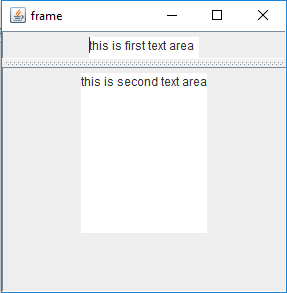
2.Program创建一个Vertical JSplitPane来分隔两个文本区域
// Java Program to create a vertical
// JSplitPane to separate two text areas
import javax.swing.event.*;
import java.awt.*;
import javax.swing.*;
class solve extends JFrame {
// frame
static JFrame f;
// text areas
static JTextArea t1, t2;
// main class
public static void main(String[] args)
{
// create a new frame
f = new JFrame("frame");
// create a object
solve s = new solve();
// create a panel
JPanel p1 = new JPanel();
JPanel p = new JPanel();
// create text areas
t1 = new JTextArea(10, 10);
t2 = new JTextArea(10, 10);
// set texts
t1.setText("this is first text area");
t2.setText("this is second text area");
// add text area to panel
p1.add(t1);
p.add(t2);
// create a splitpane
JSplitPane sl = new JSplitPane(SwingConstants.VERTICAL, p1, p);
// set Orientation for slider
sl.setOrientation(SwingConstants.VERTICAL);
// add panel
f.add(sl);
// set the size of frame
f.setSize(300, 300);
f.show();
}
}
输出 : 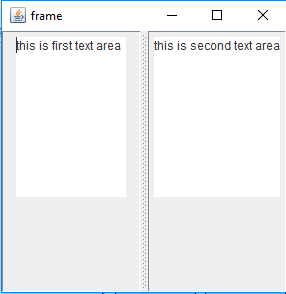
2. Java程序创建嵌套的JSplitPane,其中之一是Touch Expandable
// Java Program to create nested JSplitPane,
// one of them is one Touch Expandable
import javax.swing.event.*;
import java.awt.*;
import javax.swing.*;
class solve extends JFrame {
// frame
static JFrame f;
// text areas
static JTextArea t1, t2, t3, t4;
// main class
public static void main(String[] args)
{
// create a new frame
f = new JFrame("frame");
// create a object
solve s = new solve();
// create a panel
JPanel p1 = new JPanel();
JPanel p = new JPanel();
JPanel p2 = new JPanel();
JPanel p3 = new JPanel();
// create text areas
t1 = new JTextArea(10, 10);
t2 = new JTextArea(10, 10);
t3 = new JTextArea(10, 10);
t4 = new JTextArea(10, 10);
// set texts
t1.setText("this is first text area");
t2.setText("this is second text area");
t3.setText("this is third text area");
t4.setText("this is fourth text area");
// add text area to panel
p1.add(t1);
p.add(t2);
p2.add(t3);
p3.add(t4);
// create a splitpane
JSplitPane sl = new JSplitPane(SwingConstants.VERTICAL, p1, p);
JSplitPane s2 = new JSplitPane(SwingConstants.VERTICAL, p2, p3);
// set Orientation for slider
sl.setOrientation(SwingConstants.VERTICAL);
s2.setOrientation(SwingConstants.VERTICAL);
s2.setOneTouchExpandable(true);
// set divider location
sl.setDividerLocation(70);
// set Layout for frame
f.setLayout(new FlowLayout());
// add panel
f.add(sl);
f.add(s2);
// set the size of frame
f.setSize(600, 300);
f.show();
}
}
输出: 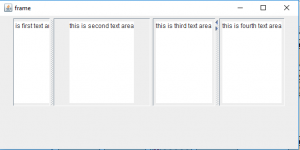
注意:以上程序可能无法在在线编译器中运行,请使用离线 IDE