Java摇摆 |弹出菜单
JPopupMenu 是 javax.swing 包中的一个类。它是 PopupMenu 的一个实现。 JPopupMenu 生成一个小窗口,弹出并显示一系列选项。 JPopupMenu 可用于在容器内的任何位置生成一个小窗口。
该类的构造函数是:
- JPopupMenu() : 创建一个空名称的弹出菜单
- JPopupMenu(String name) : 创建一个带有指定标题的弹出菜单。
JPopupMenu 常用的方法有:
- add(JMenuItem menuItem) :将 menuItem 添加到弹出菜单。
- add(String s) :将字符串添加到弹出菜单中。
- String getLabel() : 获取弹出菜单的标签。
- boolean is Visible() : 返回 JPopup 菜单是否可见。
- setLabel(String s) :设置弹出菜单的标签。
- setLocation(int x, int y) :将弹出菜单的位置设置为给定坐标
- setPopupSize(int width, int height) :设置弹出窗口的大小以给出高度和宽度
- setVisible(boolean b) :设置弹出菜单的可见性,如果 true 作为参数传递,则可见,反之亦然。
- show(Component c, int x, int y) : 在组件 c 内的 x, y 位置显示弹出菜单。
1.程序显示一个简单的弹出菜单
Java
// Java program to show a simple popup menu
import java.awt.*;
import java.awt.event.*;
import javax.swing.*;
class Popup extends JFrame implements ActionListener {
// java button
static JButton b;
// java frame
static JFrame f;
// popup menu
static JPopupMenu pm;
// default constructor
Popup()
{
}
// main class
public static void main(String[] args)
{
// create a frame
f = new JFrame("Popup");
// set the size of the frame
f.setSize(400, 400);
// close the frame when close button is pressed
f.setDefaultCloseOperation(JFrame.EXIT_ON_CLOSE);
// create anew panel
JPanel p = new JPanel();
// create an object of mouse class
Popup pop = new Popup();
// create a button
b = new JButton("click");
// addActionListener
b.addActionListener(pop);
p.add(b);
f.add(p);
f.show();
}
// when the button is clicked
public void actionPerformed(ActionEvent e)
{
String s = e.getActionCommand();
if (s.equals("click")) {
// create a popup menu
pm = new JPopupMenu("Message");
// create a label
JLabel l = new JLabel("this is the popup menu");
// add the label to the popup
pm.add(l);
// add the popup to the frame
pm.show(f, 100, 100);
}
}
}Java
// Java program to show a popup menu
// and menu items to it
import java.awt.*;
import java.awt.event.*;
import javax.swing.*;
class Popup extends JFrame implements ActionListener {
// java button
static JButton b;
// java frame
static JFrame f;
// popup menu
static JPopupMenu pm;
// JLabel
JLabel l;
// default constructor
Popup()
{
}
// main class
public static void main(String[] args)
{
// create a frame
f = new JFrame("Popup");
// set the size of the frame
f.setSize(400, 400);
// close the frame when close button is pressed
f.setDefaultCloseOperation(JFrame.EXIT_ON_CLOSE);
// create anew panel
JPanel p = new JPanel();
// create an object of mouse class
Popup pop = new Popup();
// create a button
b = new JButton("click");
// addActionListener
b.addActionListener(pop);
// create a popup menu
pm = new JPopupMenu("Message");
// create menuItems
JMenuItem m1 = new JMenuItem("Item1");
JMenuItem m2 = new JMenuItem("Item2");
JMenuItem m3 = new JMenuItem("Item3");
// create a Jlabel
JLabel l = new JLabel("nothing clicked");
// add menuitems to popup menu
pm.add(m1);
pm.add(m2);
pm.add(m3);
// addActionListener
m1.addActionListener(new ActionListener() {
public void actionPerformed(ActionEvent e)
{
l.setText("Item 1 clicked.");
}
});
m2.addActionListener(new ActionListener() {
public void actionPerformed(ActionEvent e)
{
l.setText("Item 2 clicked.");
}
});
m3.addActionListener(new ActionListener() {
public void actionPerformed(ActionEvent e)
{
l.setText("Item 3 clicked.");
}
});
// add button and label to frame
p.add(b);
p.add(l);
f.add(p);
f.show();
}
// when the button is clicked
public void actionPerformed(ActionEvent e)
{
String s = e.getActionCommand();
if (s.equals("click")) {
// add the popup to the frame
pm.show(f, 200, 200);
}
}
}输出 :

2.程序显示弹出菜单和菜单项
Java
// Java program to show a popup menu
// and menu items to it
import java.awt.*;
import java.awt.event.*;
import javax.swing.*;
class Popup extends JFrame implements ActionListener {
// java button
static JButton b;
// java frame
static JFrame f;
// popup menu
static JPopupMenu pm;
// JLabel
JLabel l;
// default constructor
Popup()
{
}
// main class
public static void main(String[] args)
{
// create a frame
f = new JFrame("Popup");
// set the size of the frame
f.setSize(400, 400);
// close the frame when close button is pressed
f.setDefaultCloseOperation(JFrame.EXIT_ON_CLOSE);
// create anew panel
JPanel p = new JPanel();
// create an object of mouse class
Popup pop = new Popup();
// create a button
b = new JButton("click");
// addActionListener
b.addActionListener(pop);
// create a popup menu
pm = new JPopupMenu("Message");
// create menuItems
JMenuItem m1 = new JMenuItem("Item1");
JMenuItem m2 = new JMenuItem("Item2");
JMenuItem m3 = new JMenuItem("Item3");
// create a Jlabel
JLabel l = new JLabel("nothing clicked");
// add menuitems to popup menu
pm.add(m1);
pm.add(m2);
pm.add(m3);
// addActionListener
m1.addActionListener(new ActionListener() {
public void actionPerformed(ActionEvent e)
{
l.setText("Item 1 clicked.");
}
});
m2.addActionListener(new ActionListener() {
public void actionPerformed(ActionEvent e)
{
l.setText("Item 2 clicked.");
}
});
m3.addActionListener(new ActionListener() {
public void actionPerformed(ActionEvent e)
{
l.setText("Item 3 clicked.");
}
});
// add button and label to frame
p.add(b);
p.add(l);
f.add(p);
f.show();
}
// when the button is clicked
public void actionPerformed(ActionEvent e)
{
String s = e.getActionCommand();
if (s.equals("click")) {
// add the popup to the frame
pm.show(f, 200, 200);
}
}
}
输出 :
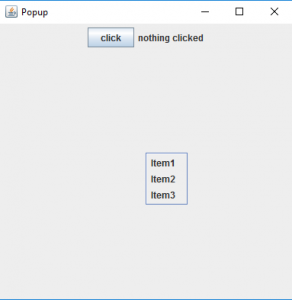
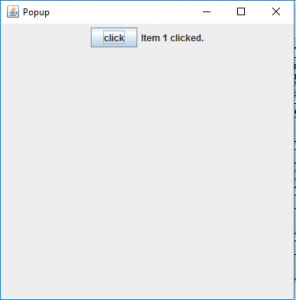
注意:此代码可能无法在在线 IDE 中运行,请使用离线编译器