安卓 |警报对话框及其创建方法
警报对话框显示警报消息并以是或否的形式给出答案。警报对话框显示警告您的消息,然后根据您的响应处理下一步。
Android 警报对话框是使用三个字段构建的:标题、消息区域、操作按钮。
警报对话框代码有三种方法:
- 用于显示警报对话框标题的setTitle()方法
- 用于显示消息的setMessage()方法
- setIcon()方法用于设置警报对话框上的图标。
然后我们将两个 Button, setPositiveButton和setNegativeButton 添加到我们的 Alert Dialog Box 中,如下所示。
例子: 
以下是创建警报对话框 Android 应用程序的步骤:
- 步骤 1:创建一个新项目。之后,您就有了Java和 XML 文件。
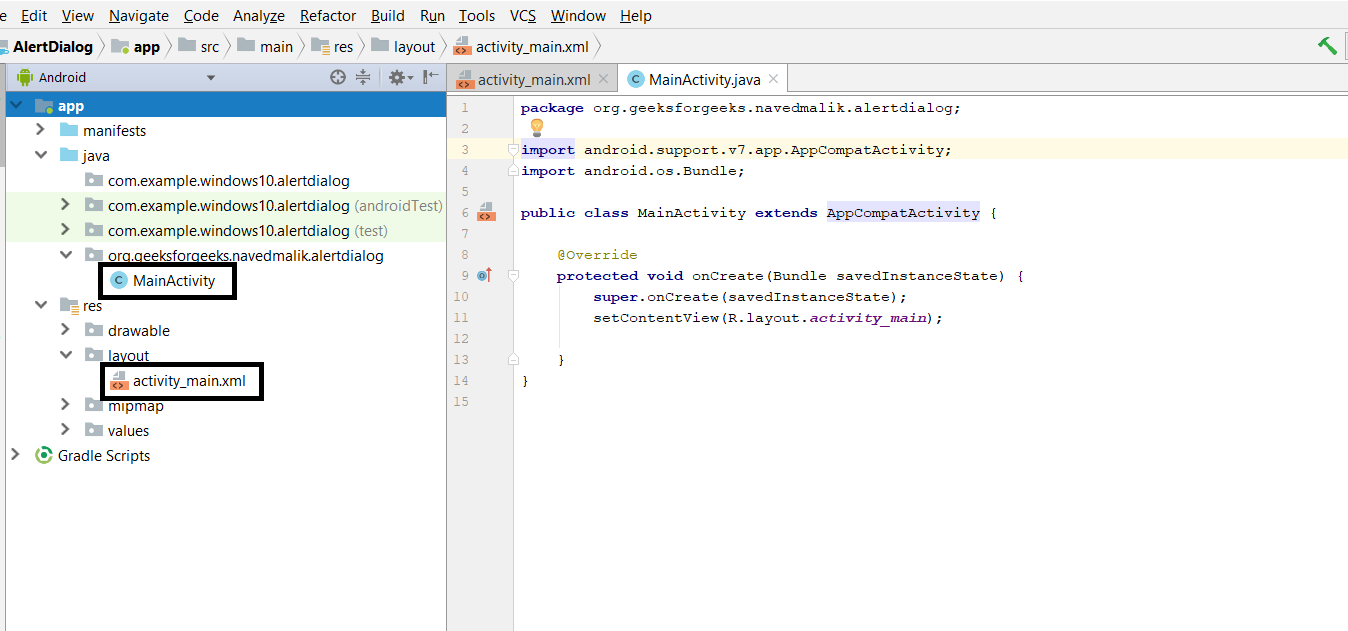
- 第 2 步:打开您的 XML 文件,然后为消息添加 TextView,如下所示(您可以相应地更改它)。

- 第 3 步:现在,打开活动Java文件。之后,在创建方法声明时,当您单击设备的后退按钮时会调用 onbackpressed 方法。
- 第 4 步:使用 AlertDialog.Builder 创建 Builder 类的对象。现在,设置标题,消息。
- 第 5 步:在构建器对象中设置正按钮现在给出按钮名称并添加 DialogInterface 的 OnClickListener。与否定按钮相同,最后,使用构建器对象创建警报对话框,然后显示警报对话框。
- 第 6 步:现在,如果按下肯定按钮,则完成应用程序,如果否定按钮,则从应用程序转到外部,然后完成对话框
- 第 7 步:现在运行它,然后按返回按钮。之后单击是或否按钮。
MainActivity 的完整代码。警报对话框的Java或 activity_main.xml 如下所示:
activity_main.xml
MainActivity.java
package org.geeksforgeeks.navedmalik.alertdialog; import android.content.DialogInterface; import android.support.v7.app.AlertDialog; import android.support.v7.app.AppCompatActivity; import android.os.Bundle; public class MainActivity extends AppCompatActivity { @Override protected void onCreate(Bundle savedInstanceState) { super.onCreate(savedInstanceState); setContentView(R.layout.activity_main); } // Declare the onBackPressed method // when the back button is pressed // this method will call @Override public void onBackPressed() { // Create the object of // AlertDialog Builder class AlertDialog.Builder builder = new AlertDialog .Builder(MainActivity.this); // Set the message show for the Alert time builder.setMessage("Do you want to exit ?"); // Set Alert Title builder.setTitle("Alert !"); // Set Cancelable false // for when the user clicks on the outside // the Dialog Box then it will remain show builder.setCancelable(false); // Set the positive button with yes name // OnClickListener method is use of // DialogInterface interface. builder .setPositiveButton( "Yes", new DialogInterface .OnClickListener() { @Override public void onClick(DialogInterface dialog, int which) { // When the user click yes button // then app will close finish(); } }); // Set the Negative button with No name // OnClickListener method is use // of DialogInterface interface. builder .setNegativeButton( "No", new DialogInterface .OnClickListener() { @Override public void onClick(DialogInterface dialog, int which) { // If user click no // then dialog box is canceled. dialog.cancel(); } }); // Create the Alert dialog AlertDialog alertDialog = builder.create(); // Show the Alert Dialog box alertDialog.show(); } }
输出: