Java中的堆栈类
Java Collection 框架提供了一个 Stack 类,该类对Stack 数据结构进行建模和实现。该课程基于后进先出的基本原则。除了基本的push和pop操作外,该类还提供了empty、search和peek三个功能。该类也可以说是对 Vector 的扩展,并将该类视为具有上述五个函数的堆栈。该类也可以称为 Vector 的子类。下图显示了 Stack 类的层次结构:
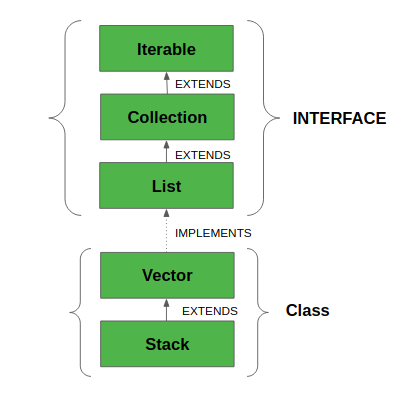
该类支持一个默认构造函数Stack() ,用于创建一个空堆栈。
宣言:
public class Stack extends Vector 所有实现的接口:
- Serializable:如果要序列化和反序列化,它是类必须实现的标记接口。
- Cloneable:这是Java中的一个接口,需要由一个类实现以允许其对象被克隆。
- Iterable
: 此接口表示可迭代的对象集合——意味着可以迭代。 - Collection
: 一个 Collection 表示一组称为元素的对象。 Collection 接口用于传递需要最大通用性的对象集合。 - List
: List 接口提供了一种存储有序集合的方法。它是 Collection 的子接口。 - RandomAccess:这是 List 实现使用的标记接口,用于指示它们支持快速(通常是恒定时间)随机访问。
如何创建堆栈?
为了创建堆栈,我们必须导入Java.util.stack包并使用该类的 Stack() 构造函数。下面的示例创建一个空堆栈。
Stack
这里 E 是 Object 的类型。
例子:
Java
// Java code for stack implementation
import java.io.*;
import java.util.*;
class Test
{
// Pushing element on the top of the stack
static void stack_push(Stack stack)
{
for(int i = 0; i < 5; i++)
{
stack.push(i);
}
}
// Popping element from the top of the stack
static void stack_pop(Stack stack)
{
System.out.println("Pop Operation:");
for(int i = 0; i < 5; i++)
{
Integer y = (Integer) stack.pop();
System.out.println(y);
}
}
// Displaying element on the top of the stack
static void stack_peek(Stack stack)
{
Integer element = (Integer) stack.peek();
System.out.println("Element on stack top: " + element);
}
// Searching element in the stack
static void stack_search(Stack stack, int element)
{
Integer pos = (Integer) stack.search(element);
if(pos == -1)
System.out.println("Element not found");
else
System.out.println("Element is found at position: " + pos);
}
public static void main (String[] args)
{
Stack stack = new Stack();
stack_push(stack);
stack_pop(stack);
stack_push(stack);
stack_peek(stack);
stack_search(stack, 2);
stack_search(stack, 6);
}
} Java
// Java program to add the
// elements in the stack
import java.io.*;
import java.util.*;
class StackDemo {
// Main Method
public static void main(String[] args)
{
// Default initialization of Stack
Stack stack1 = new Stack();
// Initialization of Stack
// using Generics
Stack stack2 = new Stack();
// pushing the elements
stack1.push(4);
stack1.push("All");
stack1.push("Geeks");
stack2.push("Geeks");
stack2.push("For");
stack2.push("Geeks");
// Printing the Stack Elements
System.out.println(stack1);
System.out.println(stack2);
}
} Java
// Java program to demonstrate the accessing
// of the elements from the stack
import java.util.*;
import java.io.*;
public class StackDemo {
// Main Method
public static void main(String args[])
{
// Creating an empty Stack
Stack stack = new Stack();
// Use push() to add elements into the Stack
stack.push("Welcome");
stack.push("To");
stack.push("Geeks");
stack.push("For");
stack.push("Geeks");
// Displaying the Stack
System.out.println("Initial Stack: " + stack);
// Fetching the element at the head of the Stack
System.out.println("The element at the top of the"
+ " stack is: " + stack.peek());
// Displaying the Stack after the Operation
System.out.println("Final Stack: " + stack);
}
} Java
// Java program to demonstrate the removing
// of the elements from the stack
import java.util.*;
import java.io.*;
public class StackDemo {
public static void main(String args[])
{
// Creating an empty Stack
Stack stack = new Stack();
// Use add() method to add elements
stack.push(10);
stack.push(15);
stack.push(30);
stack.push(20);
stack.push(5);
// Displaying the Stack
System.out.println("Initial Stack: " + stack);
// Removing elements using pop() method
System.out.println("Popped element: "
+ stack.pop());
System.out.println("Popped element: "
+ stack.pop());
// Displaying the Stack after pop operation
System.out.println("Stack after pop operation "
+ stack);
}
} Java
// A Java Program to show implementation
// of Stack using ArrayDeque
import java.util.*;
class GFG {
public static void main (String[] args) {
Deque stack = new ArrayDeque();
stack.push('A');
stack.push('B');
System.out.println(stack.peek());
System.out.println(stack.pop());
}
} 输出:
Pop Operation:
4
3
2
1
0
Element on stack top: 4
Element is found at position: 3
Element not found对 Stack 类执行各种操作
1. 添加元素:为了向栈中添加元素,我们可以使用push() 方法。这个push()操作将元素放在堆栈的顶部。
Java
// Java program to add the
// elements in the stack
import java.io.*;
import java.util.*;
class StackDemo {
// Main Method
public static void main(String[] args)
{
// Default initialization of Stack
Stack stack1 = new Stack();
// Initialization of Stack
// using Generics
Stack stack2 = new Stack();
// pushing the elements
stack1.push(4);
stack1.push("All");
stack1.push("Geeks");
stack2.push("Geeks");
stack2.push("For");
stack2.push("Geeks");
// Printing the Stack Elements
System.out.println(stack1);
System.out.println(stack2);
}
}
输出:
[4, All, Geeks]
[Geeks, For, Geeks]2. 访问元素:要检索或获取堆栈的第一个元素或堆栈顶部的元素,我们可以使用peek()方法。检索到的元素不会从堆栈中删除或移除。
Java
// Java program to demonstrate the accessing
// of the elements from the stack
import java.util.*;
import java.io.*;
public class StackDemo {
// Main Method
public static void main(String args[])
{
// Creating an empty Stack
Stack stack = new Stack();
// Use push() to add elements into the Stack
stack.push("Welcome");
stack.push("To");
stack.push("Geeks");
stack.push("For");
stack.push("Geeks");
// Displaying the Stack
System.out.println("Initial Stack: " + stack);
// Fetching the element at the head of the Stack
System.out.println("The element at the top of the"
+ " stack is: " + stack.peek());
// Displaying the Stack after the Operation
System.out.println("Final Stack: " + stack);
}
}
输出:
Initial Stack: [Welcome, To, Geeks, For, Geeks]
The element at the top of the stack is: Geeks
Final Stack: [Welcome, To, Geeks, For, Geeks]3. 移除元素:要从堆栈中弹出一个元素,我们可以使用pop()方法。元素从栈顶弹出并从栈顶移除。
Java
// Java program to demonstrate the removing
// of the elements from the stack
import java.util.*;
import java.io.*;
public class StackDemo {
public static void main(String args[])
{
// Creating an empty Stack
Stack stack = new Stack();
// Use add() method to add elements
stack.push(10);
stack.push(15);
stack.push(30);
stack.push(20);
stack.push(5);
// Displaying the Stack
System.out.println("Initial Stack: " + stack);
// Removing elements using pop() method
System.out.println("Popped element: "
+ stack.pop());
System.out.println("Popped element: "
+ stack.pop());
// Displaying the Stack after pop operation
System.out.println("Stack after pop operation "
+ stack);
}
}
输出:
Initial Stack: [10, 15, 30, 20, 5]
Popped element: 5
Popped element: 20
Stack after pop operation [10, 15, 30]Stack 类中的方法
METHOD | DESCRIPTION |
|---|---|
empty() | It returns true if nothing is on the top of the stack. Else, returns false. |
peek() | Returns the element on the top of the stack, but does not remove it. |
pop() | Removes and returns the top element of the stack. An ‘EmptyStackException’ An exception is thrown if we call pop() when the invoking stack is empty. |
push(Object element) | Pushes an element on the top of the stack. |
search(Object element) | It determines whether an object exists in the stack. If the element is found, It returns the position of the element from the top of the stack. Else, it returns -1. |
从类Java.util.Vector 继承的方法
METHOD | DESCRIPTION |
|---|---|
| add(Object obj) | Appends the specified element to the end of this Vector. |
| add(int index, Object obj) | Inserts the specified element at the specified position in this Vector. |
| addAll(Collection c) | Appends all of the elements in the specified Collection to the end of this Vector, in the order that they are returned by the specified Collection’s Iterator. |
| addAll(int index, Collection c) | Inserts all the elements in the specified Collection into this Vector at the specified position. |
| addElement(Object o) | Adds the specified component to the end of this vector, increasing its size by one. |
| capacity() | Returns the current capacity of this vector. |
| clear() | Removes all the elements from this Vector. |
| clone() | Returns a clone of this vector. |
| contains(Object o) | Returns true if this vector contains the specified element. |
| containsAll(Collection c) | Returns true if this Vector contains all the elements in the specified Collection. |
| copyInto(Object []array) | Copies the components of this vector into the specified array. |
| elementAt(int index) | Returns the component at the specified index. |
| elements() | Returns an enumeration of the components of this vector. |
| ensureCapacity(int minCapacity) | Increases the capacity of this vector, if necessary, to ensure that it can hold at least the number of components specified by the minimum capacity argument. |
| equals() | Compares the specified Object with this Vector for equality. |
| firstElement() | Returns the first component (the item at index 0) of this vector. |
| get(int index) | Returns the element at the specified position in this Vector. |
| hashCode() | Returns the hash code value for this Vector. |
| indexOf(Object o) | Returns the index of the first occurrence of the specified element in this vector, or -1 if this vector does not contain the element. |
| indexOf(Object o, int index) | Returns the index of the first occurrence of the specified element in this vector, searching forwards from the index, or returns -1 if the element is not found. |
| insertElementAt(Object o, int index) | Inserts the specified object as a component in this vector at the specified index. |
| isEmpty() | Tests if this vector has no components. |
| iterator() | Returns an iterator over the elements in this list in proper sequence. |
| lastElement() | Returns the last component of the vector. |
| lastIndexOf(Object o) | Returns the index of the last occurrence of the specified element in this vector, or -1 If this vector does not contain the element. |
| lastIndexOf(Object o, int index) | Returns the index of the last occurrence of the specified element in this vector, searching backward from the index, or returns -1 if the element is not found. |
| listIterator() | Returns a list iterator over the elements in this list (in proper sequence). |
| listIterator(int index) | Returns a list iterator over the elements in this list (in proper sequence), starting at the specified position in the list. |
| remove(int index) | Removes the element at the specified position in this Vector. |
| remove(Object o) | Removes the first occurrence of the specified element in this Vector If the Vector does not contain the element, it is unchanged. |
| removeAll(Collection c) | Removes from this Vector all of its elements that are contained in the specified Collection. |
| removeAllElements() | Removes all components from this vector and sets its size to zero. |
| removeElement(Object o) | Removes the first (lowest-indexed) occurrence of the argument from this vector. |
| removeElementAt(int index) | Deletes the component at the specified index. |
| removeRange(int fromIndex, int toIndex) | Removes from this list all the elements whose index is between fromIndex, inclusive, and toIndex, exclusive. |
| retainAll(Collection c) | Retains only the elements in this Vector that are contained in the specified Collection. |
| set(int index, Object o) | Replaces the element at the specified position in this Vector with the specified element. |
| setElementAt(Object o, int index) | Sets the component at the specified index of this vector to be the specified object. |
| setSize(int newSize) | Sets the size of this vector. |
| size() | Returns the number of components in this vector. |
| subList(int fromIndex, int toIndex) | Returns a view of the portion of this List between fromIndex, inclusive, and toIndex, exclusive. |
| toArray() | Returns an array containing all of the elements in this Vector in the correct order. |
| toArray(Object []array) | Returns an array containing all of the elements in this Vector in the correct order; the runtime type of the returned array is that of the specified array. |
| toString() | Returns a string representation of this Vector, containing the String representation of each element. |
| trimToSize() | Trims the capacity of this vector to be the vector’s current size. |
注意:请注意, Java中的 Stack 类是遗留类,继承自Java中的 Vector 。它是一个线程安全的类,因此当我们不需要线程安全时会产生开销。推荐使用ArrayDeque 用于堆栈实现,因为它在单线程环境中更有效。
Java
// A Java Program to show implementation
// of Stack using ArrayDeque
import java.util.*;
class GFG {
public static void main (String[] args) {
Deque stack = new ArrayDeque();
stack.push('A');
stack.push('B');
System.out.println(stack.peek());
System.out.println(stack.pop());
}
}
输出:
B
B