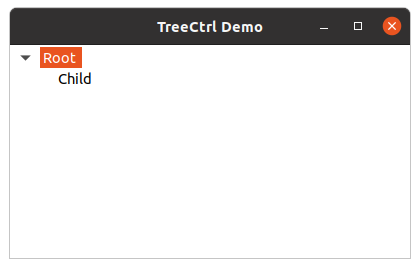wxPython TreeCtrl
在本文中,我们将了解 TreeCtrl 以及如何将 TreeCtrl 添加到我们的窗口中。树控件将信息呈现为层次结构,其中的项目可以展开以显示更多项目。树控件中的项目由 wx.TreeItemId 句柄引用,可以通过调用 wx.TreeItemId.IsOk 来测试其有效性。
我们将使用 TreeCtrl() 构造函数来创建 TreeCtrl。
Syntax: wx.TreeCtrl.TreeCtrl(parent, id=ID_ANY, pos=DefaultPosition, size=DefaultSize, style=TR_DEFAULT_STYLE, validator=DefaultValidator, name=TreeCtrlNameStr)
Parameters
| Parameter | Input Type | Description |
|---|---|---|
| parent | wx.Window | Parent window. Must not be None. |
| id | wx.WindowID | Window identifier. The value ID_ANY indicates a default value. |
| pos | wx.Point | Window position. If wx.DefaultPosition is specified then a default position is chosen. |
| size | wx.Size | Window size. If wx.DefaultSize is specified then the window is sized appropriately. |
| style | long | Window Style. |
| validator | wx.Validator | Window Validator |
| name | string | Window name |
代码示例:
import wx
class MainFrame(wx.Frame):
def __init__(self):
wx.Frame.__init__(self, parent = None, title ='TreeCtrl Demo')
# tree control
self.tree = wx.TreeCtrl(self, wx.ID_ANY, wx.DefaultPosition, wx.DefaultSize)
# add root to tree
self.root = self.tree.AddRoot('Root ')
# add item to root
self.tree.AppendItem(self.root, 'Child')
# expand tree
self.tree.Expand(self.root)
# show frame
self.Show()
if __name__ == '__main__':
app = wx.App(redirect = False)
frame = MainFrame()
app.MainLoop()
输出窗口: