📌 相关文章
- Java AWT |选择班
- Java AWT |选择班(1)
- textfield不可见java(1)
- Flutter TextField
- textfield不可见java代码示例
- Java AWT教程
- Java AWT教程(1)
- Java AWT对话框(1)
- Java AWT对话框
- Java AWT TextArea
- Java AWT TextArea(1)
- AWT事件类(1)
- AWT事件类
- Java AWT-滚动条(1)
- Java AWT-滚动条
- Java AWT List列表(1)
- Java AWT List列表
- Java AWT |桌面类(1)
- Java AWT |桌面类
- AWT教程(1)
- AWT教程
- Java AWT Button
- Java AWT Button(1)
- TextField – Django 模型(1)
- TextField – Django 模型
- Java AWT-Canvas
- Java AWT Label
- Java AWT Label(1)
- 讨论AWT
📜 Java AWT TextField
📅 最后修改于: 2020-09-28 04:43:58 🧑 作者: Mango
Java AWT TextField
TextField类的对象是一个文本组件,允许编辑单行文本。它继承了TextComponent类。
AWT TextField类声明
public class TextField extends TextComponent
Java AWT TextField示例
import java.awt.*;
class TextFieldExample{
public static void main(String args[]){
Frame f= new Frame("TextField Example");
TextField t1,t2;
t1=new TextField("Welcome to Javatpoint.");
t1.setBounds(50,100, 200,30);
t2=new TextField("AWT Tutorial");
t2.setBounds(50,150, 200,30);
f.add(t1); f.add(t2);
f.setSize(400,400);
f.setLayout(null);
f.setVisible(true);
}
}
输出:
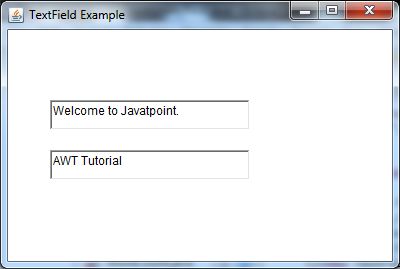
带有ActionListener的Java AWT TextField示例
import java.awt.*;
import java.awt.event.*;
public class TextFieldExample extends Frame implements ActionListener{
TextField tf1,tf2,tf3;
Button b1,b2;
TextFieldExample(){
tf1=new TextField();
tf1.setBounds(50,50,150,20);
tf2=new TextField();
tf2.setBounds(50,100,150,20);
tf3=new TextField();
tf3.setBounds(50,150,150,20);
tf3.setEditable(false);
b1=new Button("+");
b1.setBounds(50,200,50,50);
b2=new Button("-");
b2.setBounds(120,200,50,50);
b1.addActionListener(this);
b2.addActionListener(this);
add(tf1);add(tf2);add(tf3);add(b1);add(b2);
setSize(300,300);
setLayout(null);
setVisible(true);
}
public void actionPerformed(ActionEvent e) {
String s1=tf1.getText();
String s2=tf2.getText();
int a=Integer.parseInt(s1);
int b=Integer.parseInt(s2);
int c=0;
if(e.getSource()==b1){
c=a+b;
}else if(e.getSource()==b2){
c=a-b;
}
String result=String.valueOf(c);
tf3.setText(result);
}
public static void main(String[] args) {
new TextFieldExample();
}
}
输出:
