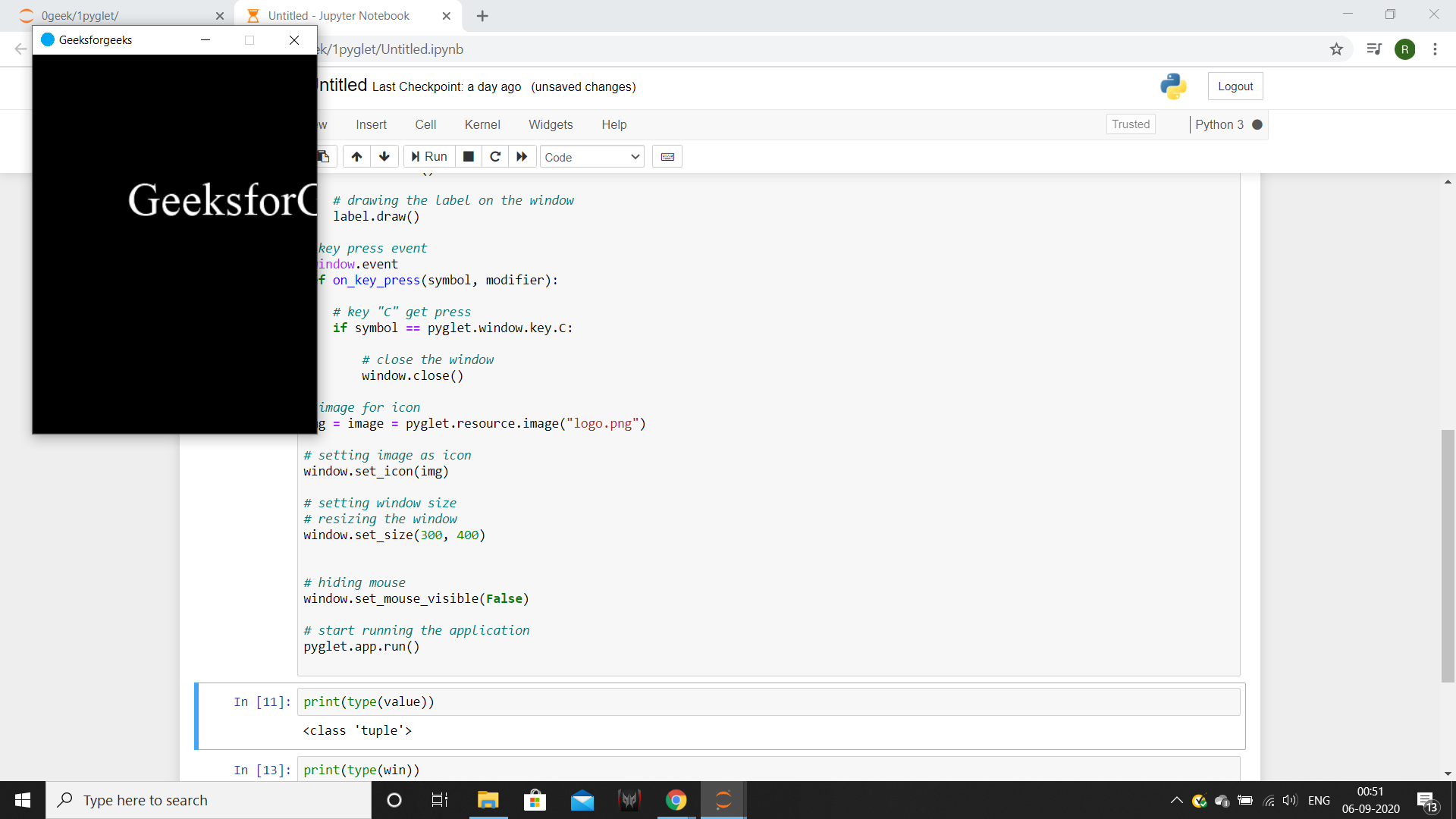PYGLET - 设置窗口大小/调整大小
在本文中,我们将看到如何在Python中的 PYGLET 模块中设置窗口的大小。 Pyglet 是一个易于使用但功能强大的库,用于开发视觉丰富的 GUI 应用程序,如游戏、多媒体等。窗口是占用操作系统资源的“重量级”对象。 Windows 可能显示为浮动区域,也可以设置为填充整个屏幕(全屏)。我们可以在创建窗口时设置窗口的大小,尽管有时需要以编程方式调整窗口大小。如果窗口不可调整大小,或者当前是全屏的,则行为未定义。窗口大小不包括边框或标题栏。
我们可以在下面给出的命令的帮助下创建一个窗口
pyglet.window.Window(width, height, title)In order to create window we use set_size method with the window object
Syntax : window.set_size(width, height)
Argument : It takes two integer as argument
Return : It returns None
下面是实现
Python3
# importing pyglet module
import pyglet
import pyglet.window.key
# width of window
width = 500
# height of window
height = 500
# caption i.e title of the window
title = "Geeksforgeeks"
# creating a window
window = pyglet.window.Window(width, height, title)
# text
text = "GeeksforGeeks"
# creating a label with font = times roman
# font size = 36
# aligning it to the centre
label = pyglet.text.Label(text,
font_name ='Times New Roman',
font_size = 36,
x = window.width//2, y = window.height//2,
anchor_x ='center', anchor_y ='center')
# on draw event
@window.event
def on_draw():
# clearing the window
window.clear()
# drawing the label on the window
label.draw()
# key press event
@window.event
def on_key_press(symbol, modifier):
# key "C" get press
if symbol == pyglet.window.key.C:
# close the window
window.close()
# image for icon
img = image = pyglet.resource.image("logo.png")
# setting image as icon
window.set_icon(img)
# setting window size
# resizing the window
window.set_size(300, 400)
# hiding mouse
window.set_mouse_visible(False)
# start running the application
pyglet.app.run()输出 :