Java中的图像处理——两个图像的比较
先决条件:
- Java中的图像处理——读写
- Java中的图像处理——获取和设置像素
- Java中的图像处理——彩色图像到灰度图像的转换
- Java中的图像处理——彩色图像到负图像的转换
- Java中的图像处理——彩色到红绿蓝图像的转换
- Java中的图像处理——彩色图像到棕褐色图像的转换
- Java中的图像处理——创建随机像素图像
- Java中的图像处理——创建镜像
- Java中的图像处理——人脸检测
- Java中的图像处理——给图像加水印
- Java中的图像处理——改变图像的方向
- Java中的图像处理——对比度增强
- Java中的图像处理——亮度增强
Note: Image must be of the same dimension
算法:
- 检查两个图像的尺寸是否匹配。
- 获取两个图像的 RGB 值。
- 计算三个颜色分量的两个对应像素的差值。
- 对图像的每个像素重复步骤 2-3。
- 最后,通过将差异总和除以像素数来计算百分比。
In order to obtain the average difference per pixel 3, to obtain the average difference per color component 255, to obtain a value between 0.0 and 1.0 which can be converted into a percent value.
实施:我们在下面展示了输入图像和输出图像,以感知比较并说明它们之间的差异。
Java
// Java Program to Compare Two Images Using OpenCV
// Via printing Difference Percentage
// Importing required classes
import java.awt.image.BufferedImage;
import java.io.File;
import java.io.IOException;
import javax.imageio.ImageIO;
// Main class
// ImageComparison
class GFG {
// Main driver method
public static void main(String[] args)
{
// Initially assigning null
BufferedImage imgA = null;
BufferedImage imgB = null;
// Try block to check for exception
try {
// Reading file from local directory by
// creating object of File class
File fileA
= new File("/home / pratik /"
+ " Desktop / image1.jpg");
File fileB
= new File("/home / pratik /"
+ " Desktop / image2.jpg");
// Reading files
imgA = ImageIO.read(fileA);
imgB = ImageIO.read(fileB);
}
// Catch block to check for exceptions
catch (IOException e) {
// Display the exceptions on console
System.out.println(e);
}
// Assigning dimensions to image
int width1 = imgA.getWidth();
int width2 = imgB.getWidth();
int height1 = imgA.getHeight();
int height2 = imgB.getHeight();
// Checking whether the images are of same size or
// not
if ((width1 != width2) || (height1 != height2))
// Display message straightaway
System.out.println("Error: Images dimensions"
+ " mismatch");
else {
// By now, images are of same size
long difference = 0;
// treating images likely 2D matrix
// Outer loop for rows(height)
for (int y = 0; y < height1; y++) {
// Inner loop for columns(width)
for (int x = 0; x < width1; x++) {
int rgbA = imgA.getRGB(x, y);
int rgbB = imgB.getRGB(x, y);
int redA = (rgbA >> 16) & 0xff;
int greenA = (rgbA >> 8) & 0xff;
int blueA = (rgbA)&0xff;
int redB = (rgbB >> 16) & 0xff;
int greenB = (rgbB >> 8) & 0xff;
int blueB = (rgbB)&0xff;
difference += Math.abs(redA - redB);
difference += Math.abs(greenA - greenB);
difference += Math.abs(blueA - blueB);
}
}
// Total number of red pixels = width * height
// Total number of blue pixels = width * height
// Total number of green pixels = width * height
// So total number of pixels = width * height *
// 3
double total_pixels = width1 * height1 * 3;
// Normalizing the value of different pixels
// for accuracy
// Note: Average pixels per color component
double avg_different_pixels
= difference / total_pixels;
// There are 255 values of pixels in total
double percentage
= (avg_different_pixels / 255) * 100;
// Lastly print the difference percentage
System.out.println("Difference Percentage-->"
+ percentage);
}
}
}输出:
用例 1:输入图像
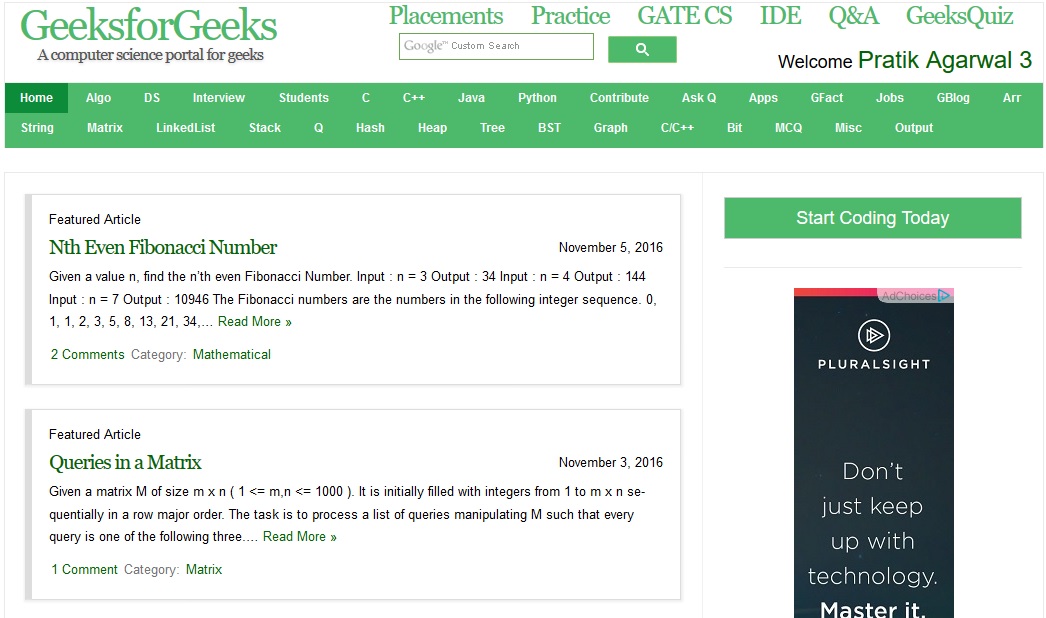
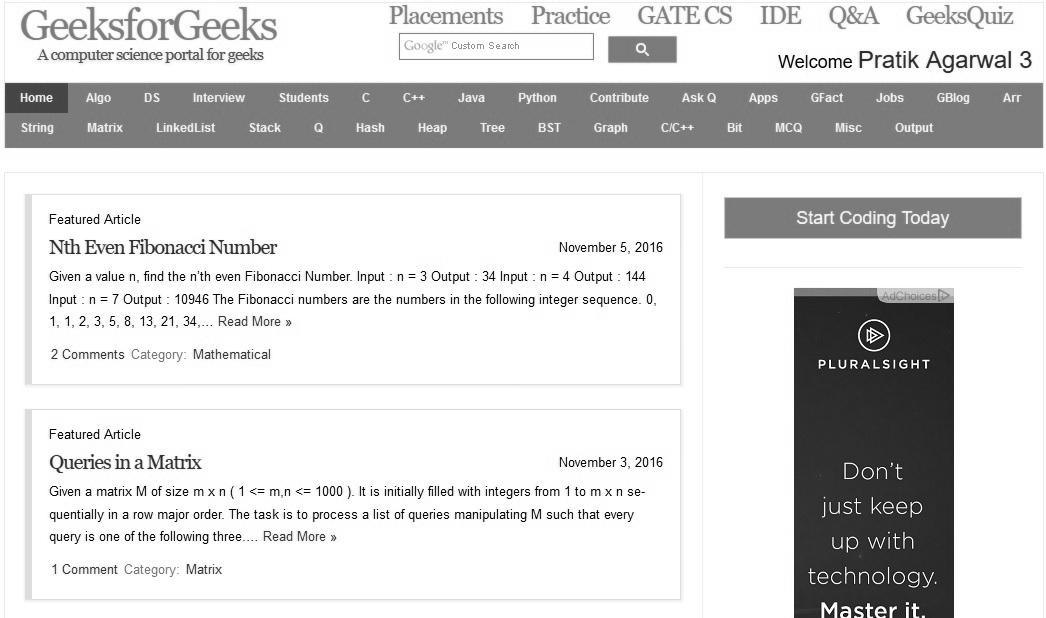
Output: Difference Percentage–>2.843600130405922
用例 2:输入图像
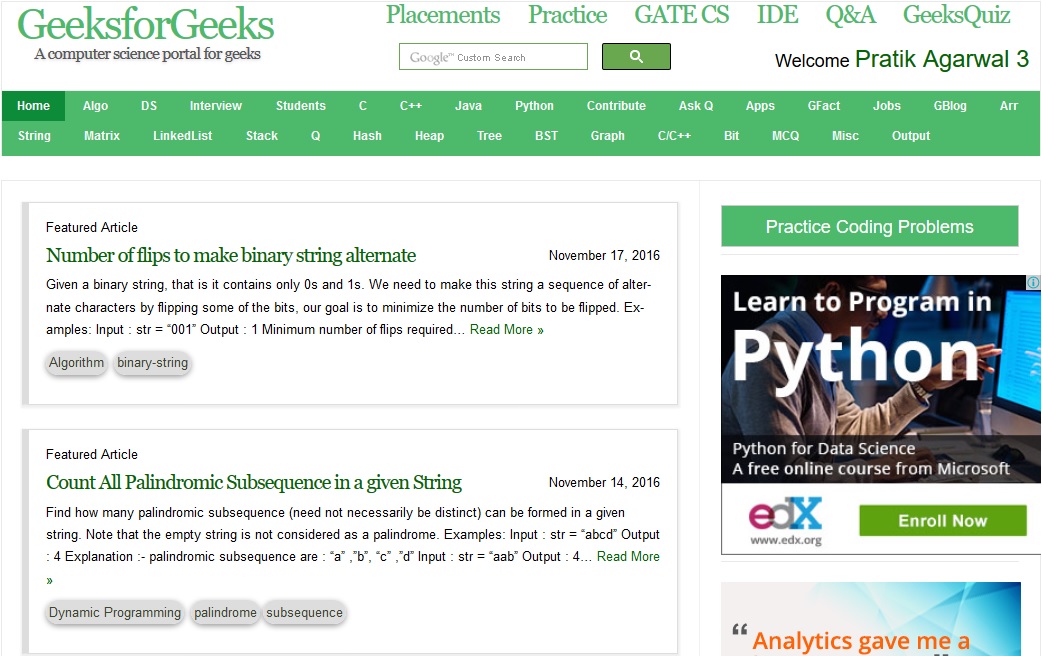
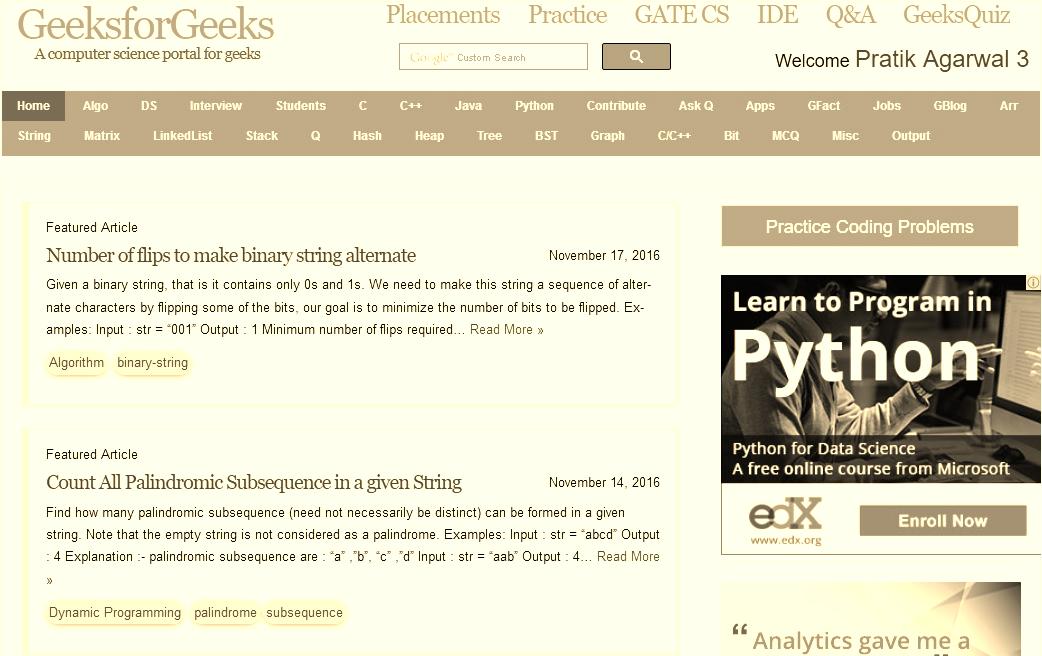
Output: Difference Percentage–>6.471412648669786
用例 3:输入图像
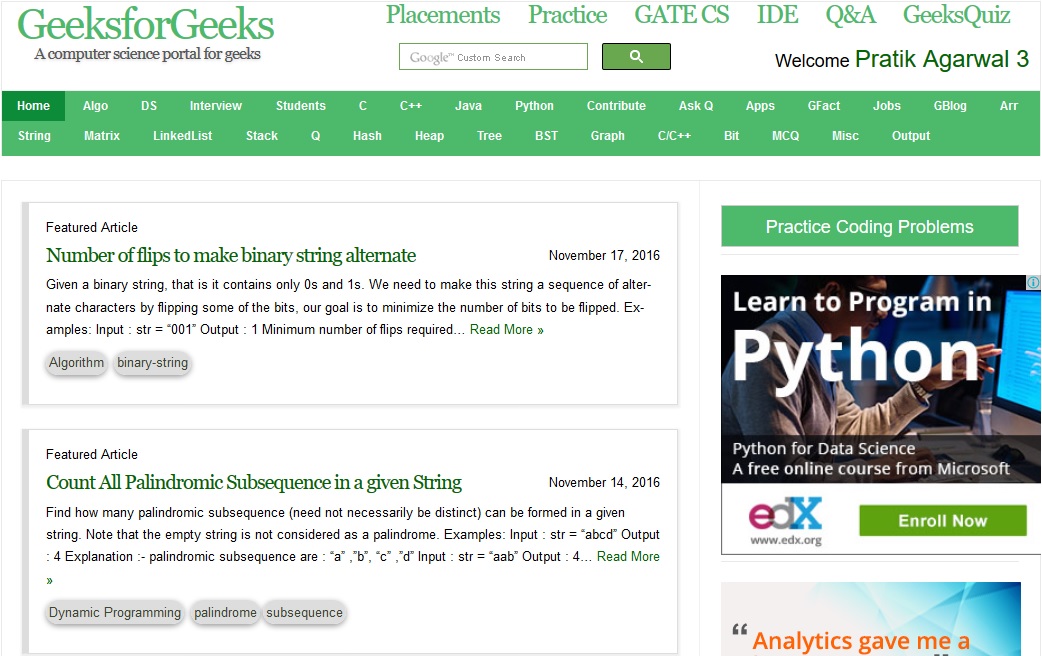
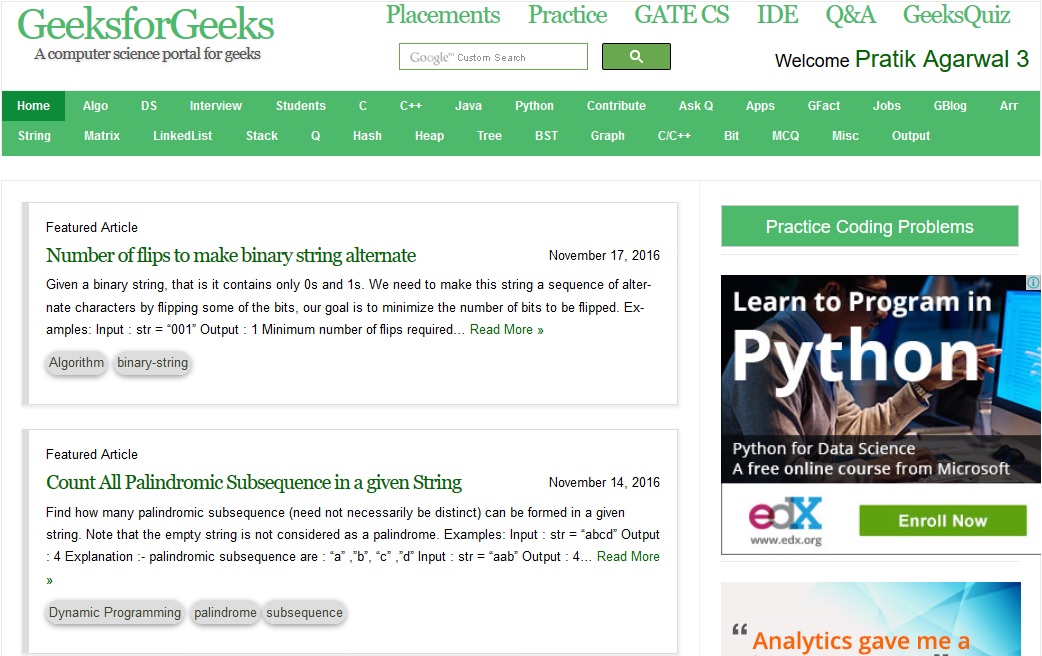
Output : Difference Percentage–>0.0