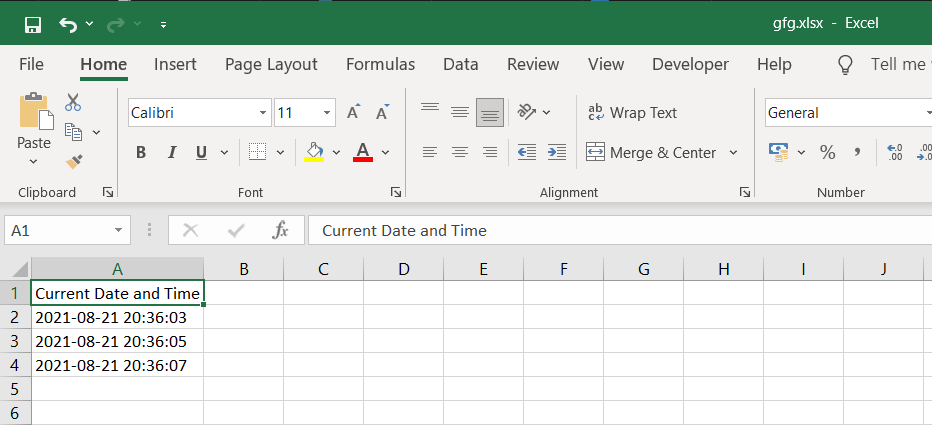如何在Python为excel文件添加时间戳
在本文中,我们将讨论如何使用Python向 Excel 文件添加时间戳。
所需模块
- 约会时间: 这个模块帮助我们在Python处理日期和时间。
pip install datetime- openpyxl :它是一个用于读写 Excel 文件的Python库。
pip install openpyxl- time:该模块提供各种与时间相关的功能。
分步实施
步骤 1:创建工作簿对象并选择活动工作表:
wb = Workbook()
ws = wb.active第 2 步(可选):在单元格 A1 中写入标题。
# Here column=1 represents column A and row=1 represents first row.
ws.cell(row=1, column=1).value = "Current Date and Time"第 3 步:使用以下命令从系统中获取当前的 DateTime。
time = datetime.datetime.now().strftime('%Y-%m-%d %H:%M:%S')strftime()函数用于将日期和时间对象转换为其字符串表示形式。它接受一个或多个格式化代码的输入并返回字符串表示。
第 4 步:在单元格 A2 中写入日期时间。
ws.cell(row=2, column=1).value = time第 5 步:使用time.sleep(2)启动 2 秒的睡眠
第 6 步:同样,再次获取当前日期时间并将其写入单元格 A3。在这里,您会注意到与之前的 DateTime 相差 2 秒,因为两者之间有 2 秒的睡眠时间。
第 7 步:最后,使用文件名保存 Excel 工作簿并关闭工作簿
wb.save('gfg.xlsx')
wb.close()下面是完整的实现:
Python3
# Import the required modules
import datetime
from openpyxl import Workbook
import time
# Main Function
if __name__ == '__main__':
# Create a worbook object
wb = Workbook()
# Select the active sheet
ws = wb.active
# Heading of Cell A1
ws.cell(row=1, column=1).value = "Current Date and Time"
# Cell A2 containing the Current Date and Time
ws.cell(row=2, column=1).value = datetime.datetime.now().strftime('%Y-%m-%d %H:%M:%S')
# Sleep of 2 seconds
time.sleep(2)
# Cell A3 containing the Current Date and Time
ws.cell(row=3, column=1).value = datetime.datetime.now().strftime('%Y-%m-%d %H:%M:%S')
time.sleep(2)
# Cell A4 containing the Current Date and Time
ws.cell(row=4, column=1).value = datetime.datetime.now().strftime('%Y-%m-%d %H:%M:%S')
# Save the workbook with a
# filename and close the object
wb.save('gfg.xlsx')
wb.close()输出: