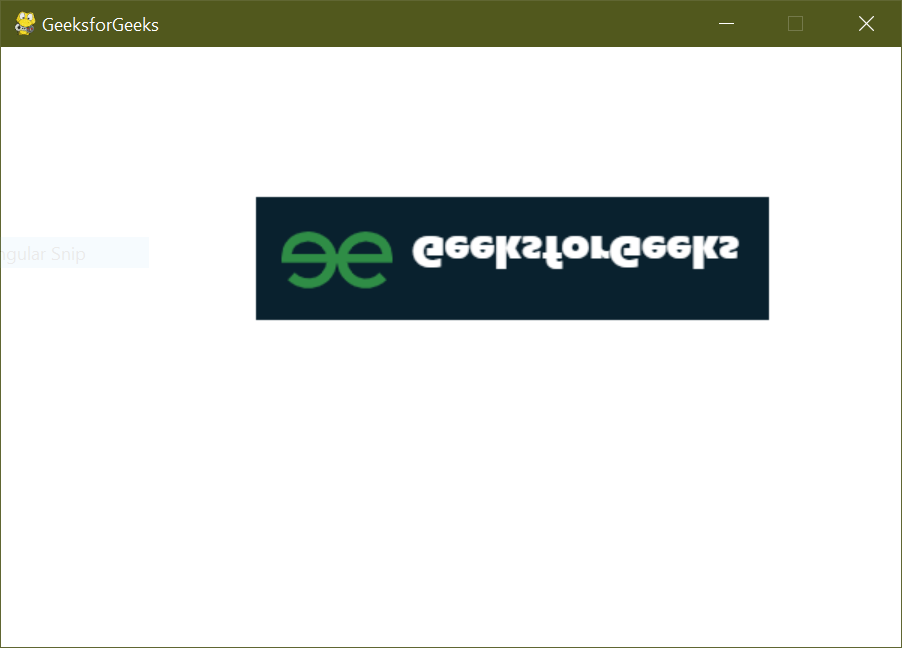Pygame - 翻转图像
在本文中,我们将了解如何使用 Pygame 翻转图像。
要翻转图像,我们需要使用pygame.transform.flip(Surface, xbool, ybool)方法,根据我们的需要调用该方法在垂直方向或水平方向翻转图像。
句法:
pygame.transform.flip(Surface, xbool, ybool)
在垂直方向翻转图像
在这种情况下,我们必须在垂直方向翻转图像。我们将使用pygame.transform.flip()垂直显示图像。将 xbool 设为 True,将 ybool 设为 False,以便垂直翻转图像。
使用的输入:

Python3
# import pygame and sys
import pygame
import sys
from pygame.locals import *
# pygame.init() will initialize all
# imported module
pygame.init()
pygame.display.set_caption('GeeksforGeeks')
# screen size will display on screen
screen = pygame.display.set_mode((600, 400), 0, 32)
# pygame.image.load() will return the
# object that has image
img = pygame.image.load('image.png')
while True:
# Background color
screen.fill((255, 255, 255))
# image copy
img_copy = img.copy()
# pygame.transform.flip() will flip the image
img_with_flip = pygame.transform.flip(img_copy, True, False)
# surface.blit() function draws a source
# Surface onto this Surface.
screen.blit(img_with_flip, (50 + 1 * 120, 100))
# event listener to quit screen
for event in pygame.event.get():
if event.type == QUIT:
pygame.quit()
sys.exit()
# update the frame per second
pygame.display.update()Python3
# import pygame and sys
import pygame
import sys
from pygame.locals import *
# pygame.init() will initialize all
# imported module
pygame.init()
pygame.display.set_caption('GeeksforGeeks')
# screen size will display on screen
screen = pygame.display.set_mode((600, 400), 0, 32)
# pygame.image.load() will return the
# object that has image
img = pygame.image.load('image.png')
while True:
# Background color
screen.fill((255, 255, 255))
# image copy
img_copy = img.copy()
# pygame.transform.flip() will flip the image
img_with_flip = pygame.transform.flip(img_copy, False, True)
# surface.blit() function draws a source
# Surface onto this Surface.
screen.blit(img_with_flip, (50 + 1 * 120, 100))
# event listener to quit screen
for event in pygame.event.get():
if event.type == QUIT:
pygame.quit()
sys.exit()
# update the frame per second
pygame.display.update()输出
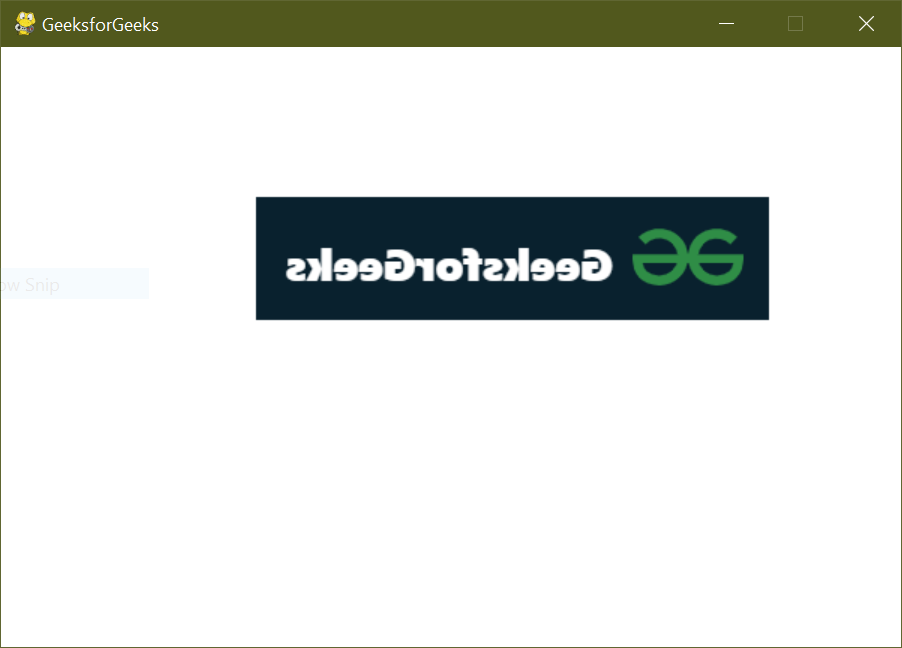
水平方向翻转图像
在这里,我们必须在水平方向翻转图像。对于此 xbool 作为 False 和 ybool 作为 True 传递,以水平翻转它。
程序:
蟒蛇3
# import pygame and sys
import pygame
import sys
from pygame.locals import *
# pygame.init() will initialize all
# imported module
pygame.init()
pygame.display.set_caption('GeeksforGeeks')
# screen size will display on screen
screen = pygame.display.set_mode((600, 400), 0, 32)
# pygame.image.load() will return the
# object that has image
img = pygame.image.load('image.png')
while True:
# Background color
screen.fill((255, 255, 255))
# image copy
img_copy = img.copy()
# pygame.transform.flip() will flip the image
img_with_flip = pygame.transform.flip(img_copy, False, True)
# surface.blit() function draws a source
# Surface onto this Surface.
screen.blit(img_with_flip, (50 + 1 * 120, 100))
# event listener to quit screen
for event in pygame.event.get():
if event.type == QUIT:
pygame.quit()
sys.exit()
# update the frame per second
pygame.display.update()
输出