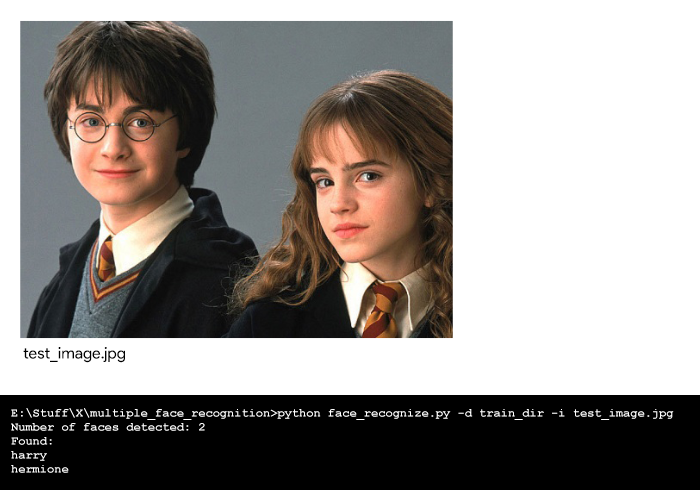Python|使用 dlib 进行人脸识别
本文旨在快速构建一个Python人脸识别程序,轻松训练一个人多张图像,并开始识别图像中的已知人脸。
在本文中,代码使用了 ageitgey 的 face_recognition API for Python。该 API 是使用dlib 的人脸识别算法构建的,它允许用户在您的项目中或从命令行轻松实现人脸检测、人脸识别甚至实时人脸跟踪。
库安装:
首先,确保您的计算机上安装了所需的库。
pip install face_recognition Scikit-learn dlib docopt如果您希望 dlib 在 GPU 上使用CUDA ,请确保正确安装了CUDA和cuDNN ,然后使用 pip 安装 dlib。有关在不同平台上安装的详细说明,请查看 face_recognition 的安装指南。
现在,使用以下格式为每个人创建一个包含训练图像的目录。确保你有足够的训练图像(每个人至少 5 个),否则支持向量分类器 (SVC)(在这个程序中使用 - 在非常小的数据集上产生毫无意义的结果。
文件结构:
face_recognize.py
test_image.jpg
train_dir/
person_1/
person_1_face-1.jpg
person_1_face-2.jpg
.
.
person_1_face-n.jpg
person_2/
person_2_face-1.jpg
person_2_face-2.jpg
.
.
person_2_face-n.jpg
.
.
person_n/
person_n_face-1.jpg
person_n_face-2.jpg
.
.
person_n_face-n.jpg
人脸编码:
face_recognition API 为图像中的人脸生成人脸编码。面部编码基本上是一种使用一组128个计算机生成的测量值来表示面部的方法。同一个人的两张不同图片将具有相似的编码,而两个不同的人将具有完全不同的编码。
生成所有人脸编码后,使用 scikit-learn 对人脸编码及其标签进行训练,支持向量分类器 (SVC) 来自训练目录中的所有已知人脸。最后,API 会检测您提供的测试图像中的所有人脸,并且经过训练的 SVC 会预测测试图像中的所有已知人脸。
代码:识别多张面孔。
"""
Usage:
face_recognize.py -d -i
Options:
-h, --help Show this help
-d, --train_dir = Directory with
images for training
-i, --test_image = Test image
"""
# importing libraries
import face_recognition
import docopt
from sklearn import svm
import os
def face_recognize(dir, test):
# Training the SVC classifier
# The training data would be all the
# face encodings from all the known
# images and the labels are their names
encodings = []
names = []
# Training directory
if dir[-1]!='/':
dir += '/'
train_dir = os.listdir(dir)
# Loop through each person in the training directory
for person in train_dir:
pix = os.listdir(dir + person)
# Loop through each training image for the current person
for person_img in pix:
# Get the face encodings for the face in each image file
face = face_recognition.load_image_file(
dir + person + "/" + person_img)
face_bounding_boxes = face_recognition.face_locations(face)
# If training image contains exactly one face
if len(face_bounding_boxes) == 1:
face_enc = face_recognition.face_encodings(face)[0]
# Add face encoding for current image
# with corresponding label (name) to the training data
encodings.append(face_enc)
names.append(person)
else:
print(person + "/" + person_img + " can't be used for training")
# Create and train the SVC classifier
clf = svm.SVC(gamma ='scale')
clf.fit(encodings, names)
# Load the test image with unknown faces into a numpy array
test_image = face_recognition.load_image_file(test)
# Find all the faces in the test image using the default HOG-based model
face_locations = face_recognition.face_locations(test_image)
no = len(face_locations)
print("Number of faces detected: ", no)
# Predict all the faces in the test image using the trained classifier
print("Found:")
for i in range(no):
test_image_enc = face_recognition.face_encodings(test_image)[i]
name = clf.predict([test_image_enc])
print(*name)
def main():
args = docopt.docopt(__doc__)
train_dir = args["--train_dir"]
test_image = args["--test_image"]
face_recognize(train_dir, test_image)
if __name__=="__main__":
main()
如何在终端上运行它:
python face_recognize.py -d train_dir -i test_image.jpg
输出: