Android 中的谷歌地图
地图非常有用,它可以提高应用程序的生产力。 Google Maps API 允许 Android 开发人员将 Google Maps 集成到他们的应用程序中。
以下是将 Google 地图集成到 Android 应用程序的分步过程:
- 转到 https://developers.google.com/maps/documentation/android-api/signup 并点击“GET STARTED”按钮,如图:
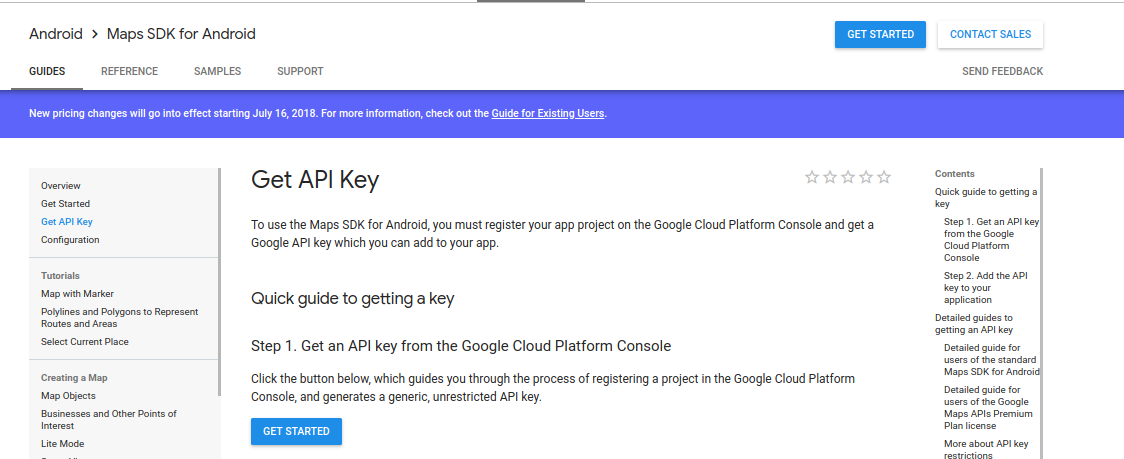
- 现在选择 Map 复选框并单击 Continue 按钮,如下所示:
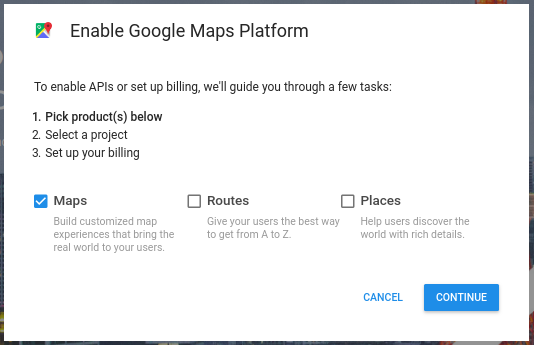
- 选择要在其中启用 Google Map API 的项目,然后单击 Next。将为所选项目生成一个新密钥。
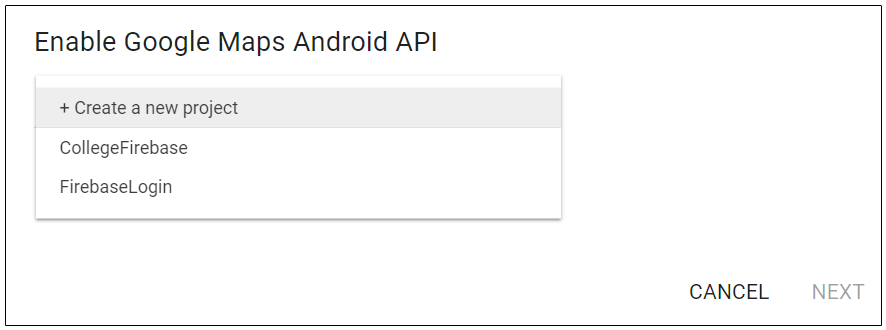
- 跳过计费流程
- 要集成 Google Map API,需要您机器的 SHA1 证书。因此,要查找 SHA1 证书,请按照以下步骤操作:
- 打开命令提示符并转到您的Java bin 文件夹
cd C:\Program Files\Java\jdk1.8.0_91\bin - 给出以下 CMD 命令以获取证书足迹:
keytool -list -v -keystore “%USERPROFILE%\.android\debug.keystore” -alias androiddebugkey -storepass android -keypass android
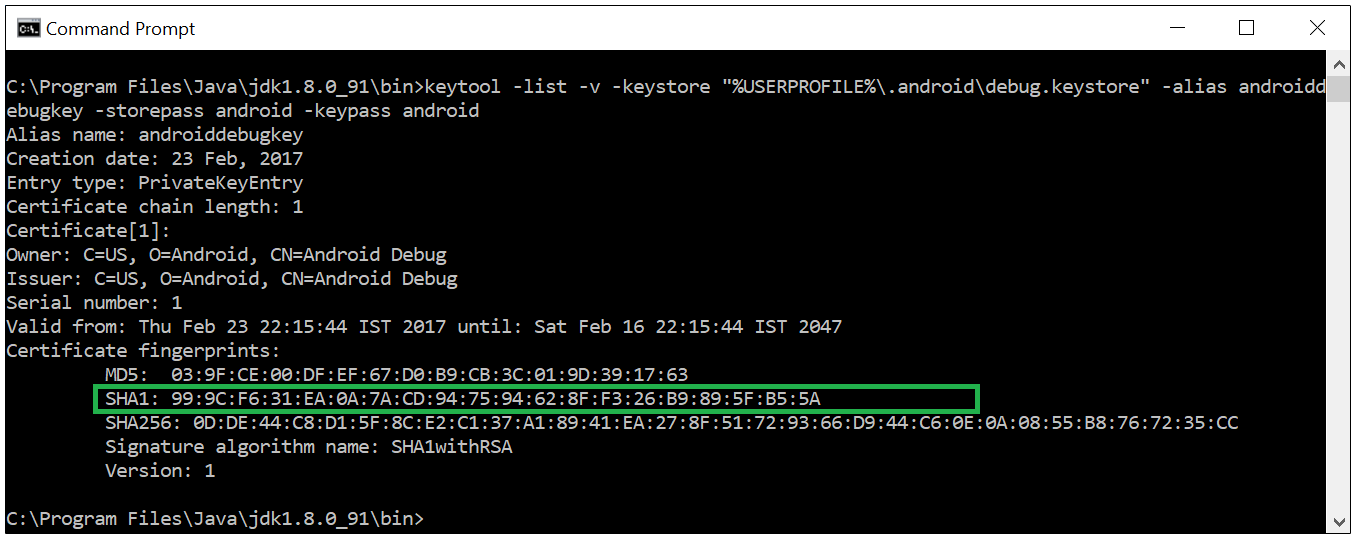
- 打开命令提示符并转到您的Java bin 文件夹
- 转到 https://console.developers.google.com/apis/credentials
- 在API 密钥部分,单击您要选择的 API 密钥右侧的铅笔按钮,用于附加您的应用程序。
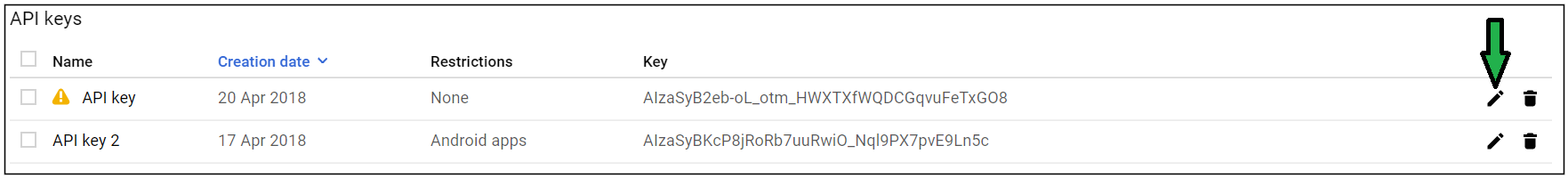
- 在应用程序限制中,选择 Android 应用程序
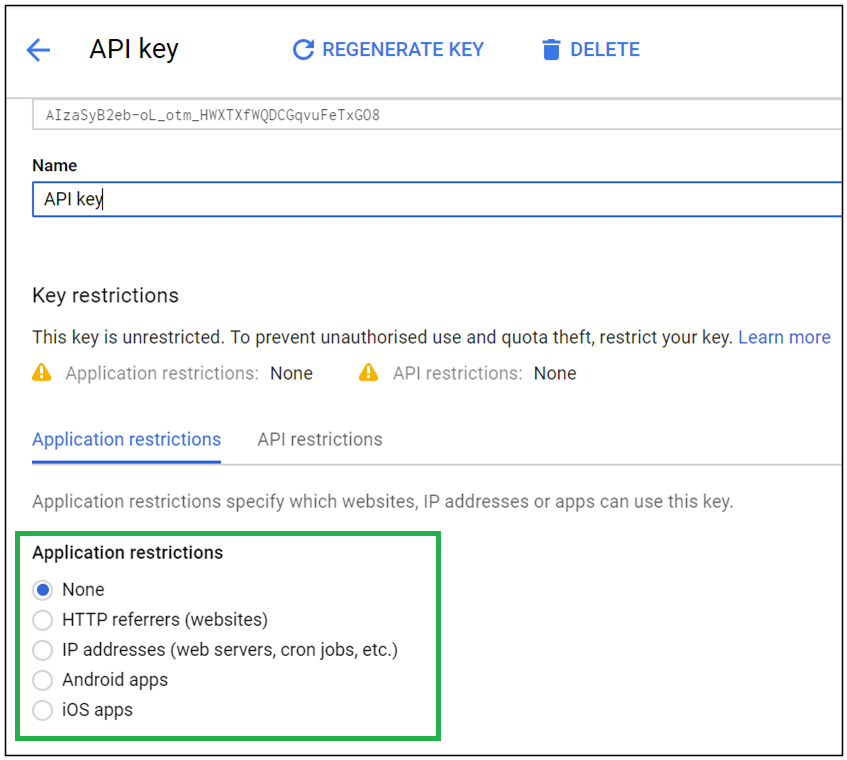
- 点击添加包名和指纹
- 输入您的应用程序包名称和在上述步骤中找到的指纹,然后单击保存按钮。
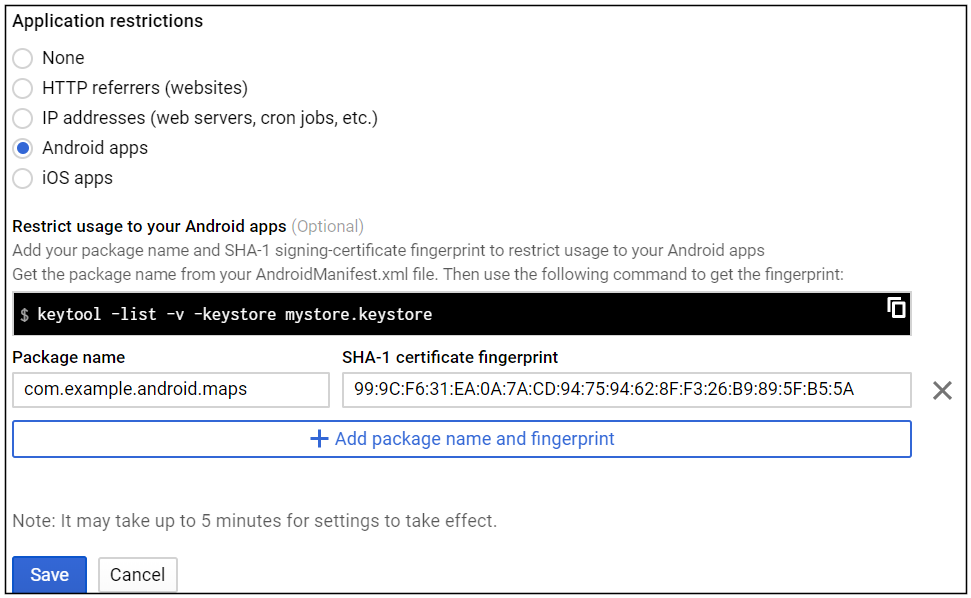
- 在 Project ->app ->src ->build.gradle ->dependencies 中插入以下内容
compile 'com.google.android.gms:play-services:11.6.0' - 在 AndroidManifest.xml 的元素中添加以下声明
- 在 Manifest.xml 中添加以下权限
- 在 Manifest.xml 中指定以下规范
- 在 ActivityMain.xml 中添加以下片段代码,以将 Google 地图添加到您的活动中。
- 在 MainActivity 中添加以下代码。Java
public class MapsMarkerActivity extends AppCompatActivity implements OnMapReadyCallback { @Override protected void onCreate(Bundle savedInstanceState) { super.onCreate(savedInstanceState); // Retrieve the content view that renders the map. setContentView(R.layout.ActivityMain); // Get the SupportMapFragment and request notification // when the map is ready to be used. SupportMapFragment mapFragment = (SupportMapFragment) getSupportFragmentManager() .findFragmentById(R.id.map); mapFragment.getMapAsync(this); } @Override public void onMapReady(GoogleMap googleMap) { // Add a marker in Sydney, Australia, // and move the map's camera to the same location. LatLng myPos = new LatLng(Location.getLatitude(), Location.getLongitude()); googleMap.moveCamera(CameraUpdateFactory.newLatLng(myPos)); } } - 运行代码。