使用Python中的 docx2pdf 模块将 Docx 转换为 Pdf
厌倦了必须使用具有蹩脚界面和转换限制的在线 docx 到 PDF 转换器?然后,看看你友好的邻里语言 python 的docx2pdf模块。这个模块是Python语言众多模块中的一颗隐藏的宝石。
此模块可用于使用命令行或Python程序单独或批量转换文件。
安装
这个模块没有内置于Python中。要安装此模块,请在终端中键入以下命令。
pip install docx2pdf使用命令行转换
docx2pdf命令行使用的基本结构是:
docx2pdf [input] [output]如果只指定了输入文件,它会从 docx 生成一个 pdf 并将其存储在同一文件夹中。
例子:
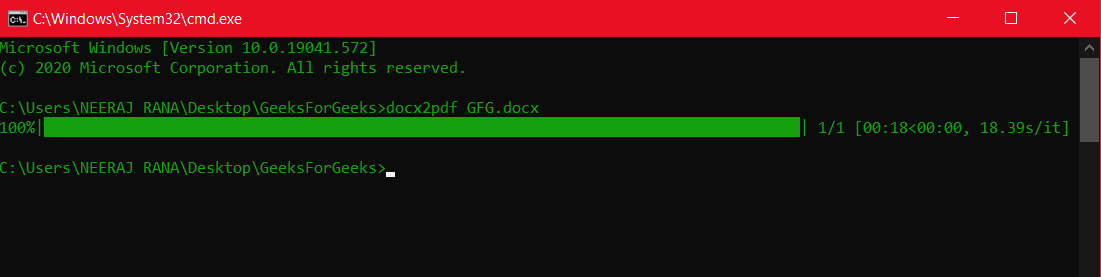
使用命令行的 docx2pdf 用法
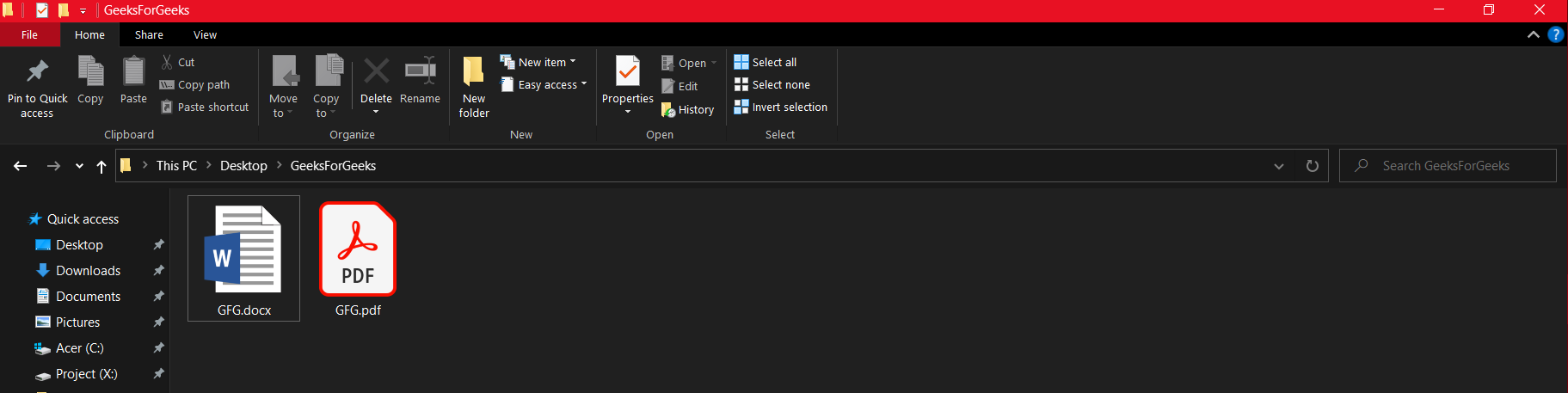
GeeksforGeeks 文件夹包含原始 GFG.docx 和转换后的 GFG.pdf
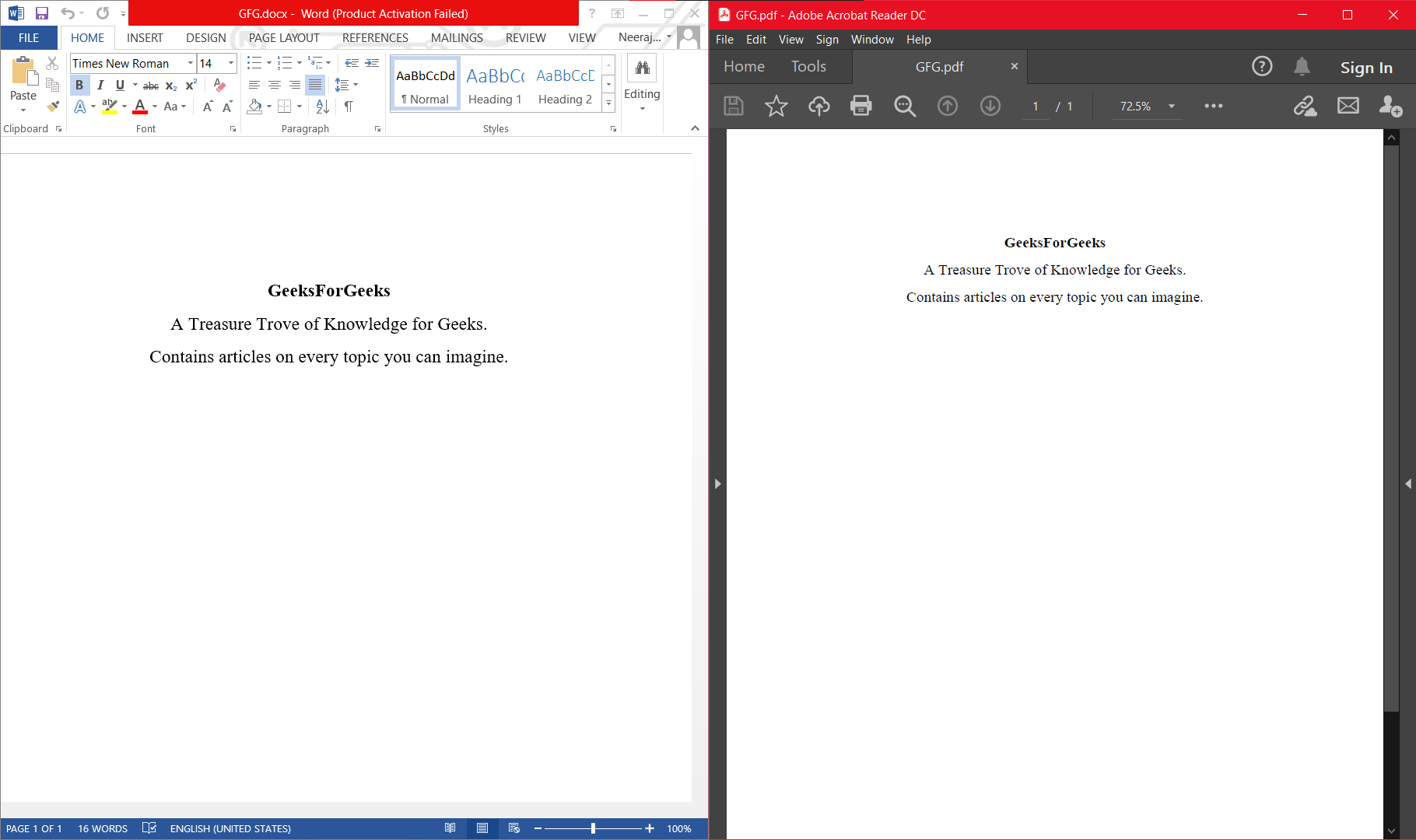
左边是原始 GFG.docx,右边是 GFG.pdf
对于批量转换,您可以指定包含所有 Docx 文件的文件夹。转换后的 pdf 将存储在同一文件夹中。
docx2pdf GeeksForGeeks_Folder/您还可以通过指定路径来明确指定输入和输出文件或文件夹。
通过导入模块并在程序中使用来转换
使用此模块可以制作无数有用的应用程序。
Python3
# Python3 program to convert docx to pdf
# using docx2pdf module
# Import the convert method from the
# docx2pdf module
from docx2pdf import convert
# Converting docx present in the same folder
# as the python file
convert("GFG.docx")
# Converting docx specifying both the input
# and output paths
convert("GeeksForGeeks\GFG_1.docx", "Other_Folder\Mine.pdf")
# Notice that the output filename need not be
# the same as the docx
# Bulk Conversion
convert("GeeksForGeeks\")输出:
