React.js 高阶组件
高阶组件或 HOC 是重用组件功能逻辑的高级方法。它只是获取原始组件并返回增强组件。
句法:
const EnhancedComponent = higherOrderComponent(OriginalComponent);使用高阶组件的原因:
- 易于处理
- 摆脱在每个组件中复制相同的逻辑
- 使代码更具可读性
创建反应应用程序:
第 1 步:使用以下命令创建一个 React 应用程序。
npx create-react-app foldername第 2 步:创建项目文件夹(即文件夹名称)后,使用以下命令移动到该文件夹。
cd foldername
项目结构:
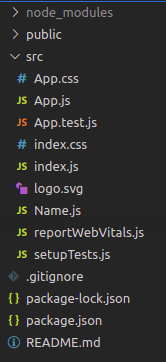
示例 1:假设我们需要重用相同的逻辑,例如将名称传递给每个组件。
Name.js
import React from 'react'
const EnhancedComponent = (OriginalComponent) => {
class NewComponent extends React.Component {
// Logic here
render() {
// Pass the callable props to Original component
return App.js
import React from "react";
import "./App.css"
import EnhancedComponent from './Name'
class App extends React.Component {
render() {
// Call the props from originalComponent
return {this.props.name}
}
}
// Passed the originalcomponent
export default EnhancedComponent(App);HighOrder.js
import React from 'react'
const EnhancedComponent = (OriginalComponent) => {
class NewComponent extends React.Component {
constructor(props) {
super(props);
// Set initial count to be 0
this.state = { count: 0 };
}
handleClick = () => {
// Incrementing the count
this.setState({ count: this.state.count + 1 });
}
render() {
// passed a handleclick and count in the originalComponent
// as a props for calling and adding the functionality
return App.js
import React from 'react'
import "./App.css"
// importing HighOrder file
import EnhancedComponent from './HighOrder'
class App extends React.Component {
render() {
// Destructuring the props
const { show, handleclick } = this.props
// Calling out the props
return
}
}
export default EnhancedComponent(App);应用程序.js
import React from "react";
import "./App.css"
import EnhancedComponent from './Name'
class App extends React.Component {
render() {
// Call the props from originalComponent
return {this.props.name}
}
}
// Passed the originalcomponent
export default EnhancedComponent(App);
输出:在这里,我们将名称作为道具传递,并带有用于从不同组件中调用的值。

示例 2:在此示例中,让我们实现一些逻辑。让我们做一个计数器应用程序。在 HighOrder.js 中,我们通过handleclick和show props 来调用组件的功能。
项目结构:
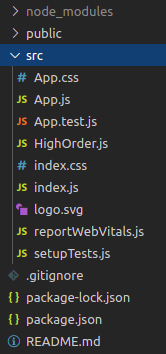
HighOrder.js
import React from 'react'
const EnhancedComponent = (OriginalComponent) => {
class NewComponent extends React.Component {
constructor(props) {
super(props);
// Set initial count to be 0
this.state = { count: 0 };
}
handleClick = () => {
// Incrementing the count
this.setState({ count: this.state.count + 1 });
}
render() {
// passed a handleclick and count in the originalComponent
// as a props for calling and adding the functionality
return 应用程序.js
import React from 'react'
import "./App.css"
// importing HighOrder file
import EnhancedComponent from './HighOrder'
class App extends React.Component {
render() {
// Destructuring the props
const { show, handleclick } = this.props
// Calling out the props
return
}
}
export default EnhancedComponent(App);
输出:
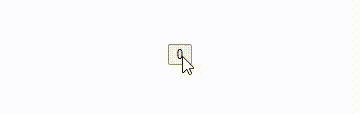
参考: https://reactjs.org/docs/higher-order-components.html