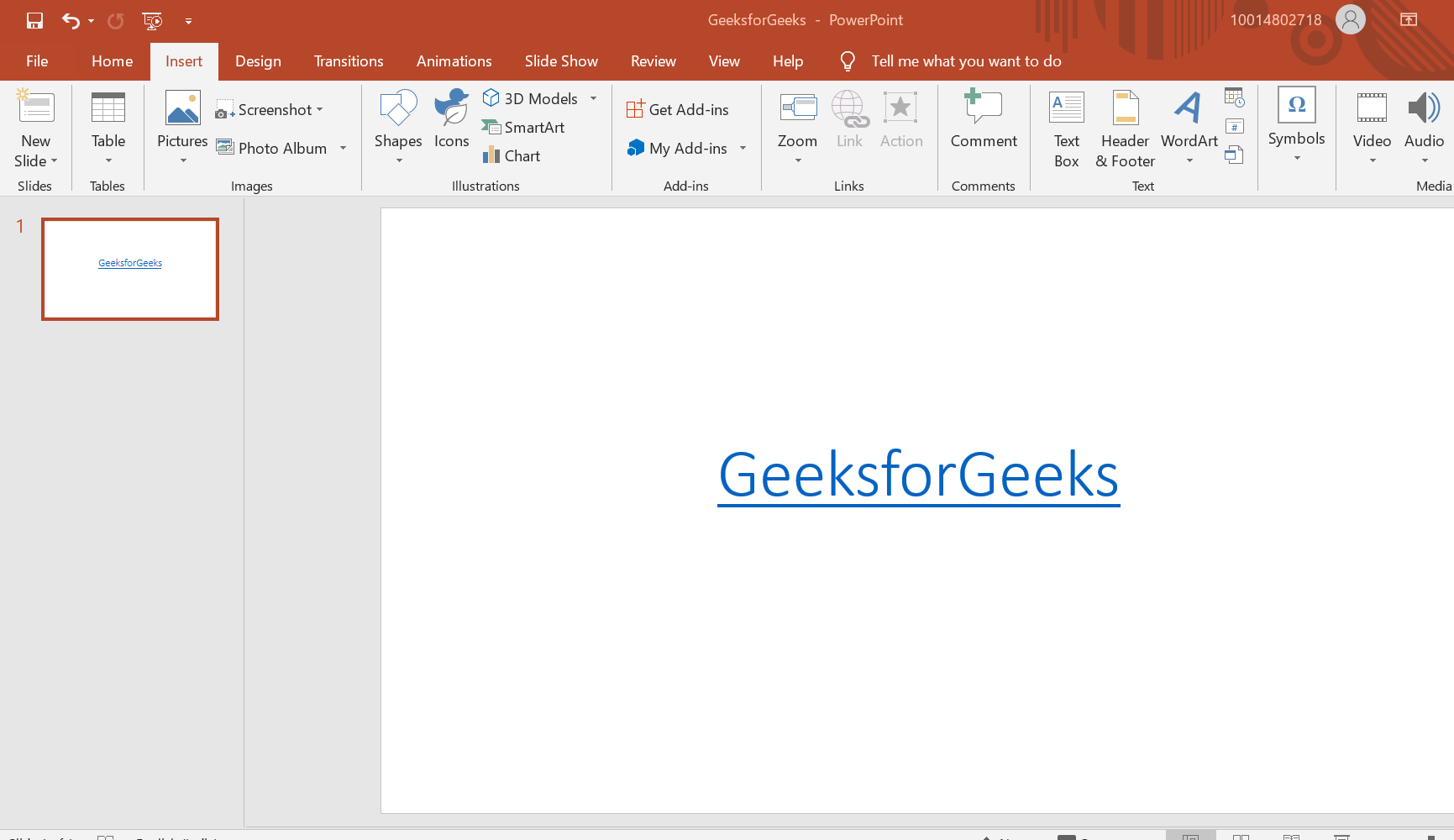使用Java在 PPT 中的幻灯片上创建超链接
Apache POI 是一个强大的 API,它使用户能够使用Java程序创建、操作和显示基于 Microsoft Office 的各种文件格式。使用 POI,您应该能够对以下文件格式执行创建、修改和显示/读取操作。例如, Java不提供处理 Presentation 文件的内置支持,因此我们需要为这项工作寻找开源 API。
它是由 Apache Software Foundation 开发和分发的开源库,用于使用Java程序设计或修改 Microsoft Office 文件。它包含将用户输入数据或文件解码为 MS Office 文档的类和方法。
Apache POI 架构
Apache POI 由各种组件组成,这些组件构成了一个架构以形成一个工作系统:
POIFS(Poor Obfuscation Implementation File System)- 该组件是所有其他 POI 元素的基本因素。它用于显式读取不同的文件。
- HSSF(可怕的电子表格格式)- 用于读取和写入 MS-Excel 文件的 xls 格式。
- XSSF(XML 电子表格格式)- 用于 MS-Excel 的 xlsx 文件格式。
- HPSF(可怕的属性集格式)- 用于提取 MS-Office 文件的属性集。
- HWPF (Horrible Word Processor Format) - 用于读写 MS-Word 的 doc 扩展文件。
- XWPF (XML Word Processor Format) - 用于读写 MS-Word 的 Docx 扩展文件。
- HSLF(可怕的幻灯片布局格式)- 用于阅读、创建和编辑 PowerPoint 演示文稿。
- HDGF (Horrible DiaGram Format) - 它包含 MS-Visio 二进制文件的类和方法。
- HPBF (Horrible PuBlisher Format) - 用于读写 MS-Publisher 文件。
依赖项:
poi.ooxml执行:
Java
// Creating Hyperlink on a slide in a PPT using Java
import java.io.File;
import java.io.FileOutputStream;
import java.io.IOException;
import org.apache.poi.xslf.usermodel.SlideLayout;
import org.apache.poi.xslf.usermodel.XMLSlideShow;
import org.apache.poi.xslf.usermodel.XSLFHyperlink;
import org.apache.poi.xslf.usermodel.XSLFSlide;
import org.apache.poi.xslf.usermodel.XSLFSlideLayout;
import org.apache.poi.xslf.usermodel.XSLFSlideMaster;
import org.apache.poi.xslf.usermodel.XSLFTextRun;
import org.apache.poi.xslf.usermodel.XSLFTextShape;
// Driver code
public class HyperlinkToPPT {
public static void main(String args[])
throws IOException
{
// create an empty presentation
XMLSlideShow ppt = new XMLSlideShow();
// getting the slide master object
XSLFSlideMaster slideMaster
= ppt.getSlideMasters()[0];
// select a layout from specified list
XSLFSlideLayout slidelayout = slideMaster.getLayout(
SlideLayout.TITLE_AND_CONTENT);
// creating a slide with title and content layout
XSLFSlide slide = ppt.createSlide(slidelayout);
// selection of title place holder
XSLFTextShape body = slide.getPlaceholder(1);
// clear the existing text in the slide
body.clearText();
// adding new paragraph
XSLFTextRun textRun
= body.addNewTextParagraph().addNewTextRun();
// setting the text
textRun.setText("GeeksforGeeks");
// creating the hyperlink
XSLFHyperlink link = textRun.createHyperlink();
// setting the link address
link.setAddress("http://www.geeksforgeeks.org/");
// create the file object
File file = new File("C:/poippt/hyperlink.pptx");
FileOutputStream out = new FileOutputStream(file);
// save the changes in a file
ppt.write(out);
System.out.println("sucsess!");
out.close();
}
}输出: