Python的Panclus 模块
Panclus是一个非常有用的模块,程序员可以将文本转换为多种语言的语音,翻译文本以及在一行代码中预测日食和月食的日期。但是 Panclus 不再使用,最近发布了名为 PanclusGz 的当前版本,因为使用名称 Panclus 安装它。 Panclus Gz 的全称是 Giga Panclus,其中包含许多比旧版本 Panclus 具有更多功能的子模块。
安装:
pip install PanclusGz
pip install countryinfo当您在命令提示符中键入此内容时,将安装两个库。 PanclusGz 是主库,countryinfo 库用于执行主模块的其他操作。下面列出了 PanclusGz 中的子模块:
- 地点
- 依赖关系
- Gz
- 安装程序
现在让我们详细讨论所有这些:
地点
位置模块并不用于查找任何位置,它主要用于获取有关温度、风速、描述和天气类型的天气报告。位置还具有更多与国家及其地区和首都信息相关的属性。
导入模块:
Python3
from PanclusGz import locations as lsPython3
ls.get_weather('India')Python3
ls.area('India')Python3
ls.country_code('India')Python3
ls.capital('India')Python3
ls.full_info('India')Python3
from PanclusGz import Gz as gzPython3
gz.wikit('what is programming')Python3
gz.openfile('cmd')Python3
gz.date_solar_eclipse()Python3
gz.date_lunar_eclipse()Python3
gz.show_time()Python3
from PanclusGz import Installer
Installer.root.mainloop()Python3
from PanclusGz import dependencies
dependencies.show_dependencies()示例 1:用于查找天气预报。
蟒蛇3
ls.get_weather('India')
输出:

您的输出将取决于您的位置和当前时间。
示例 2:获取任何国家/地区的面积。
蟒蛇3
ls.area('India')
输出:
3287590该区域将以公里平方显示。
示例 3:查找任何国家/地区的呼叫代码。
蟒蛇3
ls.country_code('India')
输出:
['91']例4:查找一个国家的首都。
蟒蛇3
ls.capital('India')
输出:
New Delhi例4:获取一个国家的完整信息。
蟒蛇3
ls.full_info('India')
输出:
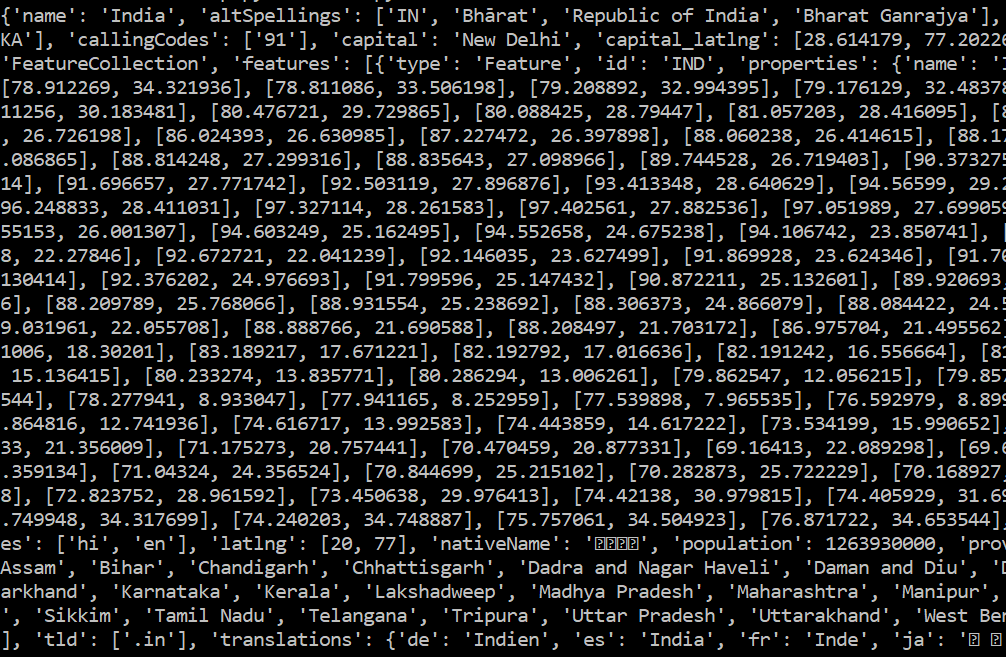
Gz
Gz 是 PanclusGz 中的主要模块。 Gz 中的属性比位置多。 Gz可以作为制作语音助手的主要模块。
Gz的好处是:
- 用于人工智能建筑。
- 从维基百科获取数据。
- 自动化您的电脑。
导入模块:
蟒蛇3
from PanclusGz import Gz as gz
示例 1:在维基百科中搜索。
蟒蛇3
gz.wikit('what is programming')
输出:
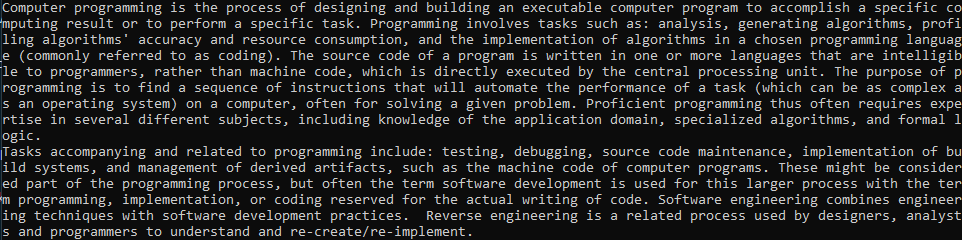
示例 2:从您的 PC 打开任何文件。
蟒蛇3
gz.openfile('cmd')
这将打开命令提示符。您也可以打开任何其他文件。
示例 3:计算日食和月食的日期。
对于日食:
蟒蛇3
gz.date_solar_eclipse()
输出:
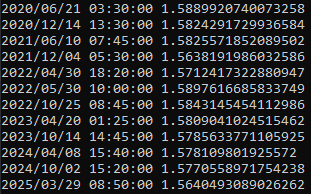
对于月食:
蟒蛇3
gz.date_lunar_eclipse()
输出:

示例 4:显示时间。
蟒蛇3
gz.show_time()
这将显示当前时间。
安装程序
安装程序是一个用于安装Python包的小应用程序。
蟒蛇3
from PanclusGz import Installer
Installer.root.mainloop()
输出:

依赖关系
它仅用于查看包的依赖项。
蟒蛇3
from PanclusGz import dependencies
dependencies.show_dependencies()
输出:
