珀尔 |附加到文件
当使用“>”以写入模式打开文件时,现有文件的内容将被删除,使用 print 语句添加的内容将写入文件。在这种模式下,写入点将设置在文件的末尾。因此,文件的旧内容保持不变,并且使用 print 语句写入文件的任何内容都将添加到文件的末尾。但是,除非文件以 +>> 模式打开,指示追加和读取,否则无法执行读取操作。
例子:
# Opening a file in read mode
# to display existing content
open(FH, "Hello.txt") or
die "Sorry!! couldn't open";
# Reading and printing the existing
# content of the file
print"\nExisiting Content of the File:\n";
while()
{
print $_;
}
# Opening file in append mode
# using >>
open(FH, ">>", "Hello.txt") or
die "File couldn't be opened";
# Getting the text to be appended
# from the user
print "\n\nEnter text to append\n";
$a = <>;
# Appending the content to file
print FH $a;
# Printing the success message
print "\nAppending to File is Successful!!!\n";
# Reading the file after appending
print "\nAfter appending, Updated File is\n";
# Opening file in read mode to
# display updated content
open(FH, "Hello.txt") or
die "Sorry!! couldn't open";
while()
{
print $_;
}
close FH or "couldn't close";
原始文件: 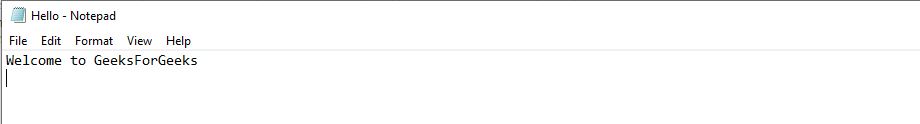
附加到文件: 
更新后的文件: 
以下是该程序的工作原理:-
步骤 1:以读取模式打开文件以查看文件的现有内容。
第 2 步:打印文件的现有内容。
第 3 步:以附加模式打开文件以将内容添加到文件中。
第 4 步:从用户那里获取要附加到文件的文本
第 5 步:将文本附加到文件
第 6 步:再次读取文件以查看更新的内容。
第 7 步:关闭文件