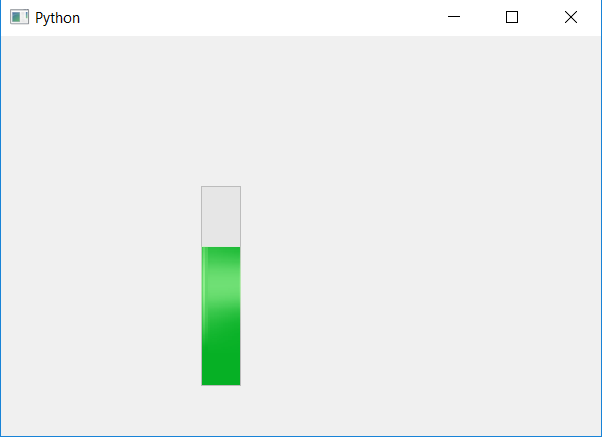PyQt5 |垂直进度条
在本文中,我们将看到如何创建垂直进度条。当我们默认创建一个进度条时,它是水平的,为了进行垂直布局,我们必须改变进度条的方向。
为了改变进度条的方向,我们将使用setOrientation方法。
Syntax : bar.setOrientation(QtCore.Qt.Vertical)
Argument : It takes Qt.Orientation object
Action performed : It will change the orientation of progress bar.
代码 :
# importing libraries
from PyQt5.QtWidgets import *
from PyQt5 import QtCore, QtGui
from PyQt5.QtGui import *
from PyQt5.QtCore import *
import sys
class Window(QMainWindow):
def __init__(self):
super().__init__()
# setting title
self.setWindowTitle("Python ")
# setting geometry
self.setGeometry(100, 100, 600, 400)
# calling method
self.UiComponents()
# showing all the widgets
self.show()
# method for widgets
def UiComponents(self):
# creating progress bar
bar = QProgressBar(self)
# setting geometry to progress bar
bar.setGeometry(200, 150, 40, 200)
# set value to progress bar
bar.setValue(70)
# changing the orientation
bar.setOrientation(QtCore.Qt.Vertical)
# create pyqt5 app
App = QApplication(sys.argv)
# create the instance of our Window
window = Window()
# start the app
sys.exit(App.exec())
输出 :