PyQt5 – 节拍和呼吸计算器
在本文中,我们将了解如何使用 PyQt5 创建一个心跳和呼吸计算器。下面是计算器的外观。
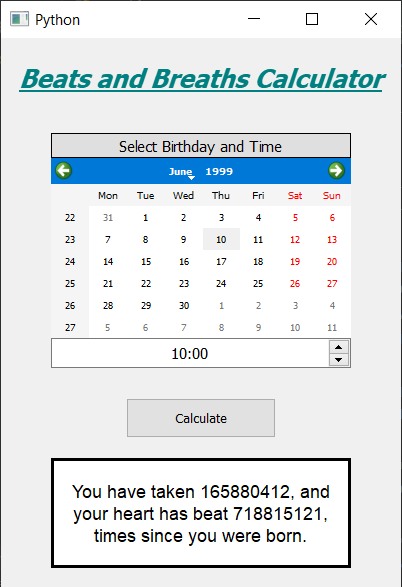
成年人的正常静息心率范围为每分钟 60 至 100 次。一般来说,较低的静息心率意味着更有效的心脏函数和更好的心血管健康。例如,训练有素的运动员的正常静息心率可能接近每分钟 40 次。
呼吸频率:一个人的呼吸频率是你每分钟呼吸的次数。成人休息时的正常呼吸频率为每分钟 12 至 20 次。休息时呼吸频率低于每分钟 12 次或超过 25 次被认为是异常的。
GUI Implementation Steps :
1. Create a heading label that display the calculator name
2. Create label to show user to select the birth date and the birth time
3. Create a QCalendarWidget object for user to select the birth date
4. Create a QTimeEdit object to get the birth time
5. Create a push button to calculate the heart beats and breaths
6. Create a label to show the calculated beats and breaths
Back-End Implementation :
1. Make the calendar future date block i.e set current date as maximum date
2. Add action to the push button
3. Inside the push button action get the date from the calendar and time from the QTimeEdit
4. Get the day, month and year from the date and hour and minute from the time edit
5. Create a datetime object for current date and the birth date
6. Get the difference from both the dates and get the days and seconds
7. Convert days and seconds into minutes
8. Get the heart beats and breaths by multiplying minutes with the average rates.
9. Show the calculated beats and breaths with the help of label
下面是实现
Python3
# importing libraries
from PyQt5.QtWidgets import *
from PyQt5 import QtCore, QtGui
from PyQt5.QtGui import *
from PyQt5.QtCore import *
import datetime
import sys
class Window(QMainWindow):
def __init__(self):
super().__init__()
# setting title
self.setWindowTitle("Python ")
# width of window
self.w_width = 400
# height of window
self.w_height = 550
# setting geometry
self.setGeometry(100, 100, self.w_width, self.w_height)
# calling method
self.UiComponents()
# showing all the widgets
self.show()
# method for components
def UiComponents(self):
# creating head label
head = QLabel("Beats and Breaths Calculator", self)
head.setWordWrap(True)
# setting geometry to the head
head.setGeometry(0, 10, 400, 60)
# font
font = QFont('Times', 15)
font.setBold(True)
font.setItalic(True)
font.setUnderline(True)
# setting font to the head
head.setFont(font)
# setting alignment of the head
head.setAlignment(Qt.AlignCenter)
# setting color effect to the head
color = QGraphicsColorizeEffect(self)
color.setColor(Qt.darkCyan)
head.setGraphicsEffect(color)
# creating a label
b_label = QLabel("Select Birthday and Time", self)
# setting properties label
b_label.setAlignment(Qt.AlignCenter)
b_label.setGeometry(50, 95, 300, 25)
b_label.setStyleSheet("QLabel"
"{"
"border : 1px solid black;"
"background : rgba(70, 70, 70, 25);"
"}")
b_label.setFont(QFont('Times', 9))
# creating a calendar widget to select the date
self.calendar = QCalendarWidget(self)
# setting geometry of the calendar
self.calendar.setGeometry(50, 120, 300, 180)
# setting font to the calendar
self.calendar.setFont(QFont('Times', 6))
# getting current date
date = QDate.currentDate()
# blocking future dates
self.calendar.setMaximumDate(date)
# creating a time edit object to receive time
self.time = QTimeEdit(self)
# setting properties to the time
self.time.setGeometry(50, 300, 300, 30)
self.time.setAlignment(Qt.AlignCenter)
self.time.setFont(QFont('Times', 9))
# creating a push button
calculate = QPushButton("Calculate", self)
# setting geometry to the push button
calculate.setGeometry(125, 360, 150, 40)
# adding action to the calculate button
calculate.clicked.connect(self.calculate_action)
# creating a label to show percentile
self.result = QLabel(self)
# setting properties to result label
self.result.setAlignment(Qt.AlignCenter)
self.result.setGeometry(50, 420, 300, 110)
self.result.setWordWrap(True)
self.result.setStyleSheet("QLabel"
"{"
"border : 3px solid black;"
"background : white;"
"}")
self.result.setFont(QFont('Arial', 11))
def calculate_action(self):
# getting birth date day
birth = self.calendar.selectedDate()
# getting year and month day of birth day
birth_year = birth.year()
birth_month = birth.month()
birth_day = birth.day()
# getting time of from the time edit
time = self.time.time()
# getting hour and seconds
hour = time.hour()
minute = time.minute()
# getting today date
current = QDate.currentDate()
# getting year and month day of current day
current = datetime.datetime.now()
# converting date into date object
birth_date = datetime.datetime(birth_year, birth_month, birth_day, hour, minute, 0)
# getting difference in both the dates
difference = current - birth_date
# getting difference in days
days = difference.days
# setting seconds
seconds = difference.seconds
# converting days and seconds into minutes
minutes = seconds / 60 + days * 24 * 60
heartbeat = int(minutes * 65)
breath = int(minutes * 15)
# setting this value with the help of label
self.result.setText("You have taken " + str(breath) +
", and your heart has beat " + str(heartbeat) +
" times since you were born.")
# create pyqt5 app
App = QApplication(sys.argv)
# create the instance of our Window
window = Window()
# start the app
sys.exit(App.exec())输出 :