Spring Boot – AOP After Advice
先决条件:Spring框架中的面向切面编程和AOP
顾名思义,面向方面的编程(AOP)在编程中使用方面。它可以定义为将代码分解为不同的模块,也称为模块化,其中方面是模块化的关键单元。方面支持横切关注点的实现,例如事务、日志记录,这些不是业务逻辑的核心,而不会使代码核心与其功能杂乱无章。它通过添加作为现有代码建议的附加行为来实现。例如,安全性是一个横切关注点,在应用程序中的许多方法中都可以应用安全规则,因此在每个方法中重复代码,在公共类中定义功能,并且控件将在整个应用程序中应用该功能。在本文中,我们将介绍 After Advice 的一个工作示例。
After Advice 在连接点执行之后执行。它由@After注释表示。建议方法的执行与匹配方法的执行流程无关。无论是方法正常执行还是通知执行后发生任何异常,无论如何都会执行。这与 after-return 的执行相反,后者仅在方法成功完成时才运行通知,而在抛出异常后,仅在方法通过抛出异常退出时才运行通知。 After通知一般用于释放资源。
在 Spring Boot 应用程序中建议后实现 AOP 的步骤
第一步:打开 Spring Initializr http://start.spring.io
第 2 步:提供组名称:com.after_advice
第 3 步:提供工件 ID :aop-after-advice-example
第 4 步:添加Spring Web依赖项。
第五步:点击生成按钮。一个 zip 文件将被下载到系统中。提取它。
步骤 6:使用以下步骤在 IDE 中导入文件夹:
文件 -> 导入 -> 现有 Maven 项目 -> 下一步 -> 浏览 -> 查找文件夹aop-after-advice-example -> 完成。导入项目时,它将安装依赖项。完成后,请按照以下步骤操作。
第七步:在 pom.xml 中添加 spring AOP 的依赖
pom.xml 文件:
XML
4.0.0
com.before_advice
aop-before-advice-example
0.0.1-SNAPSHOT
jar
aop-before-advice-example
Demo project for Spring Boot
org.springframework.boot
spring-boot-starter-parent
2.2.2.RELEASE
UTF-8
UTF-8
1.8
org.springframework.boot
spring-boot-starter-web
org.springframework.boot
spring-boot-starter-aop
org.springframework.boot
spring-boot-maven-plugin
Java
package com.after_advice.model;
public class Student {
private String firstName;
private String secondName;
public Student() {
}
public String getFirstName() {
return firstName;
}
public void setFirstName(String firstName) {
this.firstName = firstName;
}
public String getSecondName() {
return secondName;
}
public void setSecondName(String secondName) {
this.secondName = secondName;
}
}Java
package com.after_advice.service;
import org.springframework.stereotype.Service;
import com.after_advice.model.Student;
@Service
public class StudentService {
public Student addStudent(String fname, String sname) {
System.out.println("Add student service method called");
Student stud = new Student();
stud.setFirstName(fname);
stud.setSecondName(sname);
if(fname.length()<=3)
throw new RuntimeException("Length of firstname must be 4 or more" );
return stud;
}
}Java
package com.after_advice.controller;
import com.after_advice.model.Student;
import com.after_advice.service.StudentService;
import org.springframework.beans.factory.annotation.Autowired;
import org.springframework.web.bind.annotation.GetMapping;
import org.springframework.web.bind.annotation.RequestParam;
import org.springframework.web.bind.annotation.RestController;
@RestController
public class StudentController {
@Autowired private StudentService studentService;
@GetMapping(value = "/add")
public Student addStudent(
@RequestParam("firstName") String firstName,
@RequestParam("secondName") String secondName)
{
return studentService.addStudent(firstName,
secondName);
}
}Java
package com.after_advice.aspect;
import org.aspectj.lang.JoinPoint;
import org.aspectj.lang.annotation.After;
import org.aspectj.lang.annotation.Aspect;
import org.aspectj.lang.annotation.Pointcut;
import org.springframework.stereotype.Component;
@Aspect
@Component
public class StudentServiceAspect {
// the pointcut expression specifying execution of any
// method in com.after_advice.service.StudentService
// class of any return type with 0 or more number of
// arguments
@Pointcut("execution(* com.aftere_advice.service.StudentService.*(..)) ")
// the pointcut signature
private void anyStudentService() { }
@After("anyStudentService() && args(fname, sname)")
public void afterAdvice(JoinPoint joinPoint,
String fname, String sname)
{
System.out.println(
"After method:" + joinPoint.getSignature()
+ "\n "
+ "Added Student with first name - " + fname
+ ", second name - " + sname);
}
}保存更改,它将下载 jar。完成后,继续下一步。
Note: If the jars are not added properly, you may get some errors.
第 8 步:创建一个名为 com.after_advice.model 的包。并向其添加一个学生模型类。
学生班级:
Java
package com.after_advice.model;
public class Student {
private String firstName;
private String secondName;
public Student() {
}
public String getFirstName() {
return firstName;
}
public void setFirstName(String firstName) {
this.firstName = firstName;
}
public String getSecondName() {
return secondName;
}
public void setSecondName(String secondName) {
this.secondName = secondName;
}
}
第 9 步:创建一个名为 com.after_advice.service 的包。并向其中添加一个学生服务类。添加一个方法来添加具有给定名称参数的学生。
学生服务类:
Java
package com.after_advice.service;
import org.springframework.stereotype.Service;
import com.after_advice.model.Student;
@Service
public class StudentService {
public Student addStudent(String fname, String sname) {
System.out.println("Add student service method called");
Student stud = new Student();
stud.setFirstName(fname);
stud.setSecondName(sname);
if(fname.length()<=3)
throw new RuntimeException("Length of firstname must be 4 or more" );
return stud;
}
}
第 10 步:创建一个名为 com.after_advice.controller 的包。并向其添加一个学生控制器类。添加一个方法来处理 Get 请求并从中调用 Student Service。
学生控制器类:
Java
package com.after_advice.controller;
import com.after_advice.model.Student;
import com.after_advice.service.StudentService;
import org.springframework.beans.factory.annotation.Autowired;
import org.springframework.web.bind.annotation.GetMapping;
import org.springframework.web.bind.annotation.RequestParam;
import org.springframework.web.bind.annotation.RestController;
@RestController
public class StudentController {
@Autowired private StudentService studentService;
@GetMapping(value = "/add")
public Student addStudent(
@RequestParam("firstName") String firstName,
@RequestParam("secondName") String secondName)
{
return studentService.addStudent(firstName,
secondName);
}
}
第 11 步:创建一个名为 com.after_advice.aspect 的包。并向其中添加一个 Student Service Aspect 类。在这里,我们将添加我们的 Advice 方法和 PointCut 表达式。
StudentServiceAspect 类:
Java
package com.after_advice.aspect;
import org.aspectj.lang.JoinPoint;
import org.aspectj.lang.annotation.After;
import org.aspectj.lang.annotation.Aspect;
import org.aspectj.lang.annotation.Pointcut;
import org.springframework.stereotype.Component;
@Aspect
@Component
public class StudentServiceAspect {
// the pointcut expression specifying execution of any
// method in com.after_advice.service.StudentService
// class of any return type with 0 or more number of
// arguments
@Pointcut("execution(* com.aftere_advice.service.StudentService.*(..)) ")
// the pointcut signature
private void anyStudentService() { }
@After("anyStudentService() && args(fname, sname)")
public void afterAdvice(JoinPoint joinPoint,
String fname, String sname)
{
System.out.println(
"After method:" + joinPoint.getSignature()
+ "\n "
+ "Added Student with first name - " + fname
+ ", second name - " + sname);
}
}
第 12 步:我们完成了代码结构。现在要运行应用程序,将应用程序启动为“作为启动应用程序运行”。打开浏览器并点击以下 URL 进行获取请求调用:http://localhost:{portNumber}/add?firstName={fname}&secondName={sname}
在演示中,我们使用 fname 为 Harry 和 sname 为 Potter 来访问 URL。在这种情况下,该方法将正常执行。
当我们点击 fname 为 Tom 的 URL 时,服务方法将抛出异常。 After 通知将被执行。
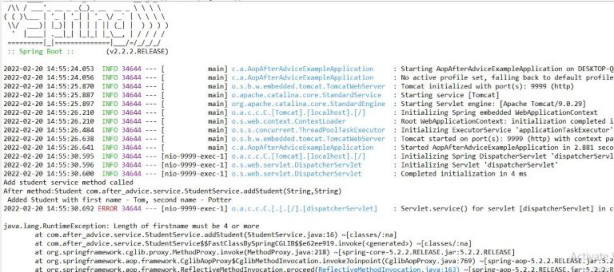
从输出中可以看出,在服务方法成功执行或引发任何异常后调用通知方法。