📌 相关文章
- C程序使用图形显示带有消息的动画鞭炮
- C程序使用图形显示带有消息的动画鞭炮(1)
- 在 c# 中显示消息框(1)
- 在 c# 代码示例中显示消息框
- 计算机图形动画
- 计算机图形动画(1)
- 动画显示 css (1)
- 引导程序显示错误消息 (1)
- 动画显示 css 代码示例
- 显示 CSS 动画 - Html (1)
- 在 laravel 中带有消息 - PHP (1)
- 计算机图形动画功能(1)
- 计算机图形动画功能
- 带有动画的颤振显示小部件 - Dart (1)
- 引导程序显示错误消息 - 无论代码示例
- 带有动画的颤振显示小部件 - Dart 代码示例
- 如何使用 Matplotlib 为 3D 图形制作动画?
- 如何使用 Matplotlib 为 3D 图形制作动画?(1)
- 显示 CSS 动画 - Html 代码示例
- 在 laravel 中带有消息 - PHP 代码示例
- 如何在 javascript 中显示错误消息(1)
- javascript 动画警报消息框 - Html (1)
- 动画 (1)
- 使用图形着色在图形中查找独立集的Java程序
- 使用图形着色在图形中查找独立集的Java程序
- 使用图形着色在图形中查找独立集的Java程序(1)
- Python图形
- Python图形(1)
- javascript 动画警报消息框 - Html 代码示例
📜 C程序使用图形显示带有消息的动画鞭炮(1)
📅 最后修改于: 2023-12-03 15:14:26.135000 🧑 作者: Mango
C程序使用图形显示带有消息的动画鞭炮
本程序演示了如何使用C语言创建一个基于图形库的动画鞭炮,并在鞭炮爆炸时显示一条消息。以下是程序的演示效果:
开发环境
本程序使用以下开发环境:
- 操作系统:macOS
- 编辑器:Visual Studio Code
- 编译器:GCC
- 图形库:OpenGL
在编写本程序时,我们使用了 OpenGL 这个图形库来实现动画效果。如果你还没有安装 OpenGL,可以参考以下步骤:
-
安装 Xcode 开发工具:
$ xcode-select --install -
安装 Homebrew 包管理器:
$ /bin/bash -c "$(curl -fsSL https://raw.githubusercontent.com/Homebrew/install/HEAD/install.sh)" -
安装 GLFW 和 GLEW 库:
$ brew install glfw $ brew install glew
程序代码
以下是本程序的核心代码,你可以将其保存为一个 .c 文件,并使用 GCC 编译器编译运行:
#include <GL/glew.h>
#include <GLFW/glfw3.h>
#include <math.h>
#include <stdio.h>
#include <stdlib.h>
#define WINDOW_WIDTH 640
#define WINDOW_HEIGHT 480
#define PI 3.141592654
// 渲染帧回调函数
void renderFrame(GLFWwindow* window) {
double time = glfwGetTime();
// 清除画布
glClearColor(0.0, 0.0, 0.0, 1.0);
glClear(GL_COLOR_BUFFER_BIT);
// 画出烟花效果
double cx = WINDOW_WIDTH / 2;
double cy = WINDOW_HEIGHT / 2;
double r = 100;
double dt = 0.1;
double t = time / 3.0;
double x = cx + r * cos(t);
double y = cy + r * sin(t);
double r2 = 20;
double dt2 = 0.02;
double t2 = time * 10;
double x2 = x + r2 * cos(t2);
double y2 = y + r2 * sin(t2);
double r3 = 10;
double dt3 = 0.03;
double t3 = time * 20;
double x3 = x2 + r3 * cos(t3);
double y3 = y2 + r3 * sin(t3);
glBegin(GL_TRIANGLES);
glColor3f(1.0, 0.0, 0.0);
glVertex2f(x, y);
glColor3f(0.0, 1.0, 0.0);
glVertex2f(x2, y2);
glColor3f(0.0, 0.0, 1.0);
glVertex2f(x3, y3);
glEnd();
// 在鞭炮爆炸时显示消息
if (x3 < 10 || x3 > WINDOW_WIDTH - 10 || y3 < 10 || y3 > WINDOW_HEIGHT - 10) {
printf("Happy New Year!\n");
}
}
int main() {
// 初始化 GLFW 库
if (!glfwInit()) {
fprintf(stderr, "Failed to initialize GLFW.\n");
return -1;
}
// 创建窗口
GLFWwindow* window = glfwCreateWindow(WINDOW_WIDTH, WINDOW_HEIGHT, "Fireworks", NULL, NULL);
if (!window) {
fprintf(stderr, "Failed to create GLFW window.\n");
glfwTerminate();
return -1;
}
// 设置当前窗口为上下文
glfwMakeContextCurrent(window);
// 初始化 GLEW 库
if (glewInit() != GLEW_OK) {
fprintf(stderr, "Failed to initialize GLEW.\n");
glfwTerminate();
return -1;
}
// 设置渲染帧回调函数
glfwSetFramebufferSizeCallback(window, renderFrame);
// 循环渲染帧
while (!glfwWindowShouldClose(window)) {
renderFrame(window);
glfwSwapBuffers(window);
glfwPollEvents();
}
// 清除 GLFW 和 GLEW 库
glfwDestroyWindow(window);
glfwTerminate();
return 0;
}
解析
以下是程序中重要的部分的解析:
// 渲染帧回调函数
void renderFrame(GLFWwindow* window) {
double time = glfwGetTime();
// 清除画布
glClearColor(0.0, 0.0, 0.0, 1.0);
glClear(GL_COLOR_BUFFER_BIT);
// 画出烟花效果
// ...
renderFrame 函数是该程序的渲染帧回调函数,它使用当前时间 time 来计算烟花的位置,并通过 OpenGL 函数画出一个三角形表示烟花。
// 在鞭炮爆炸时显示消息
if (x3 < 10 || x3 > WINDOW_WIDTH - 10 || y3 < 10 || y3 > WINDOW_HEIGHT - 10) {
printf("Happy New Year!\n");
}
如果当前的烟花在窗口的边缘,那么就会输出一条 "Happy New Year!" 的消息。
// 创建窗口
GLFWwindow* window = glfwCreateWindow(WINDOW_WIDTH, WINDOW_HEIGHT, "Fireworks", NULL, NULL);
if (!window) {
fprintf(stderr, "Failed to create GLFW window.\n");
glfwTerminate();
return -1;
}
// 设置当前窗口为上下文
glfwMakeContextCurrent(window);
这些代码会创建一个名为 "Fireworks" 的窗口,将其设置为当前上下文,并在下面的循环中不停地渲染帧。
// 循环渲染帧
while (!glfwWindowShouldClose(window)) {
renderFrame(window);
glfwSwapBuffers(window);
glfwPollEvents();
}
通过不断调用 renderFrame 函数,以及交换缓冲区和轮询事件等操作,循环渲染帧,使整个动画看起来是连续的。
结语
本程序演示了如何使用 C 语言和 OpenGL 图形库创建动画,以及在鞭炮爆炸时显示一条消息的方法。如果你想深入了解 OpenGL,可以参考 OpenGL 的官方文档 OpenGL - The Industry Standard for High Performance Graphics。