使用Java合并 PDF
使用PDFMergerUtility类将多个 PDF 文档合并为一个 PDF 文档。该类将获取 PDF 文档列表并合并它们,结果将保存到新文档中。本主题的前提是您已经安装了apache 库
按照以下步骤合并多个 PDF 文档:
- 首先,我们必须实例化PDFMergerUtility类。
- 其次,我们必须使用setDestinationFileName()方法设置目标文件。
- 现在我们必须使用addSource()方法设置源文件。
- 最后一步,我们必须使用 PDFMergerUtility 类的mergeDocuments()方法合并文档。
例子:
Input : PDF1 = Alice.pdf, PDF2 = Bob.pdf
Output: newMerged.pdf // merged pdf of pdf1 and pdf2 执行:
Java
// Merging multiple pdf documents here
import org.apache.pdfbox.multipdf.PDFMergerUtility;
import org.apache.pdfbox.pdmodel.PDDocument;
import java.io.File;
import java.io.IOException;
public class GFG {
public static void main(String[] args)
throws IOException
{
// loading all the pdf files we wish to merge
File file1 = new File(
"/Users/piyushkumar/Desktop/Merging Pdfs/file1.pdf");
File file2 = new File(
"/Users/piyushkumar/Desktop/Merging Pdfs/file2.pdf");
// Instantiating PDFMergerUtility class
PDFMergerUtility obj = new PDFMergerUtility();
// Setting the destination file path
obj.setDestinationFileName(
"/Users/piyushkumar/Desktop/Merging Pdfs/newMerged.pdf");
// Add all source files, to be merged
obj.addSource(file1);
obj.addSource(file2);
// Merging documents
obj.mergeDocuments();
System.out.println(
"PDF Documents merged to a single file");
}
}代码执行前:
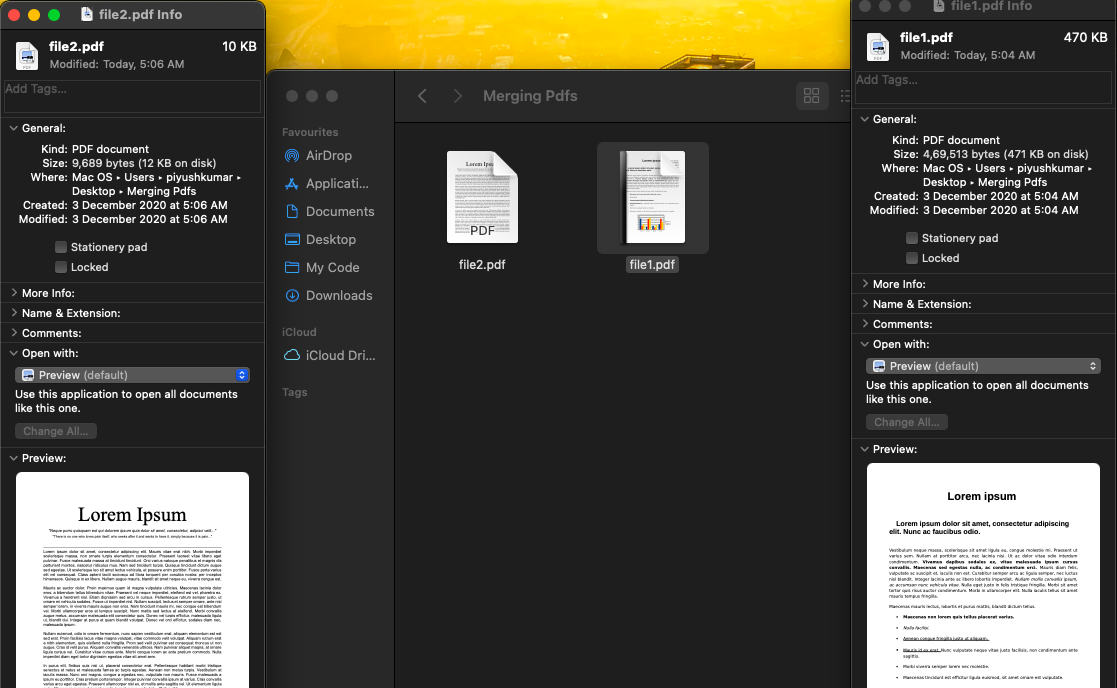
代码执行后:
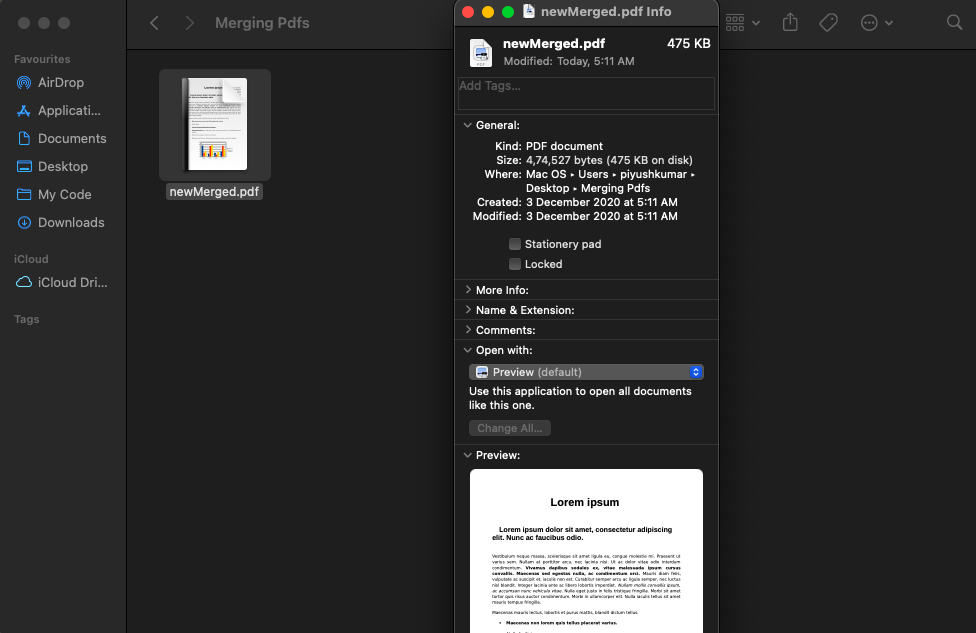
如果检查指定的路径,您将看到已生成名为 newMerged.pdf 的 PDF 文档,其中包含两个原始文档的页面。