JavaFX |带有示例的按钮
Button 类是 JavaFX 包的一部分,它可以有文本或图形或两者兼有。
JavaFX 中的按钮可以是三种不同的类型:
- 普通按钮:普通按钮
- 默认按钮:接收键盘 VK_ENTER 按下的默认按钮
- 取消按钮:接收键盘 VK_ENTER 按下的取消按钮
当按下按钮时,会发送一个动作事件。此 Action Event 可以由 EventHandler 管理。按钮也可以通过实现一个 EventHandler 来处理鼠标事件来响应鼠标事件。
Button 类的构造函数是:
- Button() :创建一个带有空字符串作为其标签的按钮。
- Button(String t) : 创建一个以指定文本为标签的按钮。
- Button(String t, Node g) : 创建一个带有指定文本和图标作为其标签的按钮。
常用方法:
| method | explanation |
|---|---|
| setCancelButton(boolean v) | Sets the value of the property cancelButton. |
| setDefaultButton(boolean v) | Sets the value of the property defaultButton |
| isDefaultButton() | Gets the value of the property defaultButton. |
| isCancelButton() | Gets the value of the property cancelButton. |
| cancelButtonProperty() | A Cancel Button is the button that receives a keyboard VK_ESC press |
| defaultButtonProperty() | A default Button is the button that receives a keyboard VK_ENTER press |
| createDefaultSkin() | Create a new instance of the default skin for this control. |
下面的程序说明了 Button 在 JavaFX 中的使用。
- 创建一个按钮并将其添加到舞台的程序:该程序创建一个由名称b指示的 Button。该按钮将在场景内创建,而场景又将托管在舞台内。函数setTitle() 用于为舞台提供标题。然后创建一个平铺窗格,调用 addChildren() 方法将按钮附加到场景中。最后调用 show() 方法显示最终结果。
// Java Program to create a button and add it to the stage import javafx.application.Application; import javafx.scene.Scene; import javafx.scene.control.Button; import javafx.scene.layout.StackPane; import javafx.stage.Stage; public class button extends Application { // launch the application public void start(Stage s) { // set title for the stage s.setTitle("creating buttons"); // create a button Button b = new Button("button"); // create a stack pane StackPane r = new StackPane(); // add button r.getChildren().add(b); // create a scene Scene sc = new Scene(r, 200, 200); // set the scene s.setScene(sc); s.show(); } public static void main(String args[]) { // launch the application launch(args); } }输出:
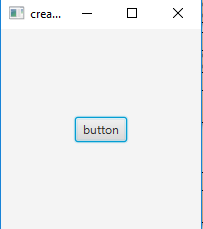
- 用于创建按钮并向其添加事件处理程序的Java程序:该程序创建一个由名称 b 指示的按钮。该按钮将在场景内创建,而场景又将托管在舞台内。我们将创建一个标签来显示按钮是否被按下。函数setTitle() 用于为舞台提供标题。然后创建一个平铺窗格,调用 addChildren() 方法将按钮和标签附加到场景中。最后,调用 show() 方法来显示最终结果。我们将创建一个事件处理程序来处理按钮事件。事件处理程序将使用 setOnAction()函数添加到按钮。
// Java program to create a button and add event handler to it import javafx.application.Application; import javafx.scene.Scene; import javafx.scene.control.Button; import javafx.scene.layout.*; import javafx.event.ActionEvent; import javafx.event.EventHandler; import javafx.scene.control.Label; import javafx.stage.Stage; public class button_1 extends Application { // launch the application public void start(Stage s) { // set title for the stage s.setTitle("creating buttons"); // create a button Button b = new Button("button"); // create a stack pane TilePane r = new TilePane(); // create a label Label l = new Label("button not selected"); // action event EventHandlerevent = new EventHandler () { public void handle(ActionEvent e) { l.setText(" button selected "); } }; // when button is pressed b.setOnAction(event); // add button r.getChildren().add(b); r.getChildren().add(l); // create a scene Scene sc = new Scene(r, 200, 200); // set the scene s.setScene(sc); s.show(); } public static void main(String args[]) { // launch the application launch(args); } } 输出:
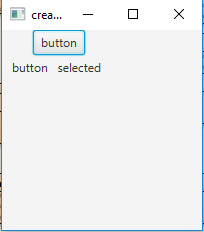
- Java程序创建一个带有图像的按钮并向其添加事件处理程序:该程序创建一个按钮,其上带有一个由名称 b 指示的图像。将使用导入图像的文件输入流来包含图像。然后我们将使用文件输入流的对象创建图像,然后使用图像文件创建图像视图。按钮将在场景中创建,而场景又将托管在舞台中。我们将创建一个标签来显示按钮是否被按下。函数setTitle() 用于为舞台提供标题。然后创建一个平铺窗格,调用 addChildren() 方法将按钮和标签附加到场景中。最后,调用 show() 方法来显示最终结果。我们将创建一个事件处理程序来处理按钮事件。事件处理程序将使用 setOnAction()函数添加到按钮。
// Java Program to create a button with a image and // add event handler to it import javafx.application.Application; import javafx.scene.Scene; import javafx.scene.control.Button; import javafx.scene.layout.*; import javafx.scene.image.*; import java.io.*; import javafx.event.ActionEvent; import javafx.event.EventHandler; import javafx.scene.control.Label; import javafx.stage.Stage; import java.net.*; public class button_2 extends Application { // launch the application public void start(Stage s) throws Exception { // set title for the stage s.setTitle("creating buttons"); // create a input stream FileInputStream input = new FileInputStream("f:\\gfg.png"); // create a image Image i = new Image(input); // create a image View ImageView iw = new ImageView(i); // create a button Button b = new Button("", iw); // create a stack pane TilePane r = new TilePane(); // create a label Label l = new Label("button not selected"); // action event EventHandlerevent = new EventHandler () { public void handle(ActionEvent e) { l.setText("button selected "); } }; // when button is pressed b.setOnAction(event); // add button r.getChildren().add(b); r.getChildren().add(l); // create a scene Scene sc = new Scene(r, 200, 200); // set the scene s.setScene(sc); s.show(); } public static void main(String args[]) { // launch the application launch(args); } } 输出
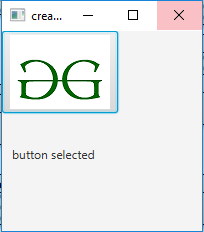
- Java程序创建一个带有图像和文本的按钮并向其添加事件处理程序
该程序创建一个按钮,上面有一个图像和一个由名称 b 指示的文本。将使用导入图像的文件输入流来包含图像。然后,我们将使用文件输入流的对象创建图像,然后使用图像文件创建图像视图。按钮将在场景中创建,而场景又将托管在舞台中。我们将创建一个标签来显示按钮是否被按下。函数setTitle() 用于为舞台提供标题。然后创建一个平铺窗格,调用 addChildren() 方法将按钮和标签附加到场景中。最后,调用 show() 方法来显示最终结果。我们将创建一个事件处理程序来处理按钮事件。事件处理程序将使用 setOnAction()函数添加到按钮。
// Java Program to create a button with a image // and text and add event handler to it import javafx.application.Application; import javafx.scene.Scene; import javafx.scene.control.Button; import javafx.scene.layout.*; import javafx.scene.image.*; import java.io.*; import javafx.event.ActionEvent; import javafx.event.EventHandler; import javafx.scene.control.Label; import javafx.stage.Stage; import java.net.*; public class button_3 extends Application { // launch the application public void start(Stage s) throws Exception { // set title for the stage s.setTitle("creating buttons"); // create a input stream FileInputStream input = new FileInputStream("f:\\gfg.png"); // create a image Image i = new Image(input); // create a image View ImageView iw = new ImageView(i); // create a button Button b = new Button("Button", iw); // create a stack pane TilePane r = new TilePane(); // create a label Label l = new Label("button not selected"); // action event EventHandlerevent = new EventHandler () { public void handle(ActionEvent e) { l.setText("button selected "); } }; // when button is pressed b.setOnAction(event); // add button r.getChildren().add(b); r.getChildren().add(l); // create a scene Scene sc = new Scene(r, 200, 200); // set the scene s.setScene(sc); s.show(); } public static void main(String args[]) { // launch the application launch(args); } } 输出:

- 创建默认按钮和取消按钮的Java程序:该程序创建一个由名称 b 和 b1 指示的按钮。按钮 b 将充当取消按钮,它将响应键盘的退出键,而按钮 b1 将充当默认按钮,它将响应键盘的输入键)。按钮将在场景中创建,而场景又将托管在舞台中。我们将创建一个标签来显示按下了哪个按钮。函数setTitle() 用于为舞台提供标题。然后创建一个平铺窗格,调用 addChildren() 方法将按钮和标签附加到场景中。最后,调用 show() 方法来显示最终结果。我们将创建一个事件处理程序来处理按钮事件。事件处理程序将使用 setOnAction()函数添加到按钮。
// Java program to create a default button and a // cancel button and add event handler to it import javafx.application.Application; import javafx.scene.Scene; import javafx.scene.control.Button; import javafx.scene.layout.*; import javafx.event.ActionEvent; import javafx.event.EventHandler; import javafx.scene.control.Label; import javafx.stage.Stage; public class button_4 extends Application { // launch the application public void start(Stage s) { // set title for the stage s.setTitle("creating buttons"); // create a button Button b = new Button("cancel button"); // set cancel button b.setCancelButton(true); // create a button Button b1 = new Button("default button"); // set default button b1.setDefaultButton(true); // create a stack pane TilePane r = new TilePane(); // create a label Label l = new Label("button not selected"); // action event EventHandlerevent = new EventHandler () { public void handle(ActionEvent e) { l.setText(" cancel button selected "); } }; EventHandler event1 = new EventHandler () { public void handle(ActionEvent e) { l.setText(" default button selected "); } }; // when button is pressed b.setOnAction(event); b1.setOnAction(event1); // add button r.getChildren().add(b); r.getChildren().add(b1); r.getChildren().add(l); // create a scene Scene sc = new Scene(r, 200, 200); // set the scene s.setScene(sc); s.show(); } public static void main(String args[]) { // launch the application launch(args); } } 输出:

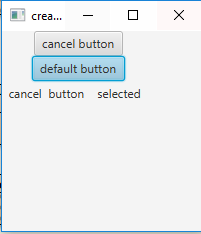
注意:以上程序可能无法在在线 IDE 中运行,请使用离线编译器。
参考:https://docs.oracle.com/javase/8/javafx/api/javafx/scene/control/Button.html