如何创建 COVID-19 追踪器 Android 应用
先决条件:
- 面向初学者的 Android 应用开发基础
- 安装和设置 Android Studio 指南
- 安卓 |如何在 Android Studio 中创建/启动新项目?
- 安卓 |运行你的第一个 Android 应用
- REST API(介绍)
- Android 中的排球库
世界正面临着最严重的流行病之一,即 COVID-19 的爆发,你们都知道这一点。因此,在此锁定期间,让我们使用 REST API创建一个COVID-19 跟踪器 Android 应用程序,该应用程序将仅跟踪全球统计数据。
![]()
- Step1:打开一个新项目
- 打开一个新项目只需单击左上角的文件选项。
- 然后单击新建并使用您想要的任何名称打开一个新项目。
- 现在我们将使用Java语言处理 Empty Activity。保留所有其他选项不变。
- 您可以根据自己的选择更改项目名称。
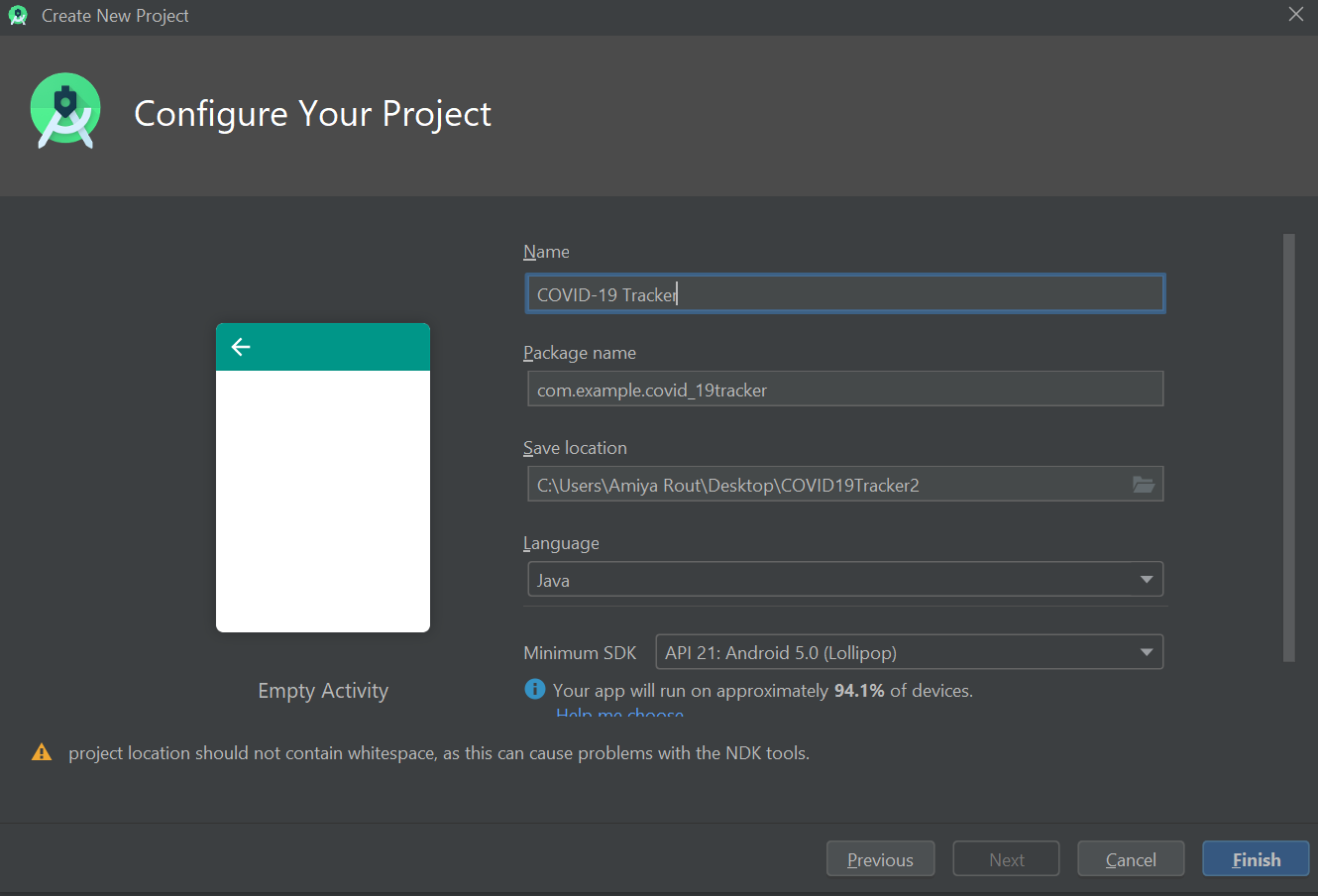
- 默认情况下,会有两个文件activity_main.xml和MainActivity。Java。
- 第 2 步:在进入编码部分之前,您必须先做一些准备工作。
- 转到app->res->values->colors.xml部分并为您的应用设置颜色。
colors.xml
#42C14B #3BC545 #05af9b #fb7268 #ededf2 build.gradle (:app)
// Volley library implementation 'com.android.volley:volley:1.1.1'AndroidManifests.xml
actibity_main.xml
MainActivity.java
package com.example.covid_19tracker; import androidx.appcompat.app.AppCompatActivity; import android.os.Bundle; import android.widget.TextView; import android.widget.Toast; import com.android.volley.Request; import com.android.volley.RequestQueue; import com.android.volley.Response; import com.android.volley.VolleyError; import com.android.volley.toolbox.StringRequest; import com.android.volley.toolbox.Volley; import org.json.JSONException; import org.json.JSONObject; public class MainActivity extends AppCompatActivity { // Create the object of TextView TextView tvCases, tvRecovered, tvCritical, tvActive, tvTodayCases, tvTotalDeaths, tvTodayDeaths, tvAffectedCountries; @Override protected void onCreate(Bundle savedInstanceState) { super.onCreate(savedInstanceState); setContentView(R.layout.activity_main); // Link those objects with their respective id's // that we have given in .XML file tvCases = findViewById(R.id.tvCases); tvRecovered = findViewById(R.id.tvRecovered); tvCritical = findViewById(R.id.tvCritical); tvActive = findViewById(R.id.tvActive); tvTodayCases = findViewById(R.id.tvTodayCases); tvTotalDeaths = findViewById(R.id.tvTotalDeaths); tvTodayDeaths = findViewById(R.id.tvTodayDeaths); tvAffectedCountries = findViewById(R.id.tvAffectedCountries); // Creating a method fetchdata() fetchdata(); } private void fetchdata() { // Create a String request // using Volley Library String url = "https:// corona.lmao.ninja/v2/all"; StringRequest request = new StringRequest( Request.Method.GET, url, new Response.Listener() { @Override public void onResponse(String response) { // Handle the JSON object and // handle it inside try and catch try { // Creating object of JSONObject JSONObject jsonObject = new JSONObject( response.toString()); // Set the data in text view // which are available in JSON format // Note that the parameter inside // the getString() must match // with the name given in JSON format tvCases.setText( jsonObject.getString( "cases")); tvRecovered.setText( jsonObject.getString( "recovered")); tvCritical.setText( jsonObject.getString( "critical")); tvActive.setText( jsonObject.getString( "active")); tvTodayCases.setText( jsonObject.getString( "todayCases")); tvTotalDeaths.setText( jsonObject.getString( "deaths")); tvTodayDeaths.setText( jsonObject.getString( "todayDeaths")); tvAffectedCountries.setText( jsonObject.getString( "affectedCountries")); } catch (JSONException e) { e.printStackTrace(); } } }, new Response.ErrorListener() { @Override public void onErrorResponse(VolleyError error) { Toast.makeText( MainActivity.this, error.getMessage(), Toast.LENGTH_SHORT) .show(); } }); RequestQueue requestQueue = Volley.newRequestQueue(this); requestQueue.add(request); } } - 转到Gradle Scripts->build.gradle (Module: app)部分并导入以下依赖项,然后在上面的弹出窗口中单击“立即同步”。
build.gradle (:app)
// Volley library implementation 'com.android.volley:volley:1.1.1' - 转到app->manifests->AndroidManifests.xml部分并允许“Internet Permission”。
AndroidManifests.xml
- 转到app->res->values->colors.xml部分并为您的应用设置颜色。
- 步骤 3:设计 UI
- 下面是xml文件的代码。
活动主.xml
- 在.xml 文件中使用此代码后,UI 将如下所示:
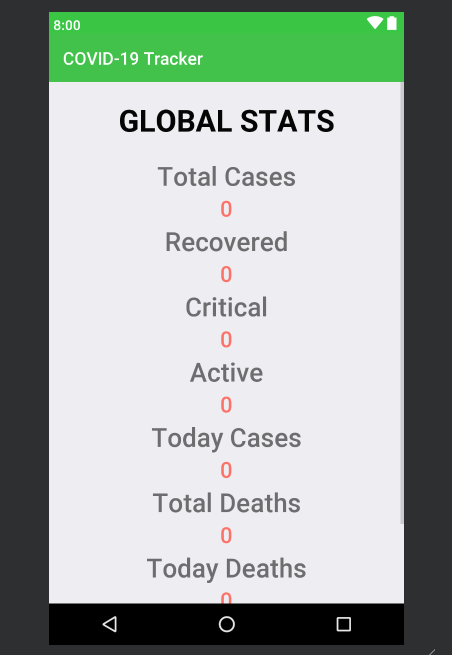
- 下面是xml文件的代码。
- 步骤 4:使用Java文件
- 打开主活动。类里面有Java文件,首先创建TextView类的对象。
// Create the object of TextView Class
TextView tvCases, tvRecovered, tvCritical, tvActive, tvTodayCases, tvTotalDeaths, tvTodayDeaths, tvAffectedCountries; - 其次,在
onCreate()方法中,我们必须将这些对象与我们在 .XML 文件中给出的各自 id 链接起来。// link those objects with their respective id’s that we have given in .XML file
tvCases = findViewById(R.id.tvCases);
tvRecovered = findViewById(R.id.tvRecovered);
tvCritical = findViewById(R.id.tvCritical);
tvActive = findViewById(R.id.tvActive);
tvTodayCases = findViewById(R.id.tvTodayCases);
tvTotalDeaths = findViewById(R.id.tvTotalDeaths);
tvTodayDeaths = findViewById(R.id.tvTodayDeaths);
tvAffectedCountries = findViewById(R.id.tvAffectedCountries); - 在
onCreate()方法之外创建一个private void fetchdata()onCreate()方法并定义它。 - 在
fetchdata()方法中,最重要的任务将发生,即我们如何从第三方 API 获取数据并在我们的应用程序中实现它。我的要求是请仔细阅读 Android 中的 Volley Library 和 REST API(介绍)两篇文章,以了解以下概念。 - 使用 Volley 库创建一个字符串请求,并使用“ https://corona.lmao.ninja/v2/all ”链接分配“url”。
// Create a String request using Volley Library String url = "https:// corona.lmao.ninja/v2/all"; StringRequest request = new StringRequest( Request.Method.GET, url, new Response.Listener() { @Override public void onResponse( String response) { } }, new Response.ErrorListener() { @Override public void onErrorResponse( VolleyError error) { } }); RequestQueue requestQueue = Volley.newRequestQueue(this); requestQueue.add(request); - 请参阅此网站以查看请求的数据是否为 JSON 格式。
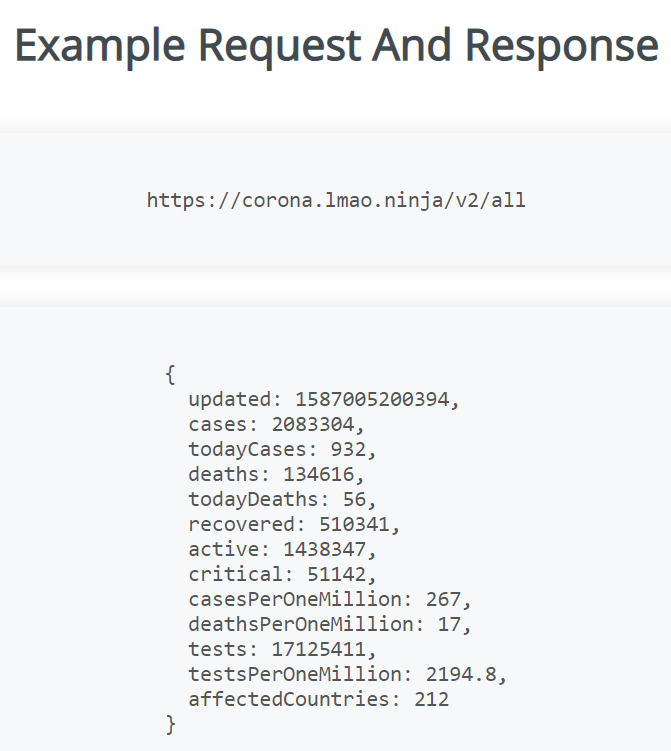
- 所以接下来你要做的是,在
onResponse()方法中创建“JSONObject”类的对象,然后在“jsonobject”的帮助下以JSON格式在文本视图中设置数据。确保您必须在“try”块中执行这些操作。请记住,getString()中的参数必须与以 JSON 格式给出的名称匹配。// Handle the JSON object and handle it inside try and catch try { // Creating object of JSONObject JSONObject jsonObject = new JSONObject( response.toString()); // Set the data in text view // which are available in JSON format // Note that the parameter // inside the getString() must match // with the name given in JSON format tvCases.setText( jsonObject.getString("cases")); tvRecovered.setText( jsonObject.getString("recovered")); tvCritical.setText( jsonObject.getString("critical")); tvActive.setText( jsonObject.getString("active")); tvTodayCases.setText( jsonObject.getString("todayCases")); tvTotalDeaths.setText( jsonObject.getString("deaths")); tvTodayDeaths.setText( jsonObject.getString("todayDeaths")); tvAffectedCountries.setText( jsonObject.getString("affectedCountries")); } catch (JSONException e) { e.printStackTrace(); } - 在
onErrorResponse()方法中,如果发生任何错误,您必须显示一条吐司消息。Toast.makeText(MainActivity.this, error.getMessage(), Toast.LENGTH_SHORT) .show(); - 最后调用
onCreate()方法中的fetchdata()onCreate()方法。
下面是 MainActivity 的完整代码。 Java文件:
主要活动。Java
package com.example.covid_19tracker; import androidx.appcompat.app.AppCompatActivity; import android.os.Bundle; import android.widget.TextView; import android.widget.Toast; import com.android.volley.Request; import com.android.volley.RequestQueue; import com.android.volley.Response; import com.android.volley.VolleyError; import com.android.volley.toolbox.StringRequest; import com.android.volley.toolbox.Volley; import org.json.JSONException; import org.json.JSONObject; public class MainActivity extends AppCompatActivity { // Create the object of TextView TextView tvCases, tvRecovered, tvCritical, tvActive, tvTodayCases, tvTotalDeaths, tvTodayDeaths, tvAffectedCountries; @Override protected void onCreate(Bundle savedInstanceState) { super.onCreate(savedInstanceState); setContentView(R.layout.activity_main); // Link those objects with their respective id's // that we have given in .XML file tvCases = findViewById(R.id.tvCases); tvRecovered = findViewById(R.id.tvRecovered); tvCritical = findViewById(R.id.tvCritical); tvActive = findViewById(R.id.tvActive); tvTodayCases = findViewById(R.id.tvTodayCases); tvTotalDeaths = findViewById(R.id.tvTotalDeaths); tvTodayDeaths = findViewById(R.id.tvTodayDeaths); tvAffectedCountries = findViewById(R.id.tvAffectedCountries); // Creating a method fetchdata() fetchdata(); } private void fetchdata() { // Create a String request // using Volley Library String url = "https:// corona.lmao.ninja/v2/all"; StringRequest request = new StringRequest( Request.Method.GET, url, new Response.Listener() { @Override public void onResponse(String response) { // Handle the JSON object and // handle it inside try and catch try { // Creating object of JSONObject JSONObject jsonObject = new JSONObject( response.toString()); // Set the data in text view // which are available in JSON format // Note that the parameter inside // the getString() must match // with the name given in JSON format tvCases.setText( jsonObject.getString( "cases")); tvRecovered.setText( jsonObject.getString( "recovered")); tvCritical.setText( jsonObject.getString( "critical")); tvActive.setText( jsonObject.getString( "active")); tvTodayCases.setText( jsonObject.getString( "todayCases")); tvTotalDeaths.setText( jsonObject.getString( "deaths")); tvTodayDeaths.setText( jsonObject.getString( "todayDeaths")); tvAffectedCountries.setText( jsonObject.getString( "affectedCountries")); } catch (JSONException e) { e.printStackTrace(); } } }, new Response.ErrorListener() { @Override public void onErrorResponse(VolleyError error) { Toast.makeText( MainActivity.this, error.getMessage(), Toast.LENGTH_SHORT) .show(); } }); RequestQueue requestQueue = Volley.newRequestQueue(this); requestQueue.add(request); } } - 打开主活动。类里面有Java文件,首先创建TextView类的对象。
输出:
![]()