使用Python为图像添加毛刺
目前流行的过滤器之一是向图像添加随机故障。这些会产生一种随机效果,结果是自然故障。通常,毛刺是由图像帧损坏或在其上添加图层引起的。在本文中,我们将使用Python的两个不同模块为图像添加故障。
使用 GlitchArt 模块
这个Python库为图像添加了随机故障效果。它通过扭曲或损坏图像的某些随机字节的 JPEG 帧来实现此目的,以免损坏文件。它在内部使用 Pillow 库来执行任务。
安装
要安装此模块,请在终端中键入以下命令。
pip3 install glitchart安装后,导入 glitchart 库并根据要修复的图像的扩展名调用 jpeg() 或 png()。只需运行脚本,就会在同一路径中创建一个名为
函数:
png():为 png 图像添加故障。
句法:
png(photo, seed=random_val, min_amount=0, max_amount=10, inplace=False):
Parameters:
- photo : The required .png format photo to add glitch to.
- seed : Random number, if we wish to add similar amount of glitch to next photo, can have same seed value.
- min_amount : Minimum amount of glitch required, defaults to 0.
- max_amount : Maximum amount of glitch required, defaults to 10.
- inplace : boolean field, if True, changes original photo, not creating new one.
例子:
输入图像:

Python3
import glitchart
glitchart.png('gfg.png')Python3
import glitchart
glitchart.png('gfg.png', max_amount=3)输出:
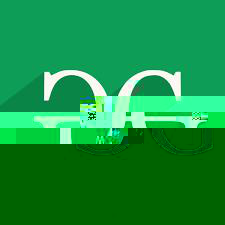
示例 2:控制毛刺数量。
蟒蛇3
import glitchart
glitchart.png('gfg.png', max_amount=3)
输出 :

使用故障模块
使用它,我们可以通过提供图像路径和级别以及某些图像和文件管理参数来使用命令行执行故障图像的任务。
安装
要安装此模块,请在终端中键入以下命令
pip install glitch-this命令行参数说明
glitch_this [-h] [–version] [-c] [-s] [-g] [-ig] [-f] [-o Outfile_path] Image_Path Glitch_Level
Parameters:
Image_Path : The image path to perform glitch on.
Glitch_Level : Level of Glitch to be applied, from 0.1 to 10.0 [inclusive].
-h : Getting pull description
-o Outfile_path :Explicitly supply full/relative path to output file.
-g : Output image as gif.
-ig : Include if input is gif.
-f : If output file has to be overwritten.
-c : If color effect has to be added.
-s. : If sideline effect has to be added.
示例:控制毛刺数量。
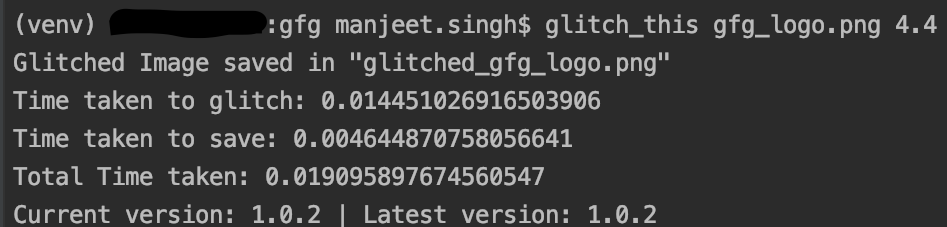
使用 glitch-this 进行故障处理的示例
输出 :

毛刺图像输出