Java中的 MongoDB 教程
MongoDB 是一个使用 C++ 开发的开源跨平台文档数据库。 MongoDB的一些特性是:
- 高效高效的性能
- 易于扩展
- 高可用性
- 它可以存储大量数据
它包含集合和文档形式的数据,而不是行和表。集合是一组文档。该集合没有架构。它以分层模型的形式表示数据,使用该模型可以轻松存储数组和其他数据结构。
MongoDB 的组件
下面列出了 MongoDB 的基本组件:
- id :该字段表示 MongoDB 中的唯一字段。该字段是默认创建的。
- Collection :它是一组 MongoDB 文档。它与单个数据库一起存在。
- 数据库:这是集合的容器。多个数据库可以存储在一个 mongoDB 服务器中。
- 文档:mongoDB 中的一条记录称为文档。它包含名称和值。
- 字段:它是文档中的名称-值对。
Note: Make sure to install and setup MongoDB JDBC driver and Java.
Table of contents:
1. Establishing connections to database
2. Creating a MongoDb collection
3. Getting a Collection
4. Inserting Values into MongoDb
5. Displaying the list of all Documents
6. Updating documents in the MongoDB
7. Deleting a Document
8. Dropping of a Collection
9. Displaying all the collections
建立与数据库的连接
为了建立连接,您必须提及数据库名称。如果没有提及名称,MongoDB 默认会创建一个数据库。
- 首先,导入建立连接所需的库。
- 这里,“ MongoClient ”用于为数据库创建客户端。
- “ MongoCredential ” 用于创建凭证。
- 最后,使用“ MongoDatabase ”访问数据库。
- 用户名将是:“ GFGUser ”,数据库名称将是“ mongoDb ”。
- 函数“.toCharArray()”用于将密码转换为字符数组。
- 函数“.getDatabase()”用于获取数据库。
以下代码建立与 MongoDB 的连接 ->
// Java program for establishing connections
// to MongoDb
import com.mongodb.client.MongoDatabase;
import com.mongodb.MongoClient;
import com.mongodb.MongoCredential;
public class ConnectionDB {
public static void establishConnections()
{
try {
MongoClient db
= new MongoClient("localhost", 27017);
MongoCredential credential;
credential
= MongoCredential
.createCredential(
"GFGUser", "mongoDb",
"password".toCharArray());
System.out.println(
"Successfully Connected"
+ " to the database");
MongoDatabase database
= db.getDatabase("mongoDb");
System.out.println("Credentials are: "
+ credential);
}
catch (Exception e) {
System.out.println(
"Connection establishment failed");
System.out.println(e);
}
}
}
输出: 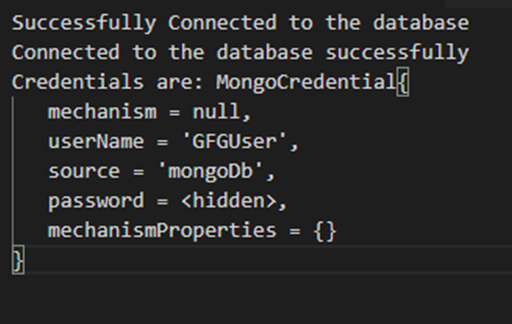
创建一个 MongoDb 集合:
要创建一个集合com.mongodb.client.MongoDatabase 类并使用createCollection() 方法。在这里,“database.createCollection()”创建了一个名为“GFGCollection”的集合。以下是创建集合的代码:
// Java program to create a MongoDb collection
import com.mongodb.client.MongoDatabase;
import com.mongodb.MongoClient;
import com.mongodb.MongoCredential;
public class Collection {
public static void createCollection(
String collectionName)
{
try {
// establishConnections() Code
// is defined above
establishConnections();
// Get the database instance
MongoDatabase database
= db.getDatabase("mongoDb");
// Create the collection
database.createCollection(collectionName);
System.out.println(
"Collection created Successfully");
}
catch (Exception e) {
System.out.println(
"Collection creation failed");
System.out.println(e);
}
}
}
输出:

获取收藏
为了获取一个集合,使用MongoCollection.getCollection()方法。下面是这种方法的实现:
// Java program to retrieve a MongoDb collection
import com.mongodb.client.MongoDatabase;
import com.mongodb.MongoClient;
import com.mongodb.MongoCredential;
public class Collection {
public static void getCollection(
String collectionName)
{
try {
// establishConnections() Code
// is defined above
establishConnections();
// Retrieve the collection
MongoCollection
collection = database
.getCollection(collectionName);
System.out.println(
"Collection retrieved Successfully");
}
catch (Exception e) {
System.out.println(
"Collection retrieval failed");
System.out.println(e);
}
}
}
输出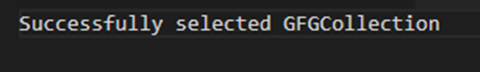
将值插入 MongoDb
只有一个文档类型的数据可以插入一个MongoDB。因此,我们可以使用append() 方法创建包含要插入的值的文档,也可以使用.insert()方法将文档直接传递到 MongoDB。
在这里,首先,我们创建了一个新文档作为“标题”,然后附加“关于”部分。然后,我们为文档赋予了相应的值。函数“.insertOne()”用于将文档插入到集合中。
下面是这种方法的实现:
// Java program to insert values into MongoDB
import com.mongodb.client.MongoDatabase;
import com.mongodb.MongoClient;
import com.mongodb.MongoCredential;
public class Collection {
// Function to insert only one
// document in to the MongoDB
public static void insertADocIntoDb()
{
try {
// establishConnections() Code
// is defined above
establishConnections();
// Creating the document
// to be inserted
Document document
= new Document("title",
"MongoDB")
.append("about",
"Open-Source database")
// Insert the document
collection.insertOne(document);
System.out.println(
"Document inserted Successfully");
}
catch (Exception e) {
System.out.println(
"Document insertion failed");
System.out.println(e);
}
}
// Function to insert multiple
// documents in to the MongoDB
public static void insertManyDocsIntoDb()
{
try {
// establishConnections() Code
// is defined above
establishConnections();
// Creating the document
// to be inserted
Document document
= new Document("title", "MongoDB")
.append("about", "Open-Source database");
Document document1
= new Document("title", "retrieveDb")
.append("about", "Open-source database");
// Adding the documents into a list
List dblist
= new ArrayList();
dblist.add(document);
dblist.add(document1);
// Insert the list of documents into DB
collection.insertMany(dblist);
System.out.println(
"Documents inserted Successfully");
}
catch (Exception e) {
System.out.println(
"Documents insertion failed");
System.out.println(e);
}
}
}
输出: 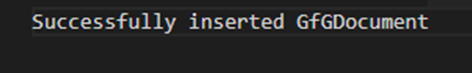
显示所有文档的列表
为了显示集合的所有文档,使用find()方法。
这里,数据库有两个文档,分别是“document”和“document1”,它们是使用 find() 方法检索的。我们使用迭代器,因为它将遍历列表中存在的每个文档并将其显示给我们。
以下是显示所有文档的代码:
// Java code to display documents from DB
import com.mongodb.client.MongoDatabase;
import com.mongodb.MongoClient;
import com.mongodb.MongoCredential;
public class Collection {
public static void displayDocuments()
{
try {
// establishConnections() Code
// is defined above
establishConnections();
System.out.println(
"Displaying the list"
+ " of Documents");
// Get the list of documents from the DB
FindIterable iterobj
= collection.find();
// Print the documents using iterators
Iterator itr = iterobj.iterator();
while (itr.hasNext()) {
System.out.println(itr.next());
}
}
catch (Exception e) {
System.out.println(
"Could not find the documents "
+ "or No document exists");
System.out.println(e);
}
}
}
输出: 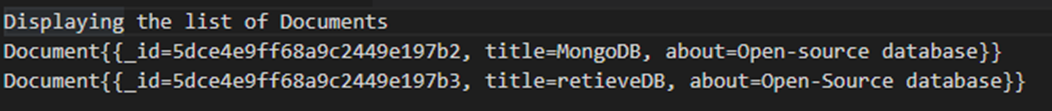
更新 MongoDb 中的文档
为了更新文档,使用了updateOne()方法。
在这里,“Filters.eq”创建了一个过滤器,它匹配所有具有作为参数提供的名称的文档。 “Updates.set()”用于将文档更新为参数中的给定值。
以下是它的代码:
// Java code to update the documents in DB
import com.mongodb.client.MongoDatabase;
import com.mongodb.MongoClient;
import com.mongodb.MongoCredential;
public class Collection {
public static void updateDocuments()
{
try {
// establishConnections() Code
// is defined above
establishConnections();
MongoDatabase database
= mongo.getDatabase("mongoDb");
MongoCollection collection
= database.getCollection(
"GFGCollection");
collection.updateOne(
Filters.eq("title", "MongoDB"),
Updates.set("about", "Database"));
System.out.println(
"Successfully updated"
+ " the document");
}
catch (Exception e) {
System.out.println(
"Updation failed");
System.out.println(e);
}
}
}
输出: 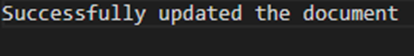
删除文档
对于删除文档,使用deleteOne()方法。以下是删除文档的代码->
// Java code to update the documents in DB
import com.mongodb.client.MongoDatabase;
import com.mongodb.MongoClient;
import com.mongodb.MongoCredential;
public class Collection {
public static void deleteDocuments()
{
try {
// establishConnections() Code
// is defined above
establishConnections();
MongoDatabase database
= mongo.getDatabase("mongoDb");
MongoCollection collection
= database.getCollection(
"GFGCollection");
collection.deleteOne(
Filters.eq("title",
"Open-Source Database"));
System.out.println(
"Successfully deleted"
+ " the document");
}
catch (Exception e) {
System.out.println(
"Deletion failed");
System.out.println(e);
}
}
}
输出: 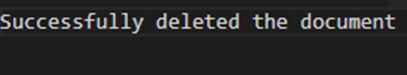
删除集合
“Collection.drop()”用于删除创建的集合。以下是删除集合的代码:
// Java code to drop a collection in MongoDb
import com.mongodb.client.MongoDatabase;
import com.mongodb.MongoClient;
import com.mongodb.MongoCredential;
public class Collection {
public static void dropACollection()
{
try {
// establishConnections() Code
// is defined above
establishConnections();
// Get the collection
MongoCollection
collection = database
.getCollection(
"GFGCollection");
// Drop the above collection
collection.drop();
System.out.println(
"Successfully dropped"
+ " collection");
}
catch (Exception e) {
System.out.println(
"Drop failed");
System.out.println(e);
}
}
}
输出: 
显示所有集合
为了显示所有集合的列表,使用listCollectionNames()方法。
在这里,我们遍历我们在“for()”语句的帮助下创建的所有集合。 Database.listCollectionNames() 用于显示数据库中存在的所有集合的列表。
以下是显示所有集合的代码:
// Java code to display all collections
import com.mongodb.client.MongoDatabase;
import com.mongodb.MongoClient;
import com.mongodb.MongoCredential;
public class Collection {
public static void displayCollections()
{
try {
// establishConnections() Code
// is defined above
establishConnections();
MongoDatabase database
= mongo.getDatabase("mongoDb");
System.out.println(
"Displaying the list"
+ " of all collections");
MongoCollection collection
= database.getCollection(
"GFGCollection");
for (String allColl : database
.listCollectionNames()) {
System.out.println(allColl);
}
}
catch (Exception e) {
System.out.println(
"Collections display failed");
System.out.println(e);
}
}
}
输出: 