反应样式组件模块
Styled-component Module 允许我们在 React 中以非常模块化和可重用的方式在 JavaScript 中编写 CSS。我们可以使用 styled-component 来增强开发人员体验,而不是为 React 项目使用一个全局 CSS 文件。它还删除了组件和样式之间的映射——使用组件作为低级样式构造
styled-component 的主要特点:
- 自动供应商前缀
- 随处更换书写风格道具。
- 支持媒体查询(与样式道具不同)。
- 易于维护
创建 React 应用程序并安装模块:
第 1 步:使用以下命令创建一个 React 应用程序:
npx create-react-app styled注意:如果你之前已经通过 npm 全局安装了 create-react-app,直接使用下面的命令。您的开发环境已准备就绪。现在让我们在我们的应用程序中安装 styled-components。
第 2 步:创建项目文件夹(即 styled)后,移至同一文件夹:
cd styled第 3 步:安装 styled-components:styled-components 可以通过 npm 在您的 React 应用程序中安装。按照下面给出的步骤在您的 React 应用程序中安装 styled-components。要安装样式组件,请使用以下命令:
使用 npm:
npm install --save styled-components用纱线:
yarn add styled-components项目结构:它将如下所示。
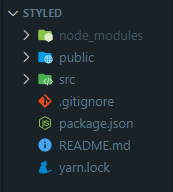
项目结构
第 4 步:要在您的应用程序中添加样式组件,请在您使用的编辑器中打开您的项目目录。
并转到 app.js 文件。现在,在 app.js 中添加下面给出的代码。
import styled from "styled-components"示例:现在在App.js 文件中写下以下代码。在这里,App 是我们编写代码的默认组件。要使用 styled-components,让我们首先在 react 应用程序中创建一个组件。在您的项目目录中,在 src 文件夹中创建一个名为 Button.js 的文件。
App.js
import Button from './Button'
function App() {
return (
);
}
export default App;Button.js
import styled from 'styled-components'
const Button = styled.div`
width : 100px ;
cursor: pointer ;
text-docration : none;
color : white ;
background-color : purple;
margin : 0 auto ;
font-size:2rem;
`
export default Button;App.js
import Button from './Button'
function App() {
return (
);
}
export default App;Javascript
import styled from 'styled-components'
const Button = styled.div`
height:50px
width : 100px ;
cursor: pointer ;
text-docration : none;
color : blue;
background-color : ${props => props.bg ===
"green" ? "green" : "yellow"};
margin: 0 auto;
font - size: 3rem;
`
export default Button;在模板字符串中添加基本的 CSS 属性。此外,在 Button 组件中,我们添加了一个 div 元素。 (我们可以添加styled.div或styled.span或您自己的 React 组件)
按钮.js
import styled from 'styled-components'
const Button = styled.div`
width : 100px ;
cursor: pointer ;
text-docration : none;
color : white ;
background-color : purple;
margin : 0 auto ;
font-size:2rem;
`
export default Button;
要创建多个不同样式值的按钮(例如:不同的颜色),我们可以再次使用这个不同的 styled-Button 组件,也可以只传递 props。

第 5 步:
传递道具
为了使样式化的组件更具动态性,我们可以像在 React 组件中传递 props 一样传递 props。
在 App.js 中,我们传递了一个名为 bg 的 prop 和一个颜色值。
应用程序.js
import Button from './Button'
function App() {
return (
);
}
export default App;
在 Button.js 中,background-color 的值我们传递一个模板字符串,其中使用三元运算符我们可以检查 props.bg 属性的值,并相应地设置 background-color 的值。此外,如果任何 CSS 属性需要前缀,那么 styled-component 会自动执行。
background-color : ${props =>
props.bg === "green" ? "green" : "yellow"};按钮.js
Javascript
import styled from 'styled-components'
const Button = styled.div`
height:50px
width : 100px ;
cursor: pointer ;
text-docration : none;
color : blue;
background-color : ${props => props.bg ===
"green" ? "green" : "yellow"};
margin: 0 auto;
font - size: 3rem;
`
export default Button;
运行应用程序的步骤:从项目的根目录使用以下命令运行应用程序:
npm start输出:现在打开浏览器并转到http://localhost:3000/ ,您将看到以下输出:
