jQWidgets jqxScheduler editDialogDateTimeFormatString 属性
jQWidgets是一个 JavaScript 框架,用于为 PC 和移动设备制作基于 Web 的应用程序。它是一个非常强大、经过优化、独立于平台且得到广泛支持的框架。 jqxScheduler小部件用于在一天、一周、一个月、时间线日、时间线周以及时间线月视图中显示一组约会。
每当约会未设置为allDay时, editDialogDateTimeFormatString属性用于在显示的jqxScheduler的编辑对话框中设置或返回 DateTimeInput 的格式字符串。它是字符串类型,默认值为“dd/MM/yyyy hh:mm tt”。
句法:
设置editDialogDateTimeFormatString属性。
$("#Selector").jqxScheduler({ editDialogDateTimeFormatString: dd/MM/yyyy hh:mm tt });返回editDialogDateTimeFormatString属性。
var editDialogDateTimeFormatString = $('#Selector') .jqxScheduler('editDialogDateTimeFormatString');
链接文件:从给定链接下载 jQWidgets。在 HTML 文件中,找到下载文件夹中的脚本文件。
示例:下面的示例说明了 jQWidgets 中的jqxScheduler editDialogDateTimeFormatString属性。
HTML
GeeksforGeeks
jQWidgets jqxScheduler editDialogDateTimeFormatString property
输出:
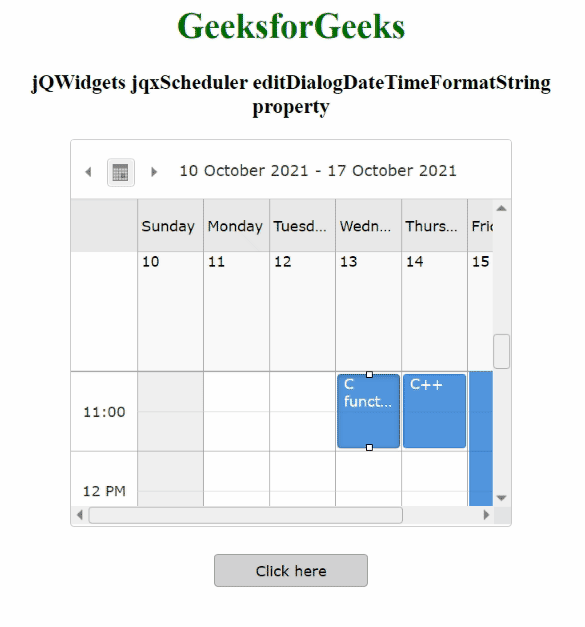
参考: https://www.jqwidgets.com/jquery-widgets-documentation/documentation/jqxscheduler/jquery-scheduler-api.htm?search=