Http 请求方法Python请求
Python requests 模块有几个内置方法可以使用 GET、POST、PUT、PATCH 或 HEAD 请求向指定的 URI 发出 Http 请求。 Http 请求旨在从指定的 URI 检索数据或将数据推送到服务器。它作为客户端和服务器之间的请求-响应协议工作。
Web 浏览器可能是客户端,而托管网站的计算机上的应用程序可能是服务器。本文围绕可用于向指定 URI 发出请求的各种方法展开。
Http 请求方法
| Method | Description |
|---|---|
| GET | GET method is used to retrieve information from the given server using a given URI. |
| POST | POST request method requests that a web server accepts the data enclosed in the body of the request message, most likely for storing it |
| PUT | The PUT method requests that the enclosed entity be stored under the supplied URI. If the URI refers to an already existing resource, it is modified and if the URI does not point to an existing resource, then the server can create the resource with that URI. |
| DELETE | The DELETE method deletes the specified resource |
| HEAD | The HEAD method asks for a response identical to that of a GET request, but without the response body. |
| PATCH | It is used for modify capabilities. The PATCH request only needs to contain the changes to the resource, not the complete resource |
得到
GET 方法用于使用给定的 URI 从给定的服务器检索信息。 GET 方法发送附加到页面请求的编码用户信息。页面和编码信息用“?”分隔字符。
例如:
https://www.google.com/search?q=hello如何通过Python Requests 发出 GET 请求
Python 的 requests 模块提供了名为get()的内置方法,用于向指定的 URI 发出 GET 请求。
句法 -
requests.get(url, params={key: value}, args)例子 -
出于示例目的,让我们尝试向 github 的 API 发出请求。
Python3
import requests
# Making a GET request
r = requests.get('https://api.github.com / users / naveenkrnl')
# check status code for response received
# success code - 200
print(r)
# print content of request
print(r.content)Python3
import requests
# Making a POST request
r = requests.post('https://httpbin.org / post', data ={'key':'value'})
# check status code for response received
# success code - 200
print(r)
# print content of request
print(r.json())Python3
import requests
# Making a PUT request
r = requests.put('https://httpbin.org / put', data ={'key':'value'})
# check status code for response received
# success code - 200
print(r)
# print content of request
print(r.content)Python3
import requests
# Making a DELETE request
r = requests.delete('https://httpbin.org / delete', data ={'key':'value'})
# check status code for response received
# success code - 200
print(r)
# print content of request
print(r.json())Python3
import requests
# Making a HEAD request
r = requests.head('https://httpbin.org/', data ={'key':'value'})
# check status code for response received
# success code - 200
print(r)
# print headers of request
print(r.headers)
# checking if request contains any content
print(r.content)Python3
import requests
# Making a PATCH request
r = requests.patch('https://httpbin.org / patch', data ={'key':'value'})
# check status code for response received
# success code - 200
print(r)
# print content of request
print(r.content)将此文件保存为 request.py 并通过终端运行,
python request.py输出 -
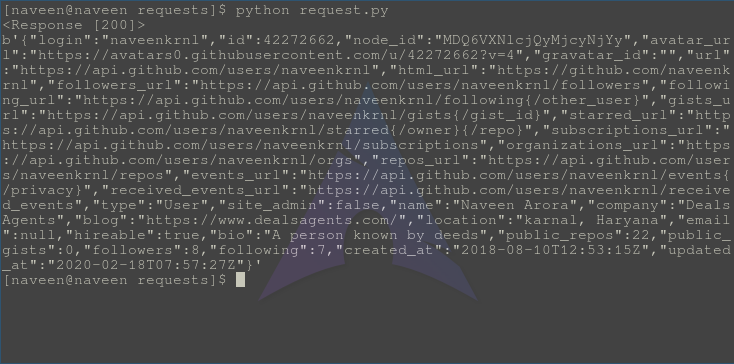
更多信息,请访问 GET 方法 – Python请求
邮政
POST 是万维网使用的 HTTP 支持的请求方法。按照设计,POST 请求方法请求 Web 服务器接受包含在请求消息正文中的数据,很可能用于存储它。它通常在上传文件或提交完整的 Web 表单时使用。
如何通过Python Requests 发出 POST 请求
Python 的 requests 模块提供了名为post()的内置方法,用于向指定的 URI 发出 POST 请求。
句法 -
requests.post(url, params={key: value}, args)例子 -
出于示例目的,让我们尝试向 httpbin 的 API 发出请求。
Python3
import requests
# Making a POST request
r = requests.post('https://httpbin.org / post', data ={'key':'value'})
# check status code for response received
# success code - 200
print(r)
# print content of request
print(r.json())
将此文件保存为 request.py 并通过终端运行,
python request.py输出 -
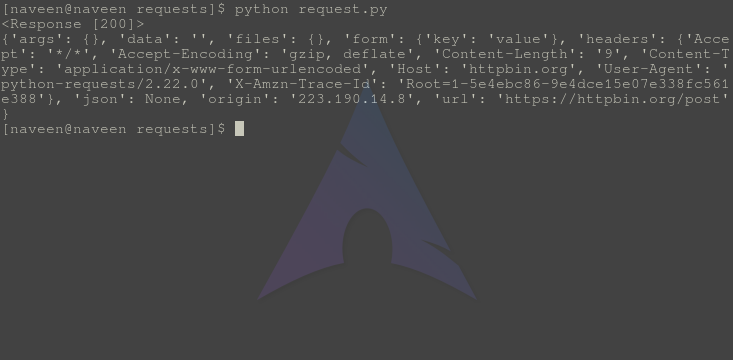
更多内容请访问——POST方法Python请求
放
PUT 是万维网使用的 HTTP 支持的请求方法。 PUT 方法请求将封闭的实体存储在提供的 URI 下。如果 URI 引用一个已经存在的资源,它会被修改,如果 URI 不指向一个现有资源,那么服务器可以使用该 URI 创建资源。
如何通过Python Requests 发出 PUT 请求
Python 的 requests 模块提供了名为put()的内置方法,用于向指定的 URI 发出 PUT 请求。
句法 -
requests.put(url, params={key: value}, args)例子 -
出于示例目的,让我们尝试向 httpbin 的 API 发出请求。
Python3
import requests
# Making a PUT request
r = requests.put('https://httpbin.org / put', data ={'key':'value'})
# check status code for response received
# success code - 200
print(r)
# print content of request
print(r.content)
将此文件保存为 request.py 并通过终端运行,
python request.py输出 -
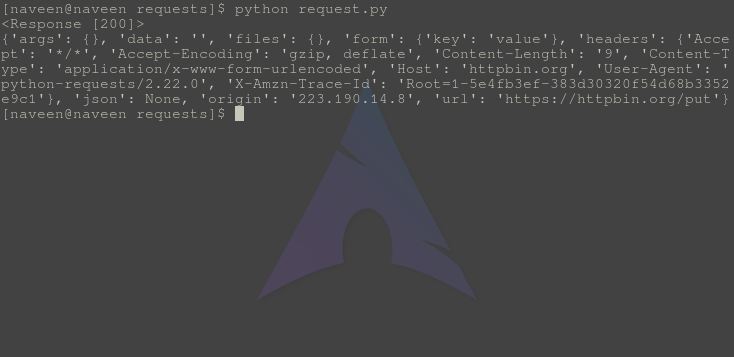
更多内容,请访问——PUT 方法Python请求
删除
DELETE 是万维网使用的 HTTP 支持的请求方法。 DELETE 方法删除指定的资源。与 PUT 请求一样,您需要为此操作指定特定资源。如果响应包含描述状态的实体,则成功的响应应该是 200(OK),如果操作尚未制定,则为 202(已接受),如果操作已经制定但响应不包括,则应为 204(无内容)一个实体。
删除操作的示例 URI
http://www.example.com/articles/12345如何通过Python Requests 发出 DELETE 请求
Python 的 requests 模块提供了名为delete()的内置方法,用于向指定的 URI 发出 DELETE 请求。
句法 -
requests.delete(url, params={key: value}, args)例子 -
出于示例目的,让我们尝试向 httpbin 的 API 发出请求。
Python3
import requests
# Making a DELETE request
r = requests.delete('https://httpbin.org / delete', data ={'key':'value'})
# check status code for response received
# success code - 200
print(r)
# print content of request
print(r.json())
将此文件保存为 request.py 并通过终端运行,
python request.py输出 -
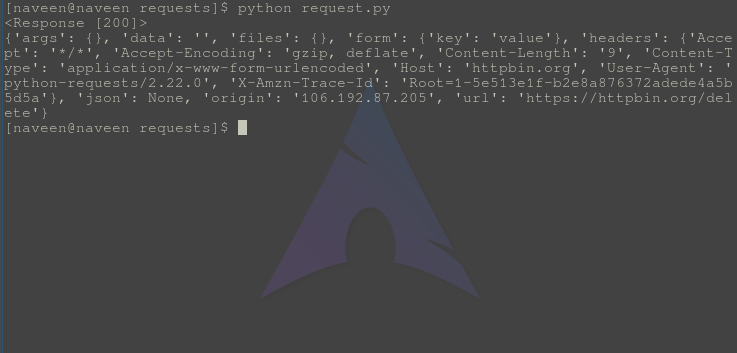
更多信息,请访问 - DELETE 方法 - Python请求
头
HEAD 是万维网使用的 HTTP 支持的请求方法。 HEAD 方法请求与 GET 请求相同的响应,但没有响应主体。这对于检索写入响应标头中的元信息很有用,而无需传输整个内容。
如何通过Python Requests 发出 HEAD 请求
Python 的 requests 模块提供了名为head()的内置方法,用于向指定的 URI 发出 HEAD 请求。
句法 -
requests.head(url, params={key: value}, args)例子 -
出于示例目的,让我们尝试向 httpbin 的 API 发出请求。
Python3
import requests
# Making a HEAD request
r = requests.head('https://httpbin.org/', data ={'key':'value'})
# check status code for response received
# success code - 200
print(r)
# print headers of request
print(r.headers)
# checking if request contains any content
print(r.content)
将此文件保存为 request.py 并通过终端运行,
python request.py输出 -
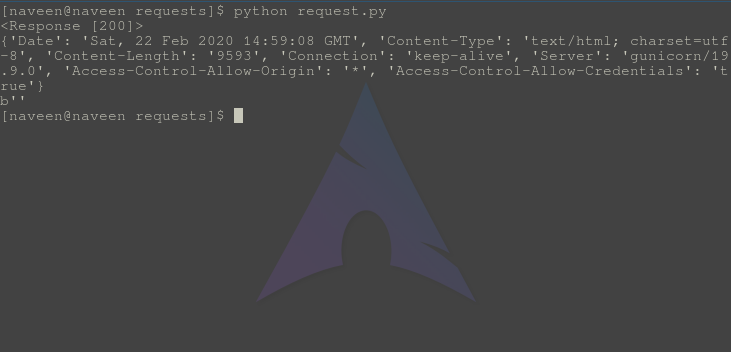
更多内容请访问——HEAD方法Python请求
修补
PATCH 是万维网使用的 HTTP 支持的请求方法。它用于修改功能。 PATCH 请求只需要包含对资源的更改,而不是完整的资源。这类似于 PUT,但主体包含一组说明,描述如何修改当前驻留在服务器上的资源以生成新版本。这意味着 PATCH 主体不应该只是资源的修改部分,而是某种补丁语言,如 JSON Patch 或 XML Patch。 PATCH 既不安全也不幂等。
如何通过Python Requests 发出 Patch 请求
Python 的 requests 模块提供了名为patch()的内置方法,用于向指定的 URI 发出 PATCH 请求。
句法 -
requests.patch(url, params={key: value}, args)例子 -
出于示例目的,让我们尝试向 httpbin 的 API 发出请求。
Python3
import requests
# Making a PATCH request
r = requests.patch('https://httpbin.org / patch', data ={'key':'value'})
# check status code for response received
# success code - 200
print(r)
# print content of request
print(r.content)
将此文件保存为 request.py 并通过终端运行,
python request.py输出 -
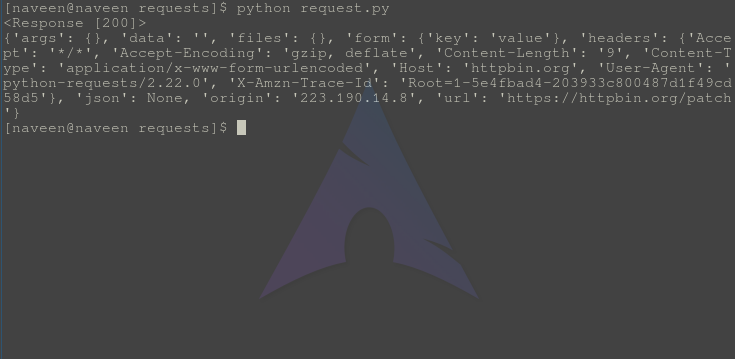
更多内容,请访问——PATCH 方法Python请求