查找 JavaScript 对象的长度
方法一:使用 Object.keys() 方法: Object.keys() 方法用于将对象属性名称作为数组返回。 length 属性用于获取对象中存在的键的数量。它给出了对象的长度。
句法:
objectLength = Object.keys(exampleObject).length例子:
Length of a JavaScript object
GeeksforGeeks
Length of a JavaScript object
exampleObject = {
id: 1,
name: 'Arun',
age: 30
}
Click on the button to get
the length of the object.
Length of the object is:
输出:
- 在点击按钮之前:
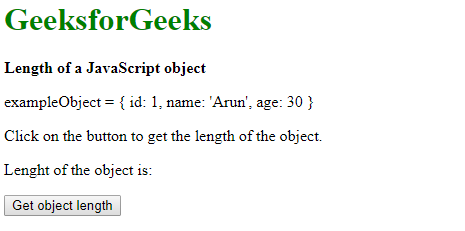
- 点击按钮后:
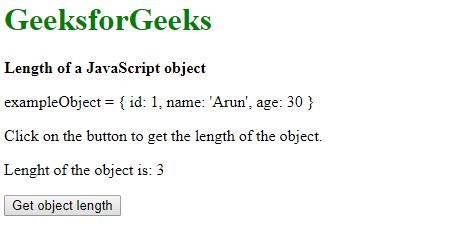
方法二:遍历对象的所有字段并检查其属性: hasOwnProperty() 方法用于返回一个布尔值,表示对象是否具有指定的属性作为自己的属性。此方法可用于检查每个键是否存在于对象本身中。循环遍历对象的内容,如果存在键,则键的总数会增加。这给出了对象的长度。
句法:
var key, count = 0;
// Check if every key has its own property
for (key in exampleObject) {
if (exampleObject.hasOwnProperty(key))
// If the key is found, add it to the total length
count++;
}
objectLenght = count;
例子:
Length of a JavaScript object
GeeksforGeeks
Length of a JavaScript object
exampleObject = {
id: 1,
name: 'Arun',
age: 30,
department: 'sales'
}
Click on the button to get
the length of the object.
Length of the object is:
输出:
- 在点击按钮之前:
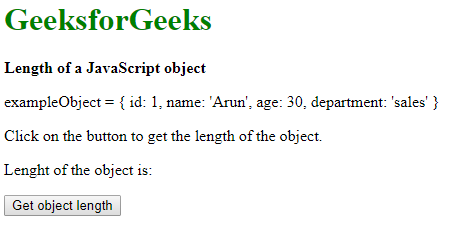
- 点击按钮后:
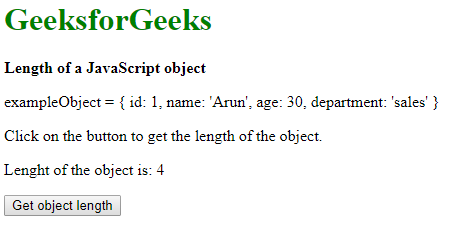
JavaScript 以网页开发而闻名,但它也用于各种非浏览器环境。您可以按照这个 JavaScript 教程和 JavaScript 示例从头开始学习 JavaScript。