在Java Applet 中绘制一个椭圆和一个矩形
Java小程序是可以在 Web 浏览器或小程序查看器中执行的应用程序。我们可以在Java小程序上绘制形状。
在本文中,我们将通过两种方式在Java小程序上画一个椭圆。通过使用 drawOval(int x, int y, int width, int height) 或使用数学公式 (X= A * sin a, Y= B *cos a, 其中 A 和 B 是长轴和短轴,a 是角度 ) 。
同样,我们将通过两种方式在Java小程序上绘制一个矩形。通过使用 drawRect(int x, int y, int width, int height) 或通过绘制连接边缘的四条线。
在Java Applet 中绘制椭圆
例子:
让我们画一个宽 150 高 100 的椭圆
Input : x and y coordinates 100, 100 respectively
Width and height 150 and 100 respectively
输出 : 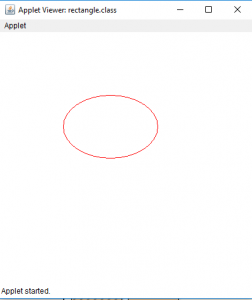
在Java Applet 中绘制矩形
例子:
我们将绘制一个高 200 宽 200 的矩形,
在小程序上的位置 100,100。
Input : x and y coordinates 100, 100 respectively
Width and height 200 and 200 respectively.
输出 : 
1. 使用drawOval(int x, int y, int width, int height)绘制椭圆的Java程序
// java program to draw a ellipse
// using drawOval function.
import java.awt.*;
import javax.swing.*;
public class ellipse extends JApplet {
public void init()
{
// set size
setSize(400, 400);
repaint();
}
// paint the applet
public void paint(Graphics g)
{
// set Color for rectangle
g.setColor(Color.red);
// draw a ellipse
g.drawOval(100, 100, 150, 100);
}
}
输出 : 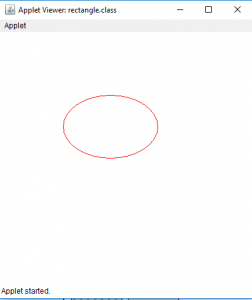
2.程序使用drawLine函数绘制椭圆
// java program to draw a ellipse
// using drawLine function
import java.awt.*;
import javax.swing.*;
public class ellipse extends JApplet {
public void init()
{
setSize(300, 300);
}
public void paint(Graphics g)
{
// center of the
int cx, cy;
// center of th ellipse
cx = 150;
cy = 175;
// major and minor axis
double A = 75, B = 50, px = 0, py = 0;
// set color
g.setColor(Color.red);
// draw the ellipse
for (int i = 0; i <= 360; i++) {
double x, y;
x = A * Math.sin(Math.toRadians(i));
y = B * Math.cos(Math.toRadians(i));
if (i != 0) {
// draw a line joining previous and new point .
g.drawLine((int)px + cx, (int)py + cy,
(int)x + cx, (int)y + cy);
}
// store the previous points
px = x;
py = y;
}
}
}
输出 : 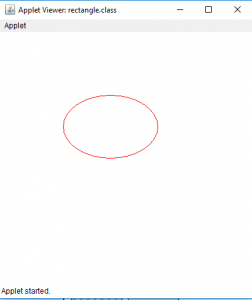
现在我们将看到如何在Java Applet 中绘制一个矩形
我们可以通过两种方式在Java小程序中绘制矩形。
1.使用drawRect(int x, int y, int width, int height)画一个矩形
// Java Program to Draw a rectangle
// using drawRect(int x, int y, int width, int height)
import java.awt.*;
import javax.swing.*;
public class rectangle extends JApplet {
public void init()
{
// set size
setSize(400, 400);
repaint();
}
// paint the applet
public void paint(Graphics g)
{
// set Color for rectangle
g.setColor(Color.red);
// draw a rectangle
g.drawRect(100, 100, 200, 200);
}
}
输出: 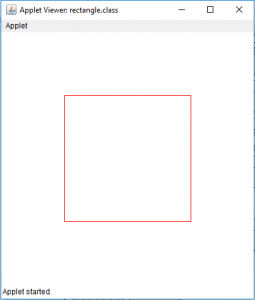
2.使用drawLine(int x, int y, int x1, int y1)画一个矩形
// Java Program Draw a rectangle
// using drawLine(int x, int y, int x1, int y1)
import java.awt.*;
import javax.swing.*;
public class rectangle extends JApplet {
public void init()
{
// set size
setSize(400, 400);
repaint();
}
// paint the applet
public void paint(Graphics g)
{
// set Color for rectangle
g.setColor(Color.red);
// draw a rectangle by drawing four lines
g.drawLine(100, 100, 100, 300);
g.drawLine(100, 300, 300, 300);
g.drawLine(300, 300, 300, 100);
g.drawLine(300, 100, 100, 100);
}
}
输出 : 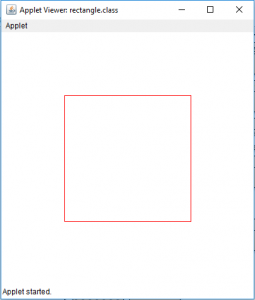
注意:以下程序可能无法在在线编译器中运行,请使用离线 IDE。