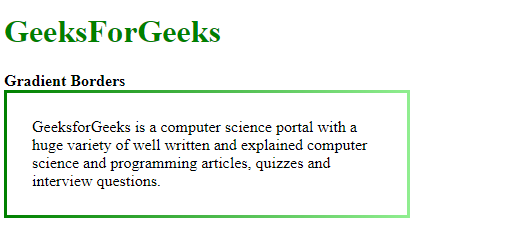渐变边框
使用 CSS 不直接支持渐变边框。下面列出了两种创建渐变边框的方法:
方法一:使用带渐变的border-image:使用border属性中的大小和颜色作为透明来创建边框。渐变用于定义边框图像属性。为了正确显示边框,border-image-slice 设置为 1。这种属性组合创建了渐变边框。
句法:
.border {
width: 400px;
border: 3px solid transparent;
border-image: linear-gradient(to right, green, lightgreen);
border-image-slice: 1;
padding: 25px;
}例子:
Gradient Borders
GeeksForGeeks
Gradient Borders
GeeksforGeeks is a computer science portal with a huge
variety of well written and explained computer science
and programming articles, quizzes and interview questions.
输出: 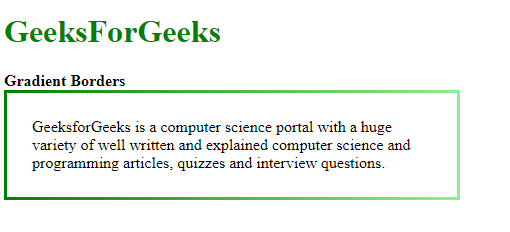
方法2:将背景设置为渐变并用填充覆盖内容:此方法涉及使用具有正常渐变背景的元素包裹要显示边框的元素。封闭 div 中的内容与页面所需背景颜色的边框宽度相等。这模拟了渐变边框。
句法:
.border {
width: 400px;
position: relative;
background: linear-gradient(to right, green, lightgreen);
padding: 3px;
}
.inner {
background: white;
padding: 25px;
}
例子:
Gradient Borders
GeeksForGeeks
Gradient Borders
GeeksforGeeks is a computer science portal with
a huge variety of well written and explained
computer science and programming articles,
quizzes and interview questions.
输出: