在许多android应用中,开发人员可能需要显示巨大的主要数据项的多数据。例如,按照我们的示例,在“编程语言”下,我们需要显示“Python”,“Java”等,在“关系数据库”下,我们需要显示“ Oracle”,“ MySQL”等,为此,我们可以使用“ BaseExpandableListAdapter ”。它是UI组件和填充UI组件中的数据的数据源之间的桥梁。它保存数据,然后将数据发送到Adapter视图,然后该视图可以从Adapter视图中获取数据,并在诸如ExpandableListView之类的不同视图上显示数据。它将提供对子级数据(按组分类)的访问,并为子级和组实例化视图。下面的样本GIF给出得到什么我们将在本文中做的想法。注意,我们将使用Java语言实现该项目。
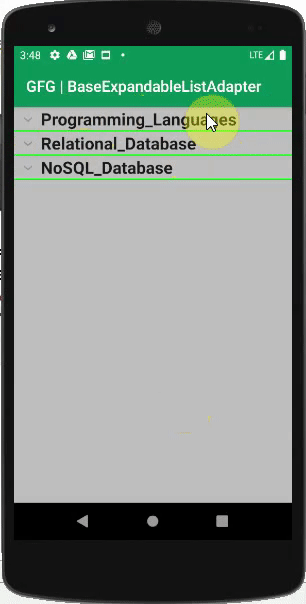
让我们通过代码查看。这是CustomizedAdapter的代码片段。 Java文件:
Java
import android.content.Context;
import android.view.LayoutInflater;
import android.view.View;
import android.view.ViewGroup;
import android.widget.BaseExpandableListAdapter;
import android.widget.TextView;
import java.util.ArrayList;
public class CustomizedAdapter extends BaseExpandableListAdapter {
private Context context;
private ArrayList mainSetName;
public CustomizedAdapter(Context context, ArrayList deptList) {
this.context = context;
this.mainSetName = deptList;
}
@Override
public Object getChild(int groupPosition, int childPosition) {
ArrayList productList = mainSetName.get(groupPosition).getSubsetName();
return productList.get(childPosition);
}
@Override
public long getChildId(int groupPosition, int childPosition) {
return childPosition;
}
@Override
public View getChildView(int groupPosition, int childPosition, boolean isLastChild,
View view, ViewGroup parent) {
ChildInfo detailInfo = (ChildInfo) getChild(groupPosition, childPosition);
if (view == null) {
LayoutInflater infalInflater = (LayoutInflater) context.getSystemService(Context.LAYOUT_INFLATER_SERVICE);
view = infalInflater.inflate(R.layout.child_items, null);
}
TextView childItem = (TextView) view.findViewById(R.id.childItm);
childItem.setText(detailInfo.getName().trim());
return view;
}
@Override
public int getChildrenCount(int groupPosition) {
ArrayList productList = mainSetName.get(groupPosition).getSubsetName();
return productList.size();
}
@Override
public Object getGroup(int groupPosition) {
return mainSetName.get(groupPosition);
}
@Override
public int getGroupCount() {
return mainSetName.size();
}
@Override
public long getGroupId(int groupPosition) {
return groupPosition;
}
@Override
public View getGroupView(int groupPosition, boolean isLastChild, View view,
ViewGroup parent) {
GroupInformation headerInfo = (GroupInformation) getGroup(groupPosition);
if (view == null) {
LayoutInflater inf = (LayoutInflater) context.getSystemService(Context.LAYOUT_INFLATER_SERVICE);
view = inf.inflate(R.layout.group_items, null);
}
TextView heading = (TextView) view.findViewById(R.id.data);
heading.setText(headerInfo.getName().trim());
return view;
}
@Override
public boolean hasStableIds() {
return true;
}
@Override
public boolean isChildSelectable(int groupPosition, int childPosition) {
return true;
}
} XML
XML
XML
Java
public class ChildInfo {
private String name = "";
// Getter , setter methods
public String getName() {
return name;
}
public void setName(String name) {
this.name = name;
}
}Java
import java.util.ArrayList;
public class GroupInformation {
private String mainSetName;
private ArrayList list = new ArrayList();
public String getName() {
return mainSetName;
}
public void setName(String mainSetName) {
this.mainSetName = mainSetName;
}
public ArrayList getSubsetName() {
return list;
}
public void setSubsetName(ArrayList subSetName) {
this.list = subSetName;
}
} Java
import android.os.Bundle;
import android.view.View;
import android.widget.ExpandableListView;
import android.widget.Toast;
import androidx.appcompat.app.AppCompatActivity;
import java.util.ArrayList;
import java.util.LinkedHashMap;
public class MainActivity extends AppCompatActivity {
private LinkedHashMap mainSet = new LinkedHashMap();
private ArrayList subSet = new ArrayList();
private CustomizedAdapter listAdapter;
private ExpandableListView simpleExpandableListView1;
@Override
public void onCreate(Bundle savedInstanceState) {
super.onCreate(savedInstanceState);
setContentView(R.layout.activity_main);
// add data for displaying in expandable list view
loadData();
// get reference of the ExpandableListView from activity_main
simpleExpandableListView1 = (ExpandableListView) findViewById(R.id.simpleExpandableListView1);
// create the adapter and by passing your ArrayList data
listAdapter = new CustomizedAdapter(MainActivity.this, subSet);
simpleExpandableListView1.setAdapter(listAdapter);
// setOnChildClickListener listener for child row click, so that we can get the value
simpleExpandableListView1.setOnChildClickListener(new ExpandableListView.OnChildClickListener() {
@Override
public boolean onChildClick(ExpandableListView parent, View v, int groupPosition, int childPosition, long id) {
// get the group header
GroupInformation headerInfo = subSet.get(groupPosition);
// get the child info
ChildInfo detailInfo = headerInfo.getSubsetName().get(childPosition);
// display it or do something with it
Toast.makeText(getBaseContext(), headerInfo.getName() + "/" + detailInfo.getName(), Toast.LENGTH_LONG).show();
return false;
}
});
// setOnGroupClickListener listener for group heading click
simpleExpandableListView1.setOnGroupClickListener(new ExpandableListView.OnGroupClickListener() {
@Override
public boolean onGroupClick(ExpandableListView parent, View v, int groupPosition, long id) {
// get the group header
GroupInformation headerInfo = subSet.get(groupPosition);
// display it or do something with it
Toast.makeText(getBaseContext(), headerInfo.getName(), Toast.LENGTH_LONG).show();
return false;
}
});
}
// load some initial data into out list
private void loadData() {
addDetails("Programming_Languages", "Python");
addDetails("Programming_Languages", "Java");
addDetails("Programming_Languages", "Kotlin");
addDetails("Programming_Languages", "NodeJS");
addDetails("Programming_Languages", "GO");
addDetails("Relational_Database", "Oracle");
addDetails("Relational_Database", "SQLServer");
addDetails("Relational_Database", "MySQL");
addDetails("NoSQL_Database", "MongoDB");
addDetails("NoSQL_Database", "Cassandra");
addDetails("NoSQL_Database", "CouchDB");
}
// here we maintain main set like Programming languages and subsets like Python
private int addDetails(String mainSet, String subSet) {
int groupPosition = 0;
// check the hash map if the group already exists
GroupInformation headerInfo = this.mainSet.get(mainSet);
// add the group if doesn't exists
if (headerInfo == null) {
headerInfo = new GroupInformation();
headerInfo.setName(mainSet);
this.mainSet.put(mainSet, headerInfo);
this.subSet.add(headerInfo);
}
// get the children for the group
ArrayList subList = headerInfo.getSubsetName();
// size of the children list
int listSize = subList.size();
// add to the counter
listSize++;
// create a new child and add that to the group
ChildInfo detailInfo = new ChildInfo();
detailInfo.setName(subSet);
subList.add(detailInfo);
headerInfo.setSubsetName(subList);
// find the group position inside the list
groupPosition = this.subSet.indexOf(headerInfo);
return groupPosition;
}
} 查看方法getChildView()和getGroupView() 。它们用于创建与布局相对应的视图。
方法1:
getChildView(int groupPosition, int childPosition, boolean isLastChild, View convertView, ViewGroup parent)
Explanation: Used to create a child View means a child item for a parent or group
Parameters:
groupPosition: Position for the parent(group) of the current child. The function returns an integer type value. Eg: Programming_Languages
childPosition: Position for current child item of the parent.
isLastChild: It returns either true/false for the current child item is the last child within its group.
convertView: It returns View which is used to set the layout for child items.
Parent: Set the view for the parent or group item. The eventual parent of this new View.
方法2:
View getGroupView(int groupPosition, boolean isExpanded, View convertView, ViewGroup parent)
Explanation: Used to create our group or parent View
Parameters:
groupPosition: It tells the position of the parent or group of the child. The return type is an integer.
isExpanded: To indicate whether the group expanded and if so returns true or otherwise false.
convertView: Returns View which is used to set the layout for group items.
Parent: Used to set the view for the parent or group item. The eventual parent of this new View.
方法3:
getChild(int groupPosition, int childPosition)
Explanation: Gets the data associated with the given child within the given group.
Parameters:
groupPosition: It tells the position for the parent or group of the child and returns an integer type value.
childPosition: It tells the position for the child of the given group and returns an integer type value.
方法4:
getGroup(int groupPosition)
Explanation: Gets the data associated with the given group.
Parameters:
groupPosition: It tells the position for the parent or group of the child and returns an integer type value.
方法5:
getChildrenCount(int groupPosition)
Explanation: Gets the number of children in a specified group.
Parameters:
groupPosition: It tells the position for the parent or group of the child and by using that position we calculate the number of children in that group.
方法6:
getGroupCount()
Explanation: Get the total number of groups.
方法7:
getGroupId(int groupPosition)
Explanation: Get the ID for the group at the given position.
Parameters:
groupPosition: It tells the position for the parent or group of the child and by using that position we get the ID for the group.
方法8:
getChildId(int groupPosition, int childPosition)
Explanation: To get the ID for the given child within the given group.
Parameters:
groupPosition: It tells the position for the parent or group of the child and returns an integer type value.
childPosition: It tells the position for the child of the given group and returns an integer type value.
方法9:
isChildSelectable(int groupPosition, int childPosition)
Explanation: Checks whether the child at the specified position is selectable or not and returns a Boolean value
Parameters:
groupPosition: It tells the position for the parent or group of the child and returns an integer type value.
childPosition: It tells the position for the child of the given group and returns an integer type value.and by using that value we check whether the child is selectable or not.
例子
步骤1:创建一个新项目
要在Android Studio中创建新项目,请参阅如何在Android Studio中创建/启动新项目。请注意,选择Java作为编程语言。
步骤2:使用activity_main.xml文件
转到activity_main.xml文件,并参考以下代码。以下是activity_main.xml文件的代码。
XML格式
步骤3:建立新的XML档案
转到应用程序> res>布局>右键单击>新建>布局资源文件,并将文件命名为child_items 。以下是child_items.xml文件的代码。这里,TextView用于项目的子集,例如: Python 。
XML格式
同样,创建另一个布局资源文件并将该文件命名为group_items 。以下是group_items.xml文件的代码。这里,TextView用于主要项目集,例如: Programming_Languages
XML格式
步骤4:建立新的Java档案
转到应用程序> Java >包名称>右键单击>新建> Java Classe ,并将文件命名为ChildInfo 。下面是ChildInfo的代码。 Java文件。
Java
public class ChildInfo {
private String name = "";
// Getter , setter methods
public String getName() {
return name;
}
public void setName(String name) {
this.name = name;
}
}
同样,创建另一个Java类文件,并将文件命名为CustomizedAdapter 。我们已经在开始部分讨论了这一点,并且还讨论了每种重写的方法。因此,您可以复制相同的代码并在项目中实现它。
现在创建另一个Java文件,并将文件命名为GroupInformation 。下面是GroupInformation的代码。 Java文件。
Java
import java.util.ArrayList;
public class GroupInformation {
private String mainSetName;
private ArrayList list = new ArrayList();
public String getName() {
return mainSetName;
}
public void setName(String mainSetName) {
this.mainSetName = mainSetName;
}
public ArrayList getSubsetName() {
return list;
}
public void setSubsetName(ArrayList subSetName) {
this.list = subSetName;
}
}
步骤5:使用MainActivity。 Java文件
转到MainActivity。 Java文件并参考以下代码。下面是MainActivity的代码。 Java文件。在代码内部添加了注释,以更详细地了解代码。
Java
import android.os.Bundle;
import android.view.View;
import android.widget.ExpandableListView;
import android.widget.Toast;
import androidx.appcompat.app.AppCompatActivity;
import java.util.ArrayList;
import java.util.LinkedHashMap;
public class MainActivity extends AppCompatActivity {
private LinkedHashMap mainSet = new LinkedHashMap();
private ArrayList subSet = new ArrayList();
private CustomizedAdapter listAdapter;
private ExpandableListView simpleExpandableListView1;
@Override
public void onCreate(Bundle savedInstanceState) {
super.onCreate(savedInstanceState);
setContentView(R.layout.activity_main);
// add data for displaying in expandable list view
loadData();
// get reference of the ExpandableListView from activity_main
simpleExpandableListView1 = (ExpandableListView) findViewById(R.id.simpleExpandableListView1);
// create the adapter and by passing your ArrayList data
listAdapter = new CustomizedAdapter(MainActivity.this, subSet);
simpleExpandableListView1.setAdapter(listAdapter);
// setOnChildClickListener listener for child row click, so that we can get the value
simpleExpandableListView1.setOnChildClickListener(new ExpandableListView.OnChildClickListener() {
@Override
public boolean onChildClick(ExpandableListView parent, View v, int groupPosition, int childPosition, long id) {
// get the group header
GroupInformation headerInfo = subSet.get(groupPosition);
// get the child info
ChildInfo detailInfo = headerInfo.getSubsetName().get(childPosition);
// display it or do something with it
Toast.makeText(getBaseContext(), headerInfo.getName() + "/" + detailInfo.getName(), Toast.LENGTH_LONG).show();
return false;
}
});
// setOnGroupClickListener listener for group heading click
simpleExpandableListView1.setOnGroupClickListener(new ExpandableListView.OnGroupClickListener() {
@Override
public boolean onGroupClick(ExpandableListView parent, View v, int groupPosition, long id) {
// get the group header
GroupInformation headerInfo = subSet.get(groupPosition);
// display it or do something with it
Toast.makeText(getBaseContext(), headerInfo.getName(), Toast.LENGTH_LONG).show();
return false;
}
});
}
// load some initial data into out list
private void loadData() {
addDetails("Programming_Languages", "Python");
addDetails("Programming_Languages", "Java");
addDetails("Programming_Languages", "Kotlin");
addDetails("Programming_Languages", "NodeJS");
addDetails("Programming_Languages", "GO");
addDetails("Relational_Database", "Oracle");
addDetails("Relational_Database", "SQLServer");
addDetails("Relational_Database", "MySQL");
addDetails("NoSQL_Database", "MongoDB");
addDetails("NoSQL_Database", "Cassandra");
addDetails("NoSQL_Database", "CouchDB");
}
// here we maintain main set like Programming languages and subsets like Python
private int addDetails(String mainSet, String subSet) {
int groupPosition = 0;
// check the hash map if the group already exists
GroupInformation headerInfo = this.mainSet.get(mainSet);
// add the group if doesn't exists
if (headerInfo == null) {
headerInfo = new GroupInformation();
headerInfo.setName(mainSet);
this.mainSet.put(mainSet, headerInfo);
this.subSet.add(headerInfo);
}
// get the children for the group
ArrayList subList = headerInfo.getSubsetName();
// size of the children list
int listSize = subList.size();
// add to the counter
listSize++;
// create a new child and add that to the group
ChildInfo detailInfo = new ChildInfo();
detailInfo.setName(subSet);
subList.add(detailInfo);
headerInfo.setSubsetName(subList);
// find the group position inside the list
groupPosition = this.subSet.indexOf(headerInfo);
return groupPosition;
}
}
输出:
在模拟器上运行应用程序时,我们可以查看视频中的输出。此功能是许多应用程序中非常需要的功能。