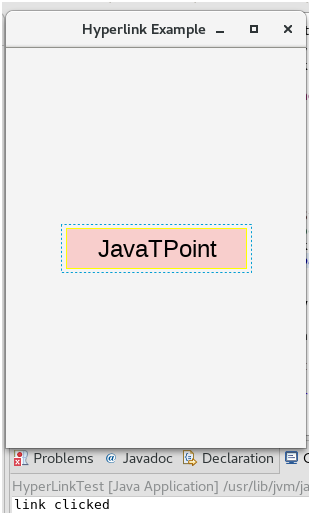📌 相关文章
- JavaFX |超链接类(1)
- JavaFX |超链接类
- html中的超链接(1)
- 超链接 html (1)
- android中的超链接 (1)
- html代码示例中的超链接
- 超链接 html 代码示例
- 如何在python中设置超链接(1)
- JavaFX |弧与示例
- JavaFX |弧与示例(1)
- 单击超链接 (1)
- android中的超链接 - 任何代码示例
- 如何在python代码示例中设置超链接
- 地图框超链接 (1)
- 乳胶超链接 (1)
- asp 超链接 - Html (1)
- 如何在 Excel 中删除超链接?(1)
- 如何在 Excel 中删除超链接?
- html 超链接 - Html (1)
- 示例 javafx - Java (1)
- 如何在 django 中获取超链接 - Python (1)
- 提取超链接 - R 编程语言(1)
- asp 超链接 - Html 代码示例
- 单击超链接 - 无论代码示例
- 地图框超链接 - 任何代码示例
- JavaFX-CSS
- JavaFX css
- JavaFX-CSS(1)
- JavaFX css(1)
📜 Javafx 超链接
📅 最后修改于: 2020-10-14 06:03:11 🧑 作者: Mango
JavaFX超链接
在JavaFx中,我们可以使用超链接来引用网页。它类似于HTML中的锚链接。 javafx.scene.control.HyperLink类提供了处理JavaFX超链接的所有必要方法。
以下代码将HyperLink实现到我们的应用程序中。
package application;
import javafx.application.Application;
import javafx.scene.Scene;
import javafx.scene.control.Hyperlink;
import javafx.scene.layout.StackPane;
import javafx.stage.Stage;
public class HyperLinkTest extends Application {
public static void main(String[] args) {
launch(args);
}
@Override
public void start(Stage primaryStage) throws Exception {
// TODO Auto-generated method stub
Hyperlink hp = new Hyperlink("http://www.javatpoint.com");
StackPane root = new StackPane();
hp.setOnAction(e -> System.out.println("Link Clicked"));
root.getChildren().add(hp);
Scene scene=new Scene(root,400,300);
primaryStage.setScene(scene);
primaryStage.setTitle("Hyperlink Example");
primaryStage.show();
}
}
输出:

用链接附加图像
我们可以通过调用实例方法setGraphic()将图像附加到超链接。它接受ImageView类的对象。以下代码将图像附加超链接。
package application;
import java.io.FileInputStream;
import javafx.application.Application;
import javafx.scene.Scene;
import javafx.scene.control.Hyperlink;
import javafx.scene.image.Image;
import javafx.scene.image.ImageView;
import javafx.scene.layout.StackPane;
import javafx.stage.Stage;
public class HyperLinkTest extends Application {
publicstaticvoid main(String[] args) {
launch(args);
}
@Override
publicvoid start(Stage primaryStage) throws Exception {
// TODO Auto-generated method stub
Hyperlink hp = new Hyperlink();
hp.setOnAction(e -> System.out.println("link clicked"));
FileInputStream input = new FileInputStream("/home/javatpoint/Desktop/JavaFX/Images/hyperlink.png");
Image img = new Image(input);
ImageView imgview=new ImageView(img);
hp.setGraphic(imgview);
StackPane root = newStackPane();
root.getChildren().add(hp);
Scene scene = new Scene(root,300,400);
primaryStage.setScene(scene);
primaryStage.setTitle("Hyperlink Example");
primaryStage.show();
}
}
输出: