亮度意味着更改每个图像像素的值。可以通过以任何常数增加或减少图像的像素值来完成此更改。本文深入介绍了如何使用OpenCV更改图像亮度。
Input :
Original Image
Output :
-> Original Image
-> Image with brightness increased by 100
-> Image with brightness increased by 50
-> Image with brightness decreased by 100
-> Image with brightness decreased by 50
代码:CPP代码以控制图像亮度
// c++ code explaining how to
// increase or decrease the brightness of
// an image
// loading library files
#include
#include
#include
using namespace cv;
using namespace std;
int main(int argc, char** argv)
{
// Loading the Image File under testing
Mat image = imread("C:\\Users\\dell\\Desktop\\abc.jpg");
// Check whether the image is present or not
if (image.empty()) {
cout << "Could not open or find the image" << endl;
// waiting for any key to be pressed
return -1;
}
// Declaring the Brightness Instances
Mat imageBrighnessHigh50;
// increasing the brightness level by 50
image.convertTo(imageBrighnessHigh50, -1, 1, 50);
Mat imageBrighnessHigh100;
// increasing the brightness level by 100
image.convertTo(imageBrighnessHigh100, -1, 1, 100);
Mat imageBrighnessLow50;
// decreasing the brightness level by 50
image.convertTo(imageBrighnessLow50, -1, 1, -50);
Mat imageBrighnessLow100;
// decreasing the brightness level by 100
image.convertTo(imageBrighnessLow100, -1, 1, -100);
// Declaring the windows
// for images belonging to different brightness level
String windowNameOriginalImage = "Original Image";
String windowNameBrightnessHigh50 = "Brightness Increased by 50";
String windowNameWithBrightnessHigh100 = "Brightness Increased by 100";
String windowNameBrightnessLow50 = "Brightness Decreased by 50";
String windowNameBrightnessLow100 = "Brightness Decreased by 100";
// Running the window instance
// and opening it
namedWindow(windowNameOriginalImage, WINDOW_NORMAL);
namedWindow(windowNameBrightnessHigh50, WINDOW_NORMAL);
namedWindow(windowNameWithBrightnessHigh100, WINDOW_NORMAL);
namedWindow(windowNameBrightnessLow50, WINDOW_NORMAL);
namedWindow(windowNameBrightnessLow100, WINDOW_NORMAL);
// Loading images inside the above created Windows
imshow(windowNameOriginalImage, image);
imshow(windowNameBrightnessHigh50, imageBrighnessHigh50);
imshow(windowNameWithBrightnessHigh100, imageBrighnessHigh100);
imshow(windowNameBrightnessLow50, imageBrighnessLow50);
imshow(windowNameBrightnessLow100, imageBrighnessLow100);
// waiting for any key to be pressed
waitKey(0);
// closing all the windows instances
// when any key is pressed.
destroyAllWindows();
return 0;
}
输入 : 
输出 :
原始图片

亮度等级提高50 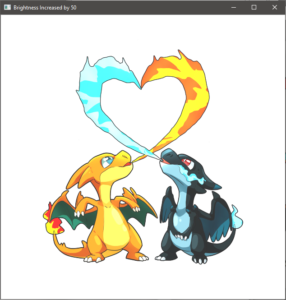
亮度等级提高100 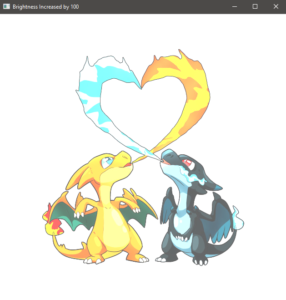
亮度等级降低50 
亮度等级降低100 
解释 :
// Declaring the Brightness Instances
Mat imageBrighnessHigh50;
// increasing the brightness level by 50
image.convertTo(imageBrighnessHigh50, -1, 1, 50);
Mat imageBrighnessHigh100;
// increasing the brightness level by 100
image.convertTo(imageBrighnessHigh100, -1, 1, 100);
Mat imageBrighnessLow50;
// decreasing the brightness level by 50
image.convertTo(imageBrighnessLow50, -1, 1, -50);
Mat imageBrighnessLow100;
// decreasing the brightness level by 100
image.convertTo(imageBrighnessLow100, -1, 1, -100);
这些代码行会将图像像素值更改指定的数量。然后将最终更改的图像存储到给定的输出图像。如果指定的量为正(上面的值为50),则亮度级别将增加;否则,如果指定的量为负,则亮度级别将降低。
MAT函数:
“ MAT”函数将每个图像像素值更改为目标数据类型,并根据增加或减少值进行更改。
Parameters :
m : Output Image
rtype : Output Image type, Output Image type is same as input
if it is set to -ve value
alpha : Input image pixel are multiplied with this number prior
to its assignment to output image
beta : adding this value to each input image pixel
要从最佳影片策划和实践问题去学习,检查了C++基础课程为基础,以先进的C++和C++ STL课程基础加上STL。要完成从学习语言到DS Algo等的更多准备工作,请参阅“完整面试准备课程” 。