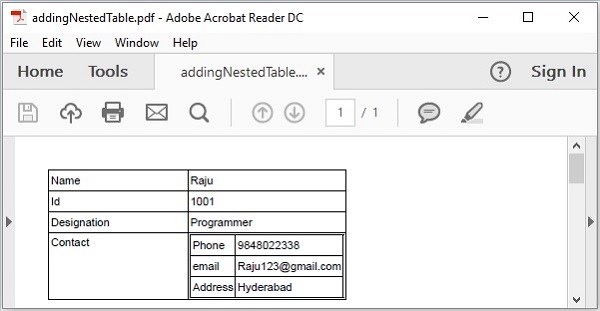- iText-添加表
- iText-添加表(1)
- C++中的嵌套类
- R中的嵌套饼图
- C#中的嵌套类
- C#中的嵌套类(1)
- R中的嵌套饼图(1)
- C++中的嵌套类(1)
- iText-编程示例(1)
- iText-编程示例
- iText教程
- iText教程(1)
- iText-绘制圆(1)
- iText-绘制圆
- 讨论iText
- 讨论iText(1)
- iText-添加列表(1)
- iText-添加列表
- iText-概述
- iText-概述(1)
- iText-圆注释(1)
- iText-线注释
- iText-线注释(1)
- iText-圆注释
- JavaScript |嵌套类
- JavaScript |嵌套类(1)
- iText-设置字体(1)
- iText-设置字体
- Java中的嵌套类(1)
📅 最后修改于: 2020-10-16 02:51:21 🧑 作者: Mango
在本章中,我们将看到如何使用iText库将嵌套表添加到PDF文档中的表中。
在Pdf中添加嵌套表
您可以通过实例化Document类来创建一个空的PDF Document。在实例化此类时,您需要将PdfDocument对象作为参数传递给其构造函数。然后,要将表添加到文档中,您需要实例化Table类,并使用add()方法将此对象添加到文档中。
要将表添加到该表,您需要创建另一个表(嵌套表),并使用Cell类的add()方法将其传递到单元对象。
以下是将表插入表的单元格中的步骤。
步骤1:创建一个PdfWriter对象
PdfWriter类表示PDF的DocWriter。此类属于包com.itextpdf.kernel.pdf 。此类的构造函数接受一个字符串,该字符串表示要在其中创建PDF的文件的路径。
实例化PdfWriter类,方法是将一个字符串值(代表您需要在其中创建PDF的路径)传递给它的构造函数,如下所示。
// Creating a PdfWriter
String dest = "C:/itextExamples/addingNestedTable.pdf";
PdfWriter writer = new PdfWriter(dest);
当将此类型的对象传递到PdfDocument(类)时,添加到此文档的每个元素都将被写入指定的文件。
步骤2:创建一个PdfDocument对象
PdfDocument类是表示iText中PDF文档的类。此类属于包com.itextpdf.kernel.pdf。要实例化此类(以编写模式),您需要将PdfWriter类的对象传递给其构造函数。
通过将上面创建的PdfWriter对象传递给其构造函数来实例化PdfDocument类,如下所示。
// Creating a PdfDocument
PdfDocument pdfDoc = new PdfDocument(writer);
创建PdfDocument对象后,您可以使用其类提供的相应方法添加各种元素,如页面,字体,文件附件和事件处理程序。
步骤3:创建Document对象
包com.itextpdf.layout的Document类是创建自足PDF的根元素。此类的构造函数之一接受PdfDocument类的对象。
通过传递在先前步骤中创建的PdfDocument类的对象来实例化Document类,如下所示。
// Creating a Document
Document document = new Document(pdfDoc);
步骤4:创建表对象
Table类表示填充有单元的二维网格,按行和列排序。它属于包com.itextpdf.layout.element 。
实例化Table类,如下所示。
// Creating a table
float [] pointColumnWidths = {200F, 200F};
Table table = new Table(pointColumnWidths);
步骤5:创建单元
通过实例化com.itextpdf.layout包的Cell类来创建单元对象,如下所示。
// Adding cell to the table
Cell contact = new Cell(); // Creating a cell
步骤6:创建嵌套表
创建单元格之后,创建一个嵌套表,并填充其单元格,如下所示。
// Creating nested table for contact
float [] pointColumnWidths2 = {150f, 150f};
Table nestedTable = new Table(pointColumnWidths2);
// Populating row 1 and adding it to the nested table
Cell nested1 = new Cell();
nested1.add("Phone");
nestedTable.addCell(nested1);
Cell nested2 = new Cell();
nested2.add("9848022338");
nestedTable.addCell(nested2);
// Populating row 2 and adding it to the nested table
Cell nested3 = new Cell();
nested3.add("email");
nestedTable.addCell(nested3);
Cell nested4 = new Cell();
nested4.add("Raju123@gmail.com");
nestedTable.addCell(nested4);
// Populating row 3 and adding it to the nested table
Cell nested5 = new Cell();
nested5.add("Address");
nestedTable.addCell(nested5);
Cell nested6 = new Cell();
nested6.add("Hyderabad");
nestedTable.addCell(nested6);
步骤7:将嵌套表添加到单元格
现在,使用Cell类的add()方法将上面创建的嵌套表添加到父表(容器)的单元格中。然后,使用Table类的addCell()方法将此单元格添加到父表中,如下所示。
contact.add(nestedTable);
table.addCell(contact);
步骤8:将表添加到文档
如下所示,使用Document类的add()方法添加在上一步中创建的表对象。
// Adding list to the document
document.add(table);
步骤9:关闭文档
使用Document类的close()方法关闭文档,如下所示。
// Closing the document
document.close();
例
以下Java程序演示了如何使用iText库将表添加到PDF文档中的表(嵌套表)的单元格中。它创建一个名称为addingNestedTable.pdf的PDF文档,向其中添加一个表,将另一个表插入其一个单元格中,并将其保存在路径C:/ itextExamples /中。
将此代码保存在名为AddNestedTable.java的文件中。
import com.itextpdf.kernel.pdf.PdfDocument;
import com.itextpdf.kernel.pdf.PdfWriter;
import com.itextpdf.layout.Document;
import com.itextpdf.layout.element.Cell;
import com.itextpdf.layout.element.Table;
public class a4AddNestedTablesPdf {
public static void main(String args[]) throws Exception {
// Creating a PdfWriter object
String dest = "C:/itextExamples/addingNestedTable.pdf";
PdfWriter writer = new PdfWriter(dest);
// Creating a PdfDocument object
PdfDocument pdfDoc = new PdfDocument(writer);
// Creating a Document object
Document doc = new Document(pdfDoc);
// Creating a table
float [] pointColumnWidths1 = {150f, 150f};
Table table = new Table(pointColumnWidths1);
// Populating row 1 and adding it to the table
Cell cell1 = new Cell();
cell1.add("Name");
table.addCell(cell1);
Cell cell2 = new Cell();
cell2.add("Raju");
table.addCell(cell2);
// Populating row 2 and adding it to the table
Cell cell3 = new Cell();
cell3.add("Id");
table.addCell(cell3);
Cell cell4 = new Cell();
cell4.add("1001");
table.addCell(cell4);
// Populating row 3 and adding it to the table
Cell cell5 = new Cell();
cell5.add("Designation");
table.addCell(cell5);
Cell cell6 = new Cell();
cell6.add("Programmer");
table.addCell(cell6);
// Creating nested table for contact
float [] pointColumnWidths2 = {150f, 150f};
Table nestedTable = new Table(pointColumnWidths2);
// Populating row 1 and adding it to the nested table
Cell nested1 = new Cell();
nested1.add("Phone");
nestedTable.addCell(nested1);
Cell nested2 = new Cell();
nested2.add("9848022338");
nestedTable.addCell(nested2);
// Populating row 2 and adding it to the nested table
Cell nested3 = new Cell();
nested3.add("email");
nestedTable.addCell(nested3);
Cell nested4 = new Cell();
nested4.add("Raju123@gmail.com");
nestedTable.addCell(nested4);
// Populating row 3 and adding it to the nested table
Cell nested5 = new Cell();
nested5.add("Address");
nestedTable.addCell(nested5);
Cell nested6 = new Cell();
nested6.add("Hyderabad");
nestedTable.addCell(nested6);
// Adding table to the cell
Cell cell7 = new Cell();
cell7.add("Contact");
table.addCell(cell7);
Cell cell8 = new Cell();
cell8.add(nestedTable);
table.addCell(cell8);
// Adding table to the document
doc.add(table);
// Closing the document
doc.close();
System.out.println("Nested Table Added successfully..");
}
}
使用以下命令从命令提示符处编译并执行保存的Java文件-
javac AddNestedTable.java
java AddNestedTable
执行后,上述程序将创建一个显示以下消息的PDF文档。
Nested Table Added successfully..
如果验证指定的路径,则可以找到创建的PDF文档,如下所示。