- Ruby on Rails-脚手架(1)
- Ruby on Rails脚手架(1)
- Ruby on Rails 2.1-脚手架
- Ruby on Rails-示例
- Ruby on Rails 2.1-示例
- Ruby on Rails 2.1-示例(1)
- ruby on rails 脚手架生成器示例与属于关系 - Ruby (1)
- ruby on rails 脚手架生成器示例与属于关系 - Ruby 代码示例
- ruby-on-rails - Ruby (1)
- ruby on rails - Ruby 代码示例
- ruby-on-rails - Ruby 代码示例
- Ruby on Rails安装(1)
- Ruby on Rails-安装
- Ruby on Rails-安装(1)
- Ruby on Rails安装
- Ruby on Rails 2.1-安装(1)
- Ruby on Rails 2.1-安装
- Ruby 和 Ruby on Rails 的区别
- Ruby 和 Ruby on Rails 的区别(1)
- Ruby on Rails测试(1)
- Ruby on Rails测试
- Ruby on Rails脚本
- Ruby on Rails脚本(1)
- Ruby on Rails面试问题(1)
- Ruby on Rails面试问题
- Ruby on Rails验证
- Ruby on Rails验证(1)
- Ruby on Rails教程(1)
- Ruby on Rails 2.1教程(1)
📅 最后修改于: 2020-10-20 05:30:41 🧑 作者: Mango
在开发Rails应用程序时,尤其是那些主要为您提供一个简单的数据库数据接口的应用程序时,使用脚手架方法通常会很有用。
脚手架提供的不仅仅是廉价的演示快感。这里有一些好处-
-
您可以快速将代码展示在用户面前,以获取反馈。
-
您会获得更快的成功。
-
您可以通过查看生成的代码来学习Rails的工作方式。
-
您可以使用脚手架作为基础来开始您的开发。
脚手架实例
为了了解脚手架,让我们创建一个名为cookbook的数据库和一个名为recipes的表。
创建一个空的Rails Web应用程序
打开命令窗口,然后导航到要创建此食谱Web应用程序的位置。因此,运行以下命令以创建完整的目录结构。
tp> rails new cookbook
设置数据库
这是创建数据库的方法-
mysql> create database cookbook;
Query OK, 1 row affected (0.01 sec)
mysql> grant all privileges on cookbook.*
to 'root'@'localhost' identified by 'password';
Query OK, 0 rows affected (0.00 sec)
mysql> FLUSH PRIVILEGES;
Query OK, 0 rows affected (0.00 sec)
要指示Rails如何查找数据库,请编辑配置文件cookbook \ config \ database.yml,并将数据库名称更改为cookbook。将密码留空。完成后,它应如下所示-
development:
adapter: mysql
database: cookbook
username: root
password: [password]
host: localhost
test:
adapter: mysql
database: cookbook
username: root
password: [password]
host: localhost
production:
adapter: mysql
database: cookbook
username: root
password: [password]
host: localhost
Rails使您可以使用不同的数据库在开发模式,测试模式或生产模式下运行。该应用程序对每个数据库使用相同的数据库。
生成的脚手架代码
通过脚手架动作,Rails可以动态生成其所需的所有代码。通过将脚手架作为脚本运行,我们可以将所有代码写入磁盘,在这里我们可以对其进行研究,然后开始根据需要对其进行定制。
现在,让我们再次开始使用脚手架帮助程序脚本手动生成脚手架代码-
cookbook> rails generate scaffold recipe
它生成自动文件,如下所示-
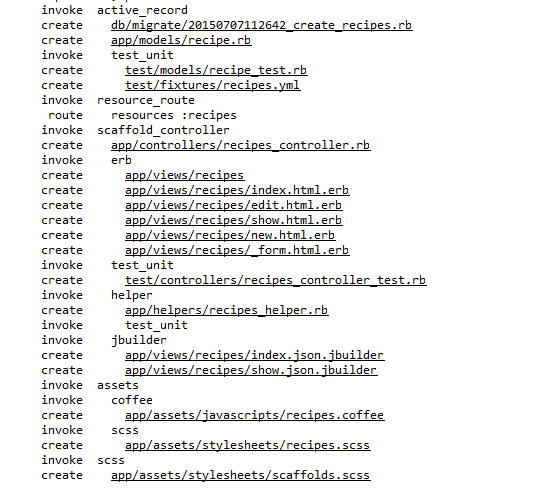
控制器
让我们看一下控制器背后的代码。此代码由支架生成器生成。如果打开app / controllers / recipes_controller.rb,那么您将发现以下内容-
class RecipesController < ApplicationController
before_action :set_recipe, only: [:show, :edit, :update, :destroy]
# GET /recipes
# GET /recipes.json
def index
@recipes = Recipe.all
end
# GET /recipes/1
# GET /recipes/1.json
def show
end
# GET /recipes/new
def new
@recipe = Recipe.new
end
# GET /recipes/1/edit
def edit
end
# POST /recipes
# POST /recipes.json
def create
@recipe = Recipe.new(recipe_params)
respond_to do |format|
if @recipe.save
format.html { redirect_to @recipe, notice: 'Recipe was successfully created.' }
format.json { render :show, status: :created, location: @recipe }
else
format.html { render :new }
format.json { render json: @recipe.errors, status: :unprocessable_entity }
end
end
end
# PATCH/PUT /recipes/1
# PATCH/PUT /recipes/1.json
def update
respond_to do |format|
if @recipe.update(recipe_params)
format.html { redirect_to @recipe, notice: 'Recipe was successfully updated.' }
format.json { render :show, status: :ok, location: @recipe }
else
format.html { render :edit }
format.json { render json: @recipe.errors, status: :unprocessable_entity }
end
end
end
# DELETE /recipes/1
# DELETE /recipes/1.json
def destroy
@recipe.destroy
respond_to do |format|
format.html { redirect_to recipes_url, notice: 'Recipe was successfully destroyed.' }
format.json { head :no_content }
end
end
private
# Use callbacks to share common setup or constraints between actions.
def set_recipe
@recipe = Recipe.find(params[:id])
end
# Never trust parameters from the scary internet, only allow the white list through.
def recipe_params
params.require(:recipe).permit(:tittle, :instructions)
end
end
当Rails应用程序的用户选择一个动作(例如“ Show”)时,控制器将在相应部分执行“ def show”中的任何代码,然后默认情况下将呈现具有相同名称的模板“ show.html”。 erb”。此默认行为可以被覆盖。
控制器使用ActiveRecord方法(例如find,find_all,new,save,update_attributes和destroy)在数据库表之间来回移动数据。注意,您不必编写任何SQL语句,rails会自动处理它。
这行代码将使数据库表栩栩如生。它将为您的数据提供一个简单的界面,以及-
- 创建新条目
- 编辑当前条目
- 查看当前条目
- 销毁当前条目
创建或编辑条目时,脚手架将为您完成所有艰苦的工作,例如表单生成和处理,甚至会提供巧妙的表单生成,支持以下类型的输入-
- 简单的文字字符串
- 文字区域(或大块文字)
- 日期选择器
- 日期时间选择器
您可以使用Rails Migrations创建和维护表。
rake db:migrate RAILS_ENV=development
现在,转到cookbook目录并使用以下命令运行Web服务器-
cookbook> rails server
现在,打开浏览器并导航到http://127.0.0.1:3000/recipe/new。这将为您提供一个在配方表中创建新条目的屏幕。屏幕截图如下所示-
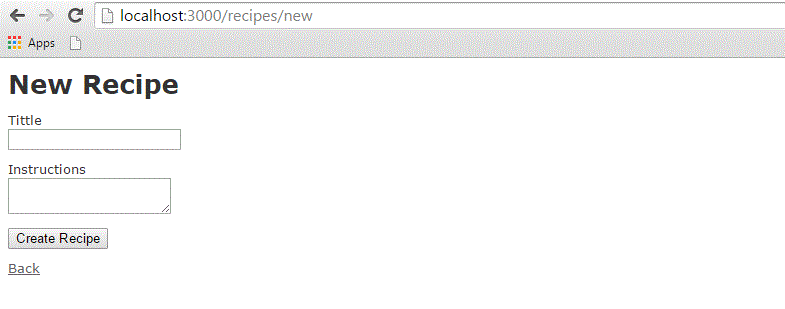
按创建按钮创建新配方后,您的记录将添加到配方表中,并显示以下结果-
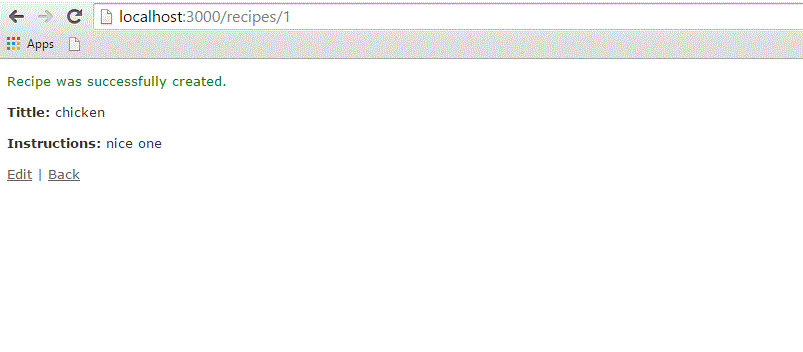
您可以看到编辑,显示和销毁记录的选项。因此,尝试使用这些选项。
您也可以使用URL http://127.0.0.1:3000/recipe/list在食谱表中列出所有可用的食谱。
加强模型
Rails免费为您提供许多错误处理。要了解这一点,请向空配方模型添加一些验证规则-
如下修改app / models / recipe.rb,然后测试您的应用程序-
class Recipe < ActiveRecord::Base
validates_length_of :title, :within => 1..20
validates_uniqueness_of :title, :message => "already exists"
end
这些条目将提供自动检查。
-
validates_length_of-该字段不能为空白且不能太长。
-
validates_uniqueness_of-重复值被捕获。我们在此处提供了自定义消息,而不是默认的Rails错误消息。
创建脚手架的替代方法
如上所示创建一个应用程序,并如下所示生成生成的脚手架代码
rails g scaffold Recipe tittle:string instructions:text
上面的代码通过与带有标题和说明列的sqlite3一起使用来生成具有数据库的自动文件,如下图所示。
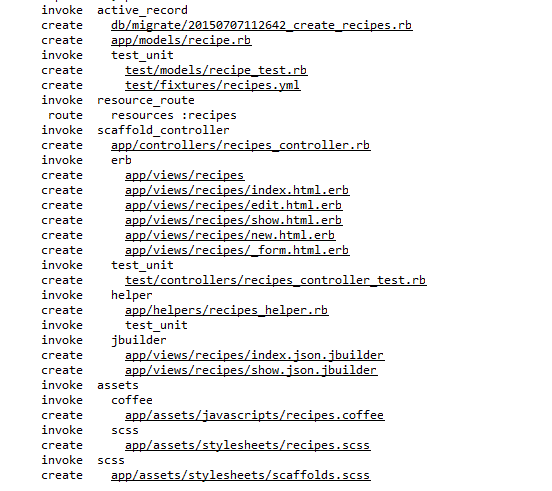
我们需要使用以下语法来迁移数据库。
$ rake db:migrate RAILS_ENV=development
最后使用以下命令行运行应用程序-
rails server
它将生成结果,如上面的输出图像所示。
观点
所有视图和相应的所有控制器方法都是通过scaffold命令创建的,它们在app / views / recipes目录中可用。
脚手架有何不同?
如果您已经阅读了前面的章节,那么您一定已经知道我们已经创建了列出,显示,删除和创建数据等的方法,但是脚手架会自动完成该工作。