Convex Bottombar是一个应用程序栏,其设计方式使其具有凸面形状。它可以使 UI 看起来很棒,还可以改进用户与界面交互的方式。在本文中,我们将使用最简单的凸底栏形式之一构建一个简单的应用程序。
要构建具有凸底栏的应用程序,请按照以下步骤操作:
- 将convex_bottom_bar依赖项导入pubspec.yaml 文件。
- 将依赖项导入到 main.js 中。dart文件。
- 为应用程序结构创建一个 StatefulWidget
- 创建 StatelessWidget 来构建 Bottombar 的上下文
现在,让我们详细探讨以下步骤。
添加依赖:
可以在pubspec.yaml文件中添加凸底栏依赖,如下所示:
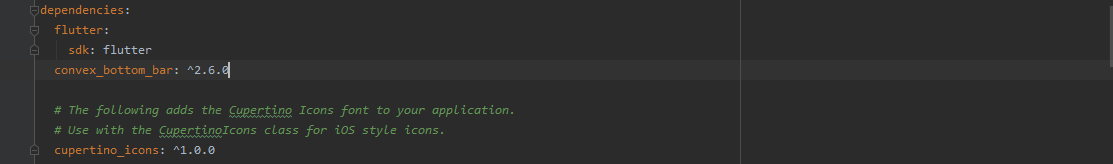
导入依赖:
在 main.js 中导入convex_bottom_bar 依赖项。 dart文件使用以下内容:
import 'package:convex_bottom_bar/convex_bottom_bar.dart';
创建应用程序结构:
使用StatefulWidget为应用程序创建一个简单的应用程序结构,如下所示:
Dart
class MyApp extends StatefulWidget {
@override
State createState() => _State();
}Dart
class HelloConvexAppBar extends StatelessWidget {
@override
Widget build(BuildContext context) {
return Scaffold(
appBar: AppBar(title: Text('GeeksForGeeks'),
backgroundColor: Colors.green,),
body: Center( ),
bottomNavigationBar: ConvexAppBar(
style: TabStyle.react,
backgroundColor: Colors.green,
items: [
TabItem(icon: Icons.play_arrow),
TabItem(icon: Icons.museum),
TabItem(icon: Icons.book),
],
initialActiveIndex: 1,
onTap: (int i) => print('click index=$i'),
),
);
}
}Dart
import 'package:convex_bottom_bar/convex_bottom_bar.dart';
import 'package:flutter/material.dart';
void main() => runApp(MyApp());
class MyApp extends StatefulWidget {
@override
State createState() => _State();
}
class _State extends State {
@override
Widget build(BuildContext context) {
return MaterialApp(
initialRoute: "/",
routes: {
"/": (BuildContext context) => HelloConvexAppBar(),
},
);
}
}
class HelloConvexAppBar extends StatelessWidget {
@override
Widget build(BuildContext context) {
return Scaffold(
appBar: AppBar(title: Text('GeeksForGeeks'),
backgroundColor: Colors.green,),
body: Center( ),
bottomNavigationBar: ConvexAppBar(
style: TabStyle.react,
backgroundColor: Colors.green,
items: [
TabItem(icon: Icons.play_arrow),
TabItem(icon: Icons.museum),
TabItem(icon: Icons.book),
],
initialActiveIndex: 1 /*optional*/,
onTap: (int i) => print('click index=$i'),
),
);
}
} 构建底栏:
要为应用程序构建底部栏,请使用StatelessWidget和ContexBuilder来构建底部栏的内容,如下所示:
Dart
class HelloConvexAppBar extends StatelessWidget {
@override
Widget build(BuildContext context) {
return Scaffold(
appBar: AppBar(title: Text('GeeksForGeeks'),
backgroundColor: Colors.green,),
body: Center( ),
bottomNavigationBar: ConvexAppBar(
style: TabStyle.react,
backgroundColor: Colors.green,
items: [
TabItem(icon: Icons.play_arrow),
TabItem(icon: Icons.museum),
TabItem(icon: Icons.book),
],
initialActiveIndex: 1,
onTap: (int i) => print('click index=$i'),
),
);
}
}
您可以为底部栏的内容添加图标或图像或任何类型的资源。这里为了简单起见,我们将使用Flutter内置图标,即:
- Icons.play_arrow
- Icons.博物馆
- Icons.book
完整的源代码:
Dart
import 'package:convex_bottom_bar/convex_bottom_bar.dart';
import 'package:flutter/material.dart';
void main() => runApp(MyApp());
class MyApp extends StatefulWidget {
@override
State createState() => _State();
}
class _State extends State {
@override
Widget build(BuildContext context) {
return MaterialApp(
initialRoute: "/",
routes: {
"/": (BuildContext context) => HelloConvexAppBar(),
},
);
}
}
class HelloConvexAppBar extends StatelessWidget {
@override
Widget build(BuildContext context) {
return Scaffold(
appBar: AppBar(title: Text('GeeksForGeeks'),
backgroundColor: Colors.green,),
body: Center( ),
bottomNavigationBar: ConvexAppBar(
style: TabStyle.react,
backgroundColor: Colors.green,
items: [
TabItem(icon: Icons.play_arrow),
TabItem(icon: Icons.museum),
TabItem(icon: Icons.book),
],
initialActiveIndex: 1 /*optional*/,
onTap: (int i) => print('click index=$i'),
),
);
}
}
输出:
想要一个更快节奏和更具竞争力的环境来学习 Android 的基础知识吗?
单击此处前往由我们的专家精心策划的指南,旨在让您立即做好行业准备!