分支意味着从主线分出并继续单独工作而不会干扰主线。几乎每个 VCS 都有某种形式的分支支持。在 Git 中,分支只是对提交的引用,其中将附加以下提交。
Git vs SVN:近年来,git 的使用量急剧上升。与 SVN 不同,git 允许用户处理他们自己的存储库副本。 git 成功的主要原因之一是它的速度。由于所有文件都存储在开发人员的本地计算机上,因此即使在互联网连接非常差的情况下,他/她也可以访问所有文件。在其他 VCS 中进行分支在时间和磁盘空间方面都是一项昂贵的操作。
Git 与其他 VCS: Git 分支功能使其与其他 VCS 工具区分开来。 Git 分支操作几乎是瞬间完成的,使得来回切换分支的流程非常流畅。以下是为什么 git 比其他 VCS 更受欢迎的几个优点:
- 高运行速度
- 树的完整历史可用
- 分行业务
- 排序分布式模型
分支:当您进行提交时,Git 会存储一个提交对象,该对象包含一个指向您暂存内容快照的指针。此对象还包含作者的姓名和电子邮件地址、您键入的消息、初始提交的零个父项、正常提交的一个父项以及由两个或多个分支合并产生的提交的多个父项。前面讨论的分支是一个单独的开发线,因为 git 存储分支作为对提交的引用。
注意: Git 分支用于列出、创建或删除分支,逻辑上划分你的工作比拥有强大的分支更容易。
Git 分支-选项
| Options | Description |
|---|---|
| git -a | This options list both remote-tracking branches and local branches. |
| git branch – – list | Activate the list mode or simply git branch list all the branches of repository. |
| git -c “Branch” | This option is used to Copy a branch. |
| git -C “Branch” | It is a shortcut for – – copy – – force |
| git -d or – – delete “Branch” | This option deletes specified branch. The branch must be fully merged in its upstream branch. |
| git -D “Branch” | This is a shortcut for – – delete – – force. It deletes the branch even if it has unmerged changes. |
| git -m “Branch” | This option move/rename the branch. |
| git -M “Branch” | It is a shortcut for – – move – – force. |
| git -q or – – quiet | when creating or deleting a branch, this option suppresses non-error messages. |
| git -r or – – remote | This option is used to list all the remote-tracking branches. If used with -d, this can also be used to delete remote branches. |
| git -t or – – track | When you create a new Branch it set up configuration to mark the start-point branch. |
| git – -no-track | It does not set ip the “upstream” configuration. |
| git – -edit-description | It edits the description of what the branch is for. |
| git – – – -contains [ |
Show the list of branches that contain specified commit. |
- Git 分支列出了项目的一个也是唯一的分支,即。主分支

- 重命名主分支
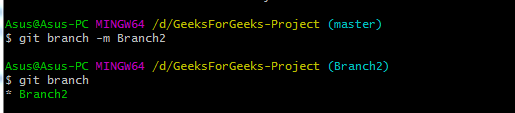
- 复制“Branch2”并创建“branch3”

- 删除“branch3”

以下是上述几条命令的一系列执行快照。
总结:在本文中,我们讨论了高运行速度和分支行为。我们学习了 git branch 命令,它的主要函数是列出、创建、删除分支。我们还了解了各种 git branch 选项以完全实现此命令的功能。