在这篇文章的前面,我们介绍了 Apache POI——一种用于与 Microsoft 办公文档交互的Java API。
现在我们将看到如何使用 API 读取和写入 Excel 文件。
写一个excel文件
使用 POI 编写文件非常简单,包括以下步骤:
- 创建工作簿
- 在工作簿中创建工作表
- 在工作表中创建一行
- 在工作表中添加单元格
- 重复步骤 3 和 4 写入更多数据
// import statements
public class POIforgfgWrite {
public static void main(String[] args)
{
// Blank workbook
XSSFWorkbook workbook = new XSSFWorkbook();
// Create a blank sheet
XSSFSheet sheet = workbook.createSheet("student Details");
// This data needs to be written (Object[])
Map data = new TreeMap();
data.put("1", new Object[]{ "ID", "NAME", "LASTNAME" });
data.put("2", new Object[]{ 1, "Pankaj", "Kumar" });
data.put("3", new Object[]{ 2, "Prakashni", "Yadav" });
data.put("4", new Object[]{ 3, "Ayan", "Mondal" });
data.put("5", new Object[]{ 4, "Virat", "kohli" });
// Iterate over data and write to sheet
Set keyset = data.keySet();
int rownum = 0;
for (String key : keyset) {
// this creates a new row in the sheet
Row row = sheet.createRow(rownum++);
Object[] objArr = data.get(key);
int cellnum = 0;
for (Object obj : objArr) {
// this line creates a cell in the next column of that row
Cell cell = row.createCell(cellnum++);
if (obj instanceof String)
cell.setCellValue((String)obj);
else if (obj instanceof Integer)
cell.setCellValue((Integer)obj);
}
}
try {
// this Writes the workbook gfgcontribute
FileOutputStream out = new FileOutputStream(new File("gfgcontribute.xlsx"));
workbook.write(out);
out.close();
System.out.println("gfgcontribute.xlsx written successfully on disk.");
}
catch (Exception e) {
e.printStackTrace();
}
}
}
读取excel文件
如果我们将其分步读取,则读取 excel 文件也非常简单。
- 从 Excel 工作表创建工作簿实例
- 到达所需的工作表
- 增加行号
- 遍历一行中的所有单元格
- 重复步骤 3 和 4,直到读取所有数据
// import statements
public class POIforgfgRead {
public static void main(String[] args)
{
try {
FileInputStream file = new FileInputStream(new File("gfgcontribute.xlsx"));
// Create Workbook instance holding reference to .xlsx file
XSSFWorkbook workbook = new XSSFWorkbook(file);
// Get first/desired sheet from the workbook
XSSFSheet sheet = workbook.getSheetAt(0);
// Iterate through each rows one by one
Iterator rowIterator = sheet.iterator();
while (rowIterator.hasNext()) {
Row row = rowIterator.next();
// For each row, iterate through all the columns
Iterator| cellIterator = row.cellIterator();
while (cellIterator.hasNext()) {
Cell cell = cellIterator.next();
// Check the cell type and format accordingly
switch (cell.getCellType()) {
case Cell.CELL_TYPE_NUMERIC:
System.out.print(cell.getNumericCellValue() + "t");
break;
case Cell.CELL_TYPE_STRING:
System.out.print(cell.getStringCellValue() + "t");
break;
}
}
System.out.println("");
}
file.close();
}
catch (Exception e) {
e.printStackTrace();
}
}
}
|
输出: 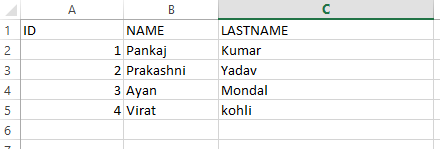
有时您需要读取不同位置的文件:您可以这样做:
private static final String FILE_NAME
= "C:\\Users\\pankaj\\Desktop\\projectOutput\\mobilitymodel.xlsx";
public static void write() throws IOException, InvalidFormatException
{
InputStream inp = new FileInputStream(FILE_NAME);
Workbook wb = WorkbookFactory.create(inp);
Sheet sheet = wb.getSheetAt(0);
........
}
您可以使用以下代码附加到现有文件:
private static final String FILE_NAME
= "C:\\Users\\pankaj\\Desktop\\projectOutput\\blo.xlsx";
public static void write() throws IOException, InvalidFormatException
{
InputStream inp = new FileInputStream(FILE_NAME);
Workbook wb = WorkbookFactory.create(inp);
Sheet sheet = wb.getSheetAt(0);
int num = sheet.getLastRowNum();
Row row = sheet.createRow(++num);
row.createCell(0).setCellValue("xyz");
.....
..
// Now this Write the output to a file
FileOutputStream fileOut = new FileOutputStream(FILE_NAME);
wb.write(fileOut);
fileOut.close();
}
参考 :
https://poi.apache.org/
https://poi.apache.org/spreadsheet/examples.html
https://poi.apache.org/apidocs/