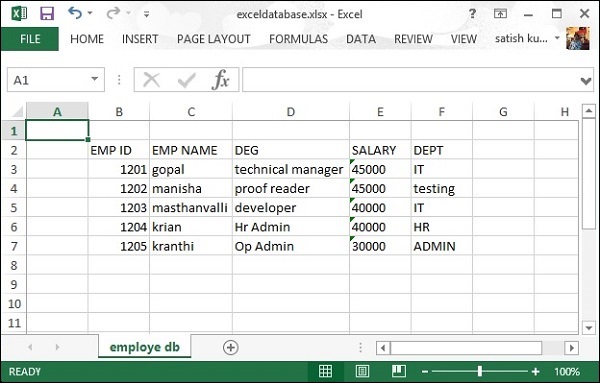📌 相关文章
- Apache POI –工作簿
- Apache POI –工作簿(1)
- Apache POI教程(1)
- Apache POI教程
- Apache POI¢字体
- Apache POI¢字体(1)
- 讨论Apache POI
- 讨论Apache POI(1)
- Apache POI-环境(1)
- Apache POI-环境
- Apache POI-概述
- Apache POI-概述(1)
- Apache POI¢公式
- Apache POI¢公式(1)
- Apache POI Word-表
- Apache POI Word-表(1)
- Apache POI –核心类
- Apache POI |入门(1)
- Apache POI –核心类(1)
- Apache POI |入门
- Apache POI –单元(1)
- Apache POI –单元
- Apache POI –电子表格
- Apache POI –电子表格(1)
- Apache POI –超链接(1)
- Apache POI –超链接
- Apache POI Word-安装(1)
- Apache POI Word-安装
- Apache POI –打印区域(1)
📜 Apache POI-数据库
📅 最后修改于: 2020-11-18 09:03:53 🧑 作者: Mango
本章说明POI库如何与数据库交互。借助JDBC,您可以使用POI库从数据库中检索数据并将其插入电子表格中。让我们考虑将MySQL数据库用于SQL操作。
从数据库写入Excel
让我们假设要从MySQL数据库测试中检索以下名为emp_tbl的员工数据表。
| EMP ID | EMP NAME | DEG | SALARY | DEPT |
|---|---|---|---|---|
| 1201 | Gopal | Technical Manager | 45000 | IT |
| 1202 | Manisha | Proof reader | 45000 | Testing |
| 1203 | Masthanvali | Technical Writer | 45000 | IT |
| 1204 | Kiran | Hr Admin | 40000 | HR |
| 1205 | Kranthi | Op Admin | 30000 | Admin |
使用以下代码从数据库检索数据,并将其插入电子表格中。
import java.io.File;
import java.io.FileOutputStream;
import java.sql.Connection;
import java.sql.DriverManager;
import java.sql.ResultSet;
import java.sql.Statement;
import org.apache.poi.xssf.usermodel.XSSFCell;
import org.apache.poi.xssf.usermodel.XSSFRow;
import org.apache.poi.xssf.usermodel.XSSFSheet;
import org.apache.poi.xssf.usermodel.XSSFWorkbook;
public class ExcelDatabase {
public static void main(String[] args) throws Exception {
Class.forName("com.mysql.jdbc.Driver");
Connection connect = DriverManager.getConnection(
"jdbc:mysql://localhost:3306/test" ,
"root" ,
"root"
);
Statement statement = connect.createStatement();
ResultSet resultSet = statement.executeQuery("select * from emp_tbl");
XSSFWorkbook workbook = new XSSFWorkbook();
XSSFSheet spreadsheet = workbook.createSheet("employe db");
XSSFRow row = spreadsheet.createRow(1);
XSSFCell cell;
cell = row.createCell(1);
cell.setCellValue("EMP ID");
cell = row.createCell(2);
cell.setCellValue("EMP NAME");
cell = row.createCell(3);
cell.setCellValue("DEG");
cell = row.createCell(4);
cell.setCellValue("SALARY");
cell = row.createCell(5);
cell.setCellValue("DEPT");
int i = 2;
while(resultSet.next()) {
row = spreadsheet.createRow(i);
cell = row.createCell(1);
cell.setCellValue(resultSet.getInt("eid"));
cell = row.createCell(2);
cell.setCellValue(resultSet.getString("ename"));
cell = row.createCell(3);
cell.setCellValue(resultSet.getString("deg"));
cell = row.createCell(4);
cell.setCellValue(resultSet.getString("salary"));
cell = row.createCell(5);
cell.setCellValue(resultSet.getString("dept"));
i++;
}
FileOutputStream out = new FileOutputStream(new File("exceldatabase.xlsx"));
workbook.write(out);
out.close();
System.out.println("exceldatabase.xlsx written successfully");
}
}
让我们将上面的代码另存为ExcelDatabase.java 。如下从命令提示符编译并执行它。
$javac ExcelDatabase.java
$java ExcelDatabase
它将在当前目录中生成一个名为exceldatabase.xlsx的Excel文件,并在命令提示符下显示以下输出。
exceldatabase.xlsx written successfully
exceldatabase.xlsx文件如下所示。