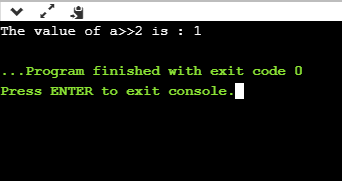- F#按位运算符
- C / C++中的按位运算符
- C C++中的按位运算符(1)
- 按位运算符 (1)
- F#按位运算符(1)
- C中的按位运算符(1)
- C / C++中的按位运算符
- C C++中的按位运算符(1)
- C C++中的按位运算符(1)
- C / C++中的按位运算符
- Java中的按位运算符
- Java中的按位运算符(1)
- 按位运算符 - 无论代码示例
- NumPy按位运算符
- NumPy按位运算符(1)
- 使用按位运算符生成N的前K倍
- 使用按位运算符生成N的前K倍
- 使用按位运算符生成N的前K倍(1)
- 使用按位运算符生成N的前K倍(1)
- 按位不 (1)
- ;按位和 (1)
- 按位和 c# (1)
- MongoDB 按位更新运算符
- C#按位和移位运算符(1)
- C#按位和移位运算符
- 使用按位运算符切换字符串
- 使用按位运算符切换字符串
- 使用按位运算符切换字符串(1)
- 按位和 c# 代码示例
📅 最后修改于: 2020-10-22 00:52:29 🧑 作者: Mango
C中的按位运算符
逐位运算符是用于在位级别对数据执行运算符的运算运算符。当我们执行按位运算时,这也称为位级编程。它由两位数字(0或1)组成。主要用于数值计算中,以加快计算速度。
在C编程语言中,我们有不同类型的按位运算运算符。以下是按位运算运算符的列表:
| Operator | Meaning of operator |
|---|---|
| & | Bitwise AND operator |
| | | Bitwise OR operator |
| ^ | Bitwise exclusive OR operator |
| ~ | One’s complement operator (unary operator) |
| << | Left shift operator |
| >> | Right shift operator |
让我们看一下按位运算运算符的真值表。
| X | Y | X&Y | X|Y | X^Y |
|---|---|---|---|---|
| 0 | 0 | 0 | 0 | 0 |
| 0 | 1 | 0 | 1 | 1 |
| 1 | 0 | 0 | 1 | 1 |
| 1 | 1 | 1 | 1 | 1 |
按位与运算符
按位AND运算符由单个&符号表示。两个整数操作数写在(&)运算符的两侧。如果两个操作数的对应位均为1,则按位与运算的输出为1;否则,为0。否则,输出将为0。
例如,
We have two variables a and b.
a =6;
b=4;
The binary representation of the above two variables are given below:
a = 0110
b = 0100
When we apply the bitwise AND operation in the above two variables, i.e., a&b, the output would be:
Result = 0100
从上面的结果可以看出,两个变量的位被一一比较。如果两个变量的位均为1,则输出为1,否则为0。
让我们通过程序了解按位AND运算符。
#include
int main()
{
int a=6, b=14; // variable declarations
printf("The output of the Bitwise AND operator a&b is %d",a&b);
return 0;
}
在上面的代码中,我们创建了两个变量,即“ a”和“ b”。 “ a”和“ b”的值分别为6和14。 ‘a’和’b’的二进制值分别为0110和1110。当我们在这两个变量之间应用AND运算符,
a AND b = 0110 && 1110 = 0110
输出量
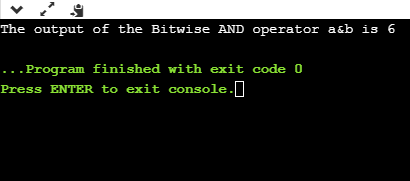
按位或运算符
按位或运算符由单个垂直符号(|)表示。两个整数操作数写在(|)符号的两侧。如果任何操作数的位值为1,则输出将为1,否则为0。
例如,
We consider two variables,
a = 23;
b = 10;
The binary representation of the above two variables would be:
a = 0001 0111
b = 0000 1010
When we apply the bitwise OR operator in the above two variables, i.e., a|b , then the output would be:
Result = 0001 1111
从上面的结果可以看出,两个操作数的位被一一比较。如果任一位的值为1,则输出为1,否则为0。
让我们通过程序了解按位或运算符。
#include
int main()
{
int a=23,b=10; // variable declarations
printf("The output of the Bitwise OR operator a|b is %d",a|b);
return 0;
}
输出量
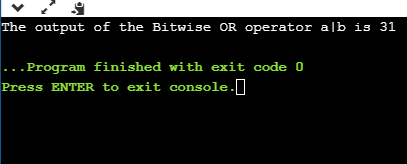
按位异或运算符
按位异或运算符用(^)符号表示。两个操作数写在异或运算符的两侧。如果任何操作数的对应位为1,则输出为1,否则为0。
例如,
We consider two variables a and b,
a = 12;
b = 10;
The binary representation of the above two variables would be:
a = 0000 1100
b = 0000 1010
When we apply the bitwise exclusive OR operator in the above two variables (a^b), then the result would be:
Result = 0000 1110
从上面的结果可以看出,两个操作数的位被一一比较。如果任何操作数的对应位值为1,则输出为1,否则为0。
让我们通过程序了解按位异或运算符。
#include
int main()
{
int a=12,b=10; // variable declarations
printf("The output of the Bitwise exclusive OR operator a^b is %d",a^b);
return 0;
}
输出量

按位补码运算符
按位补码运算符也称为一个人的补码运算符。它由代字号(〜)表示。它仅接受一个操作数或变量,并对一个操作数执行补码运算。当我们对任何位应用补码运算时,则0变为1,而1变为0。
例如,
If we have a variable named 'a',
a = 8;
The binary representation of the above variable is given below:
a = 1000
When we apply the bitwise complement operator to the operand, then the output would be:
Result = 0111
从上面的结果可以看出,如果该位为1,则它变为0,否则为1。
让我们通过程序来理解补码运算符。
#include
int main()
{
int a=8; // variable declarations
printf("The output of the Bitwise complement operator ~a is %d",~a);
return 0;
}
输出量

按位移位运算符
C编程中存在两种类型的按位移位运算运算符。按位移位运算运算符将在左侧或右侧对位进行移位。因此,可以说按位移位运算符分为两类:
- 左移运算符
- 右移运算符
左移运算符
这是一个将位数移到左侧的运算符。
左移运算符的语法如下:
Operand << n
哪里,
操作数是一个整数表达式,我们对其应用左移操作。
n是要移位的位数。
对于左移运算符,’n’位将在左侧移位。左侧的“ n”位将弹出,右侧的“ n”位填充0。
例如,
Suppose we have a statement:
int a = 5;
The binary representation of 'a' is given below:
a = 0101
If we want to left-shift the above representation by 2, then the statement would be:
a << 2;
0101<<2 = 00010100
让我们通过一个程序来理解。
#include
int main()
{
int a=5; // variable initialization
printf("The value of a<<2 is : %d ", a<<2);
return 0;
}
输出量
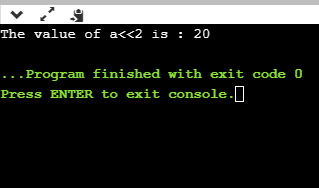
右移运算符
这是一个将位数移到右侧的运算符。
右移运算符的语法如下:
Operand >> n;
哪里,
操作数是一个整数表达式,我们在其上执行右移操作。
N是要移位的位数。
对于右移运算符,’n’位将在右侧移位。右侧的“ n”位将弹出,左侧的“ n”位填充为0。
例如,
Suppose we have a statement,
int a = 7;
The binary representation of the above variable would be:
a = 0111
If we want to right-shift the above representation by 2, then the statement would be:
a>>2;
0000 0111 >> 2 = 0000 0001
让我们通过一个程序来理解。
#include
int main()
{
int a=7; // variable initialization
printf("The value of a>>2 is : %d ", a>>2);
return 0;
}
输出量