数据框是一种类似于表格的二维数据结构,其中列代表变量,行包含这些变量的值。它是可变的,可以保存各种数据类型。
Julia 是一种高性能的动态编程语言,具有高级语法。 Julia 中的 DataFrame 包提供了为数据科学和机器学习目的创建和使用数据帧来操作数据的能力。为此,您必须对 Julia 中的数据框有足够的了解。
要了解有关 Data Frame 包的更多信息,请访问官方文档。
创建数据框
必须安装 Julia 的数据框包才能使用数据框。在 Julia 命令提示符中键入以下命令,然后单击 Enter 以安装数据框包:
using Pkg
Pkg.add("DataFrames") 安装过程的结束应如下图所示:
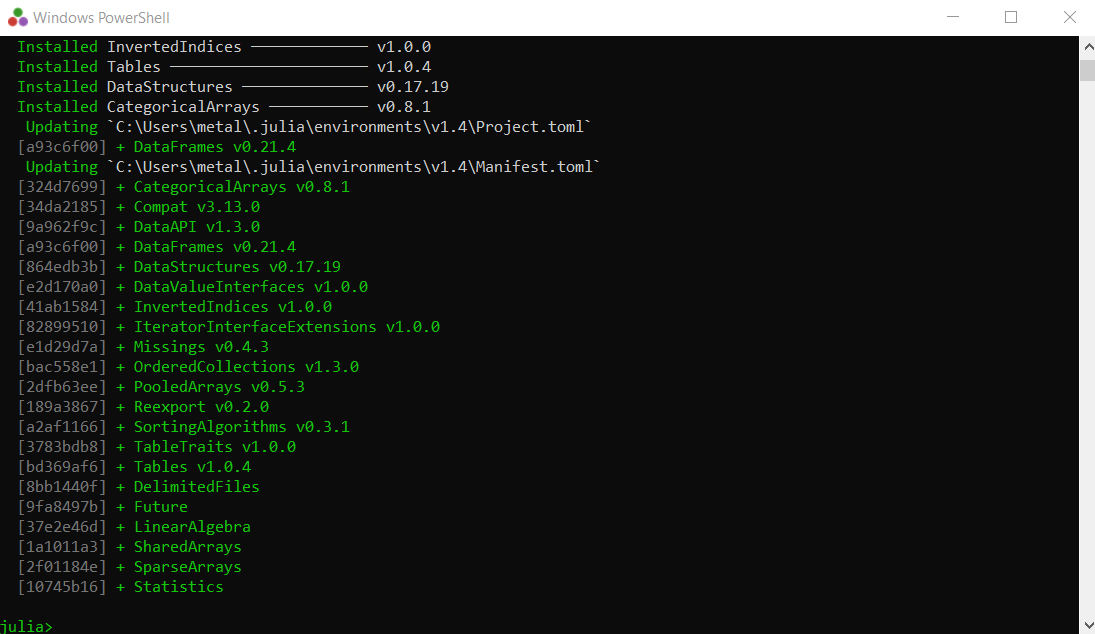
现在您已经安装了数据框包,您可以通过多种方式创建数据框。
您可以使用DataFrame()函数简单地创建一个数据框。您可以在 DataFrame()函数的括号之间提及列及其值作为参数并按如下所示运行它。在此之前,您必须通过使用命令“ using DataFrames ”告诉 Julia 您将使用数据帧。
示例 1:
python3
# Creating a data frame
using DataFrames
df = DataFrame(A = 1:5, B = ["A", "E", "I", "O", "U"],
C = ["A", "B", "C", "D", "E"])python3
# Creating a data frame by adding columns separately
df = Dataframe()
df.C = 1:5
df.D = ["A", "E", "I", "O", "U"]
dfpython3
# Creating a data frame by adding rows separately
df = Dataframe(E = Int[], F = String[])
push!(df, (1, "A"))
push!(df, (2, "E"))
push!(df, (3, "I"))
push!(df, (4, "O"))
push!(df, (5, "U"))
dfpython3
# Selecting the first two rows of the data frame
first(df, 2)python3
# Selecting the last two rows of the data frame
last(df, 2)python3
# Selecting the 3rd row of the data frame
df[:3, :]python3
# Selecting column 'B' of the data frame
df[:, [:B]]python3
# Creating a subset with column 'B' and
# first 3 rows of the data frame
first(select(df, :B ), 3)python3
# Creating a subset with first 4 rows and
# excluding column 'B' of the data frame
first(select(df, Not(:B)), 4)python3
# Creating a subset with 2nd, 3rd and 4th rows
# and 'B', 'C' columns of the data frame
df[2:4, [:B, :C]]python3
# Replacing the number 4 with 7 in the column 'A'
replace !(df.A, 4 => 7)
dfpython3
# Replacing the character 'E' with 'None'
# in the columns 'B' and 'C'
df[:, [:B, :C]] .= ifelse.(df[!, [:B, :C]] .== "E", "None", df[!, [:B, :C]])
dfpython3
# Replacing the character 'A' with 'E' in the data frame
df .= ifelse.(df .== "A", "E", df)python3
# Adding a new column to the end of the data frame
push !(df, [6 "None" "F"])python3
# Adding a new column to the 3rd position
# of the data frame
insert !(df, 3, ["Q", "W", "E", "R", "T", "Y"], :D)python3
# Adding a new column in the
# last position of the data frame
arr = [2, 3, 5, 7, 11, 13]
df[:E] = arr
dfpython3
# Deleting the 4th row of the data frame
deleterows !(df, 4)python3
# Deleting the 3rd column of the data frame
deletecols !(df, 3)python3
# Creating new data frames
df2 = DataFrame(F =["A", "E", "I", "O", "U"],
G =["G", "E", "E", "K", "S"])
df4 = DataFrame(H =["G", "R", "E", "A", "T"])python3
# Merging the created data frames horizontally
hcat(df, df2, df4)python3
# Creating new data frames
df3 = DataFrame(A = 7, B ="O", C ="G", E = 17)
df5 = DataFrame(A = 8, B ="None", C ="H", E = 19)
# Merging the created dataframes vertically
vcat(df, df3, df5)输出:
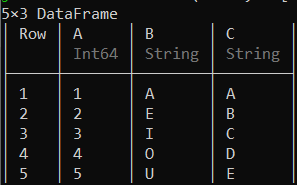
您还可以创建一个空的数据框并单独填充列,如下所示。
示例 2:
蟒蛇3
# Creating a data frame by adding columns separately
df = Dataframe()
df.C = 1:5
df.D = ["A", "E", "I", "O", "U"]
df
输出:

创建数据框的另一种方法是使用push!()函数将行逐行添加到空数据框中。您必须在插入行之前声明列的类型。
示例 3:
蟒蛇3
# Creating a data frame by adding rows separately
df = Dataframe(E = Int[], F = String[])
push!(df, (1, "A"))
push!(df, (2, "E"))
push!(df, (3, "I"))
push!(df, (4, "O"))
push!(df, (5, "U"))
df
输出:
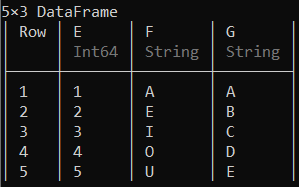
访问行和列
现在您已经创建了数据框,可以对其进行探索。我们将使用首先使用列“A”、“B”和“C”创建的数据框。要访问前几行或最后几行,您可以分别使用 first(DataFrame, rows) 或 last(DataFrame, rows) 函数,其中 ‘rows’ 表示要访问的行数。
示例 1:
蟒蛇3
# Selecting the first two rows of the data frame
first(df, 2)
输出:
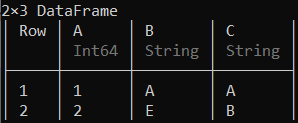
示例 2:
蟒蛇3
# Selecting the last two rows of the data frame
last(df, 2)
输出:
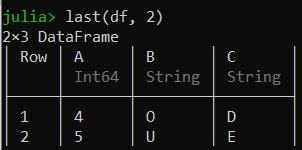
要选择特定的行数或列数,您可以在“df[:,:]”中分别提及要访问的行或列的索引号或变量,如下所示。
示例 3:
蟒蛇3
# Selecting the 3rd row of the data frame
df[:3, :]
输出:
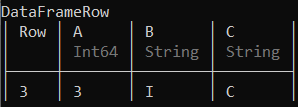
示例 4:
蟒蛇3
# Selecting column 'B' of the data frame
df[:, [:B]]
输出:
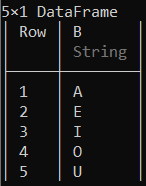
创建数据框的子集
要创建具有特定列和行数的数据框子集,您可以使用select()函数,如下所示:
示例 1:
蟒蛇3
# Creating a subset with column 'B' and
# first 3 rows of the data frame
first(select(df, :B ), 3)
输出:
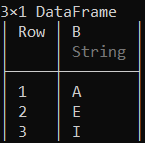
您还可以使用 select() 创建一个不包括特定列的子集,如下所示。
示例 2:
蟒蛇3
# Creating a subset with first 4 rows and
# excluding column 'B' of the data frame
first(select(df, Not(:B)), 4)
输出:
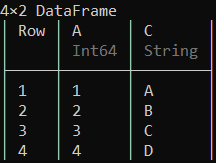
也可以使用特定的行和列轻松创建数据框的子集,如下所示。
示例 3:
蟒蛇3
# Creating a subset with 2nd, 3rd and 4th rows
# and 'B', 'C' columns of the data frame
df[2:4, [:B, :C]]
输出:
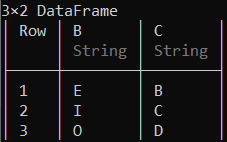
修改数据框的内容
可以使用各种函数将数据替换为数据框中的一些其他数据。 要在数据框中执行替换操作,您只需使用replace!()函数。
示例 1:
蟒蛇3
# Replacing the number 4 with 7 in the column 'A'
replace !(df.A, 4 => 7)
df
输出:

可以使用广播语法执行多列的替换操作,该语法创建一个子集,如下所示。
示例 2:
蟒蛇3
# Replacing the character 'E' with 'None'
# in the columns 'B' and 'C'
df[:, [:B, :C]] .= ifelse.(df[!, [:B, :C]] .== "E", "None", df[!, [:B, :C]])
df
输出:
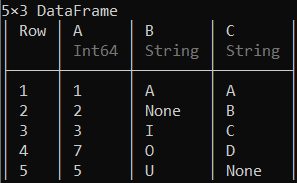
完整数据帧的替换操作可以执行如下所示。
示例 3:
蟒蛇3
# Replacing the character 'A' with 'E' in the data frame
df .= ifelse.(df .== "A", "E", df)
输出:
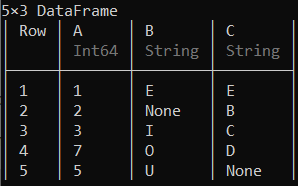
这里每个“A”都被替换为“E”。
向数据框中添加额外的行和列
可以使用push!()函数将新行添加到数据帧的末尾。
示例 1:
蟒蛇3
# Adding a new column to the end of the data frame
push !(df, [6 "None" "F"])
输出:
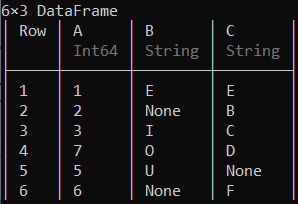
可以使用insert!()函数将列添加到数据框中的特定位置。
示例 2:
蟒蛇3
# Adding a new column to the 3rd position
# of the data frame
insert !(df, 3, ["Q", "W", "E", "R", "T", "Y"], :D)
输出:
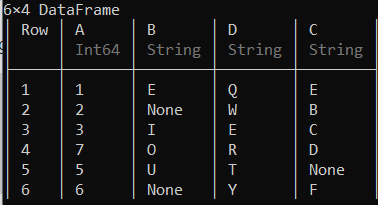
您还可以通过在列中创建所需元素的数组来添加列,并将其添加到数据框的末尾,如下所示。
示例 3:
蟒蛇3
# Adding a new column in the
# last position of the data frame
arr = [2, 3, 5, 7, 11, 13]
df[:E] = arr
df
输出:

删除数据框中的行和列
可以使用deleterows!()函数删除数据框中的特定行。
示例 1:
蟒蛇3
# Deleting the 4th row of the data frame
deleterows !(df, 4)
输出:
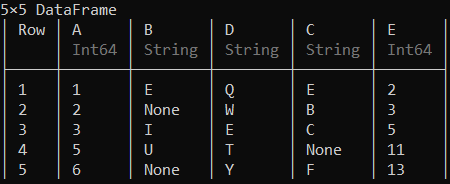
可以使用deletecols!()函数删除列。
示例 2:
蟒蛇3
# Deleting the 3rd column of the data frame
deletecols !(df, 3)
输出:
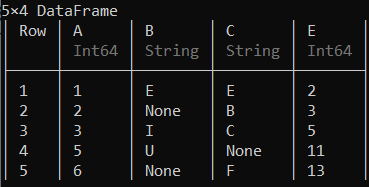
这里的“D”列,即第 3 列已被删除。
合并数据帧
这里创建了多个数据框来表示合并操作的实现。
示例 1:
蟒蛇3
# Creating new data frames
df2 = DataFrame(F =["A", "E", "I", "O", "U"],
G =["G", "E", "E", "K", "S"])
df4 = DataFrame(H =["G", "R", "E", "A", "T"])
输出:
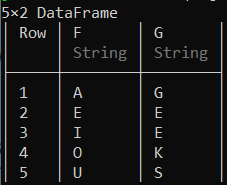
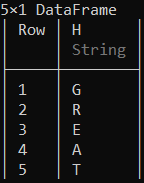
您可以使用连接函数hcat() 将这两个新数据框与第一个数据框合并。此函数水平合并数据框,注意水平合并时所有数据框应包含相同的行数。
示例 2:
蟒蛇3
# Merging the created data frames horizontally
hcat(df, df2, df4)
输出:
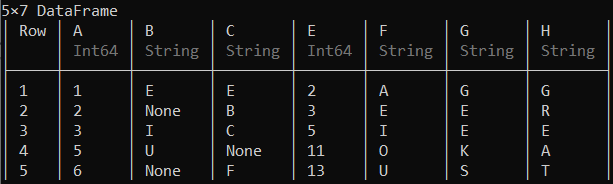
vcat()连接函数可用于垂直合并数据帧,从而表示与第一个数据帧具有相同列数和名称的数据帧。
示例 3:
蟒蛇3
# Creating new data frames
df3 = DataFrame(A = 7, B ="O", C ="G", E = 17)
df5 = DataFrame(A = 8, B ="None", C ="H", E = 19)
# Merging the created dataframes vertically
vcat(df, df3, df5)
输出:

此处使用了手动输入数据的基本数据框。对于包含大量用于分析的数据的 CSV 文件,可以使用许多函数完成更多操作。