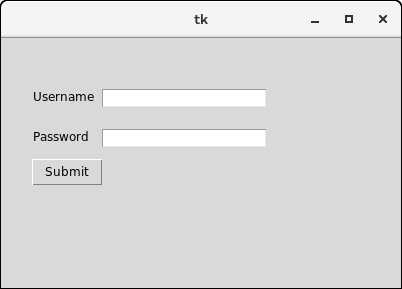📌 相关文章
- Python Tkinter – 标签(1)
- Python Tkinter标签(1)
- python tkinter 获取标签 - Python (1)
- python tkinter 获取标签 - Python 代码示例
- tkinter 中的标签更改 - Python 代码示例
- 如何在 tkinter python 代码示例中创建标签
- tkinter 标签边框 - Python (1)
- tkinter - Python (1)
- Python Tkinter
- Python Tkinter(1)
- tkinter 标签边框 - Python 代码示例
- 如何从 tkinter 中的标签中获取文本 - Python (1)
- tkinter 标签文本变量示例 - Python (1)
- 如何从 tkinter 中的标签中获取文本 - Python 代码示例
- 制作 tkinter 标签和输入 - Python (1)
- python tkinter - Python (1)
- 制作 tkinter 标签和输入 - Python 代码示例
- tkinter - Python 代码示例
- 如何获取 Tkinter 标签文本?
- 如何获取 Tkinter 标签文本?(1)
- 设置 TKinter 标签的位置
- 设置 TKinter 标签的位置(1)
- 设置标签文本大小 tkinter - Python (1)
- tkinter (1)
- 销毁标签 tkinter - Python (1)
- tkinter 标签文本变量示例 - Python 代码示例
- python tkinter - Python 代码示例
- tkinter 更改标签文本颜色 - Python (1)
- 设置标签文本大小 tkinter - Python 代码示例
📜 Python Tkinter标签
📅 最后修改于: 2020-10-27 01:50:59 🧑 作者: Mango
Python Tkinter标签
标签用于指定我们可以放置文本或图像的容器框。该小部件用于向用户提供有关Python应用程序中使用的其他小部件的消息。
可以指定各种选项来配置标签中显示的文本或部分文本。
下面给出了使用Label的语法。
句法
w = Label (master, options)
下面列出了可能的选项。
| SN | Option | Description |
|---|---|---|
| 1 | anchor | It specifies the exact position of the text within the size provided to the widget. The default value is CENTER, which is used to center the text within the specified space. |
| 2 | bg | The background color displayed behind the widget. |
| 3 | bitmap | It is used to set the bitmap to the graphical object specified so that, the label can represent the graphics instead of text. |
| 4 | bd | It represents the width of the border. The default is 2 pixels. |
| 5 | cursor | The mouse pointer will be changed to the type of the cursor specified, i.e., arrow, dot, etc. |
| 6 | font | The font type of the text written inside the widget. |
| 7 | fg | The foreground color of the text written inside the widget. |
| 8 | height | The height of the widget. |
| 9 | image | The image that is to be shown as the label. |
| 10 | justify | It is used to represent the orientation of the text if the text contains multiple lines. It can be set to LEFT for left justification, RIGHT for right justification, and CENTER for center justification. |
| 11 | padx | The horizontal padding of the text. The default value is 1. |
| 12 | pady | The vertical padding of the text. The default value is 1. |
| 13 | relief | The type of the border. The default value is FLAT. |
| 14 | text | This is set to the string variable which may contain one or more line of text. |
| 15 | textvariable | The text written inside the widget is set to the control variable StringVar so that it can be accessed and changed accordingly. |
| 16 | underline | We can display a line under the specified letter of the text. Set this option to the number of the letter under which the line will be displayed. |
| 17 | width | The width of the widget. It is specified as the number of characters. |
| 18 | wraplength | Instead of having only one line as the label text, we can break it to the number of lines where each line has the number of characters specified to this option. |
例子1
# !/usr/bin/python3
from tkinter import *
top = Tk()
top.geometry("400x250")
#creating label
uname = Label(top, text = "Username").place(x = 30,y = 50)
#creating label
password = Label(top, text = "Password").place(x = 30, y = 90)
sbmitbtn = Button(top, text = "Submit",activebackground = "pink", activeforeground = "blue").place(x = 30, y = 120)
e1 = Entry(top,width = 20).place(x = 100, y = 50)
e2 = Entry(top, width = 20).place(x = 100, y = 90)
top.mainloop()
输出: