📌 相关文章
- VersionOne-问题(1)
- VersionOne-问题
- VersionOne-测试板(1)
- VersionOne-测试板
- VersionOne-项目组合计划器
- VersionOne-项目组合计划器(1)
- VersionOne-搜索
- VersionOne-搜索(1)
- VersionOne教程
- VersionOne教程(1)
- VersionOne-简介
- VersionOne-简介(1)
- VersionOne-功能
- VersionOne-功能(1)
- VersionOne-模板(1)
- VersionOne-模板
- 讨论VersionOne(1)
- 讨论VersionOne
- VersionOne-登录
- VersionOne-登录(1)
- VersionOne-过滤器
- VersionOne-过滤器(1)
- VersionOne-任务板
- VersionOne-任务板(1)
- VersionOne-任务
- VersionOne-任务(1)
- VersionOne-通知(1)
- VersionOne-通知
- VersionOne-导入数据
📜 VersionOne-添加项目
📅 最后修改于: 2020-10-30 14:41:38 🧑 作者: Mango
在本章中,我们将看到如何在VersionOne中添加项目。
项目是项目管理工具的基础。项目代表一组项目和任务,应在定义的时间内完成以将其视为已完成。在项目找到其存在之前,无法执行任何其他功能/任务。项目将所有sprint / backlog /任务/问题等归为一类。在本章中,我们将讨论有关将项目添加到VersionOne中的问题。
要添加项目,用户应具有系统管理员角色。
创建一个项目
Project有助于维护所有子项目的层次结构,例如积压,缺陷和问题,以便在规定的时间内完成。这些对于集中多个积压以及与项目的关系很有用。在本节中,我们将讨论将项目添加到VersionOne中执行的步骤。步骤如下
-
以Admin身份登录并转到右上角的设置,然后选择Project&Field Admin→Project,如下面的屏幕快照所示。它打开“项目”页面,并显示层次结构中的所有可用项目。万一之前没有添加任何项目,它将不会显示任何项目。

-
展开系统(所有项目)。单击父项目旁边的“添加子项目”按钮,用户要在该项目下创建新项目,如下所示:
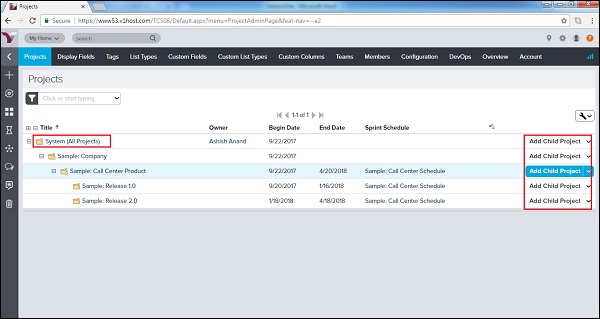
-
它将打开添加项目表单,用户需要在其中在不同字段中输入详细信息-
| Field | Action | Description |
|---|---|---|
| Title | Type the name of the project. | The name of the project/release as it displays in the Project Tree. |
| Parent Project | This field is pre-populated with the name of the parent project. Click on the name to view additional details. | The name of the project that is one level higher in the Project Tree hierarchy. |
| Iteration Schedule | Click on the magnifying glass to assign an Iteration Schedule to the project. | The Iteration Schedule assigned to the project.. |
| Planning Level | Select one of the following −
|
Indicates how the specific node is being used in the Project. When this attribute is set on a Project, any new child project will automatically be assigned the next value from the list. |
| Description | Type a narrative description of the project | This is a rich text field that allows to add expanded details about the project. |
| Budget | Type in the budget amount | The allocated budget amount for the project/release. |
| Begin Date | The date the project begins. | The date the project begins. This field is required. |
| End Date | The date the project ends. | The date the project ends. This field is optional. |
| Status | Select the status of the project. | Indicates the status of the project. |
| Owner | Type the first three characters of the project owner’s name. | The person to contact if any questions. |
| Target Swag | Type in the Swag amount. | The amount of Swag user expects to be delivered in the project. Useful when planning. |
| Target Estimate Points | Type in the Target Estimate amount. | The amount of Estimate you expect to be delivered in the Project. Useful when planning. |
| Test Suite | Select a TestSuite from the dropdown list. | The TestSuite assigned to the project. |
| Pipelines | Select a Pipeline from the dropdown list. | Pipelines assigned to the project. |
| Reference | Type any additional project information. | Free form short text field for information about the project. |
-
现在单击保存/保存并新建/保存并查看,如下面的屏幕截图所示-

-
单击“保存”后,将列出项目,如下面的屏幕快照所示。
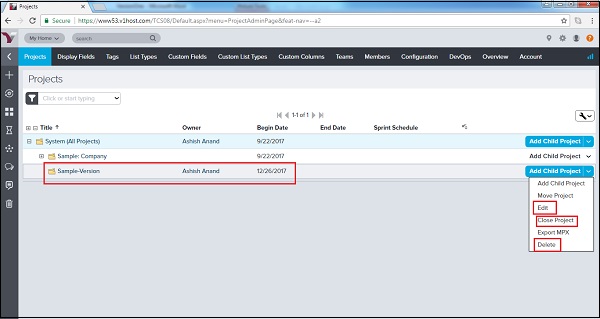
还有“移动”,“编辑”,“关闭”和“删除”按钮,还可以编辑项目详细信息并从项目列表中删除。