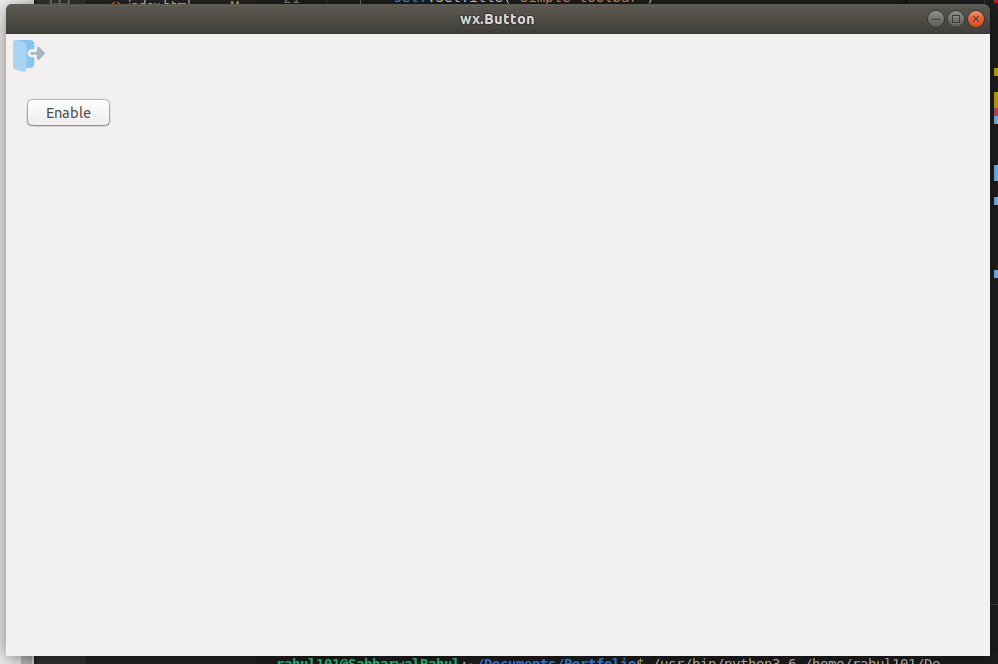wxPython - 使用按钮动态启用和禁用工具栏中的工具
在本文中,我们将学习如何使用单个按钮动态启用和禁用。我们将使用一个工具创建一个按钮和一个工具栏。我们将使用普通按钮,如切换按钮。
Steps :
1. Create a toolbar in a frame.
2. Add a tool with a certain id.
3. Create button in the window.
4. Declare a global count variable and initialize it to zero.
5. Increment when button is clicked.
6. If count is even then enable tool else disable tool.
代码示例:
import wx
class Example(wx.Frame):
def __init__(self, *args, **kwargs):
super(Example, self).__init__(*args, **kwargs)
self.InitUI()
def InitUI(self):
pnl = wx.Panel(self)
self.toolbar = self.CreateToolBar()
qtool = self.toolbar.AddTool(12, 'Quit',
wx.Bitmap('/Desktop/wxPython/signs.png'))
self.toolbar.Realize()
self.Bind(wx.EVT_TOOL, self.OnQuit, qtool)
self.SetSize((350, 250))
self.SetTitle('Simple toolbar')
self.Centre()
self.btn = wx.Button(pnl, label ='Close', pos =(20, 20))
self.btn.Bind(wx.EVT_BUTTON, self.Onclick)
self.SetSize((350, 250))
self.SetTitle('wx.Button')
self.Centre()
def OnQuit(self, e):
self.Close()
def Onclick(self, e):
# disable tool using EnableTool
self.toolbar.EnableTool(12, False)
def main():
app = wx.App()
ex = Example(None)
ex.Show()
app.MainLoop()
if __name__ == '__main__':
main()
输出 :
启用: 
禁用: