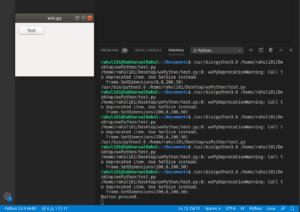wxPython中的按钮Python
在本文中,我们将学习如何在 wxPython 中向框架添加按钮。这可以通过使用wx.Button class的Button()构造函数来完成。
Following styles are supported in this class:
- wx.BU_LEFT: Left-justifies the label. Windows and GTK+ only.
- wx.BU_TOP: Aligns the label to the top of the button. Windows and GTK+ only.
- wx.BU_RIGHT: Right-justifies the bitmap label. Windows and GTK+ only.
- wx.BU_BOTTOM: Aligns the label to the bottom of the button. Windows and GTK+ only.
- wx.BU_EXACTFIT: By default, all buttons are made of at least the standard button size, even if their contents is small enough to fit into a smaller size. This is done for consistency as most platforms use buttons of the same size in the native dialogs, but can be overridden by specifying this flag. If it is given, the button will be made just big enough for its contents. Notice that under MSW the button will still have at least the standard height, even with this style, if it has a non-empty label.
- wx.BU_NOTEXT: Disables the display of the text label in the button even if it has one or its id is one of the standard stock ids with an associated label: without using this style a button which is only supposed to show a bitmap but uses a standard id would display a label too.
- wx.BORDER_NONE: Creates a button without border. This is currently implemented in MSW, GTK2 and OSX/Cocoa.
Syntax :
Parameters :
| Parameter | Input Type | Description |
|---|---|---|
| parent | wx.Window | Parent window. Should not be None. |
| id | wx.WindowID | Control identifier. A value of -1 denotes a default value. |
| label | string | Text Label. |
| pos | wx.Point | Window position. |
| size | wx.Window | Window size. |
| style | long | Window style. |
| validator | wx.Validator | Window validator. |
| name | string | Window name. |
示例 #1:
wx.StaticText(self, parent, id=ID_ANY, label=””,
pos=DefaultPosition, size=DefaultSize,
style=0, validator= DefaultVadator,
name=StaticTextNameStr)
输出 :