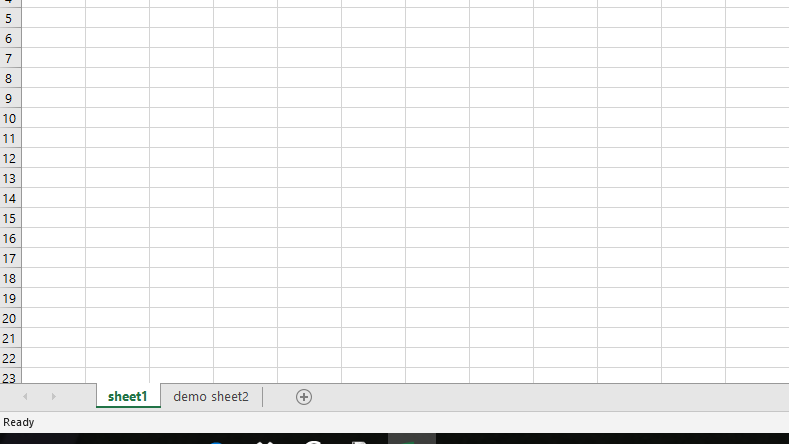Python|使用 openpyxl 模块写入 excel 文件
先决条件:使用openpyxl读取excel文件
Openpyxl是一个Python库,用于读取和写入 Excel(扩展名为 xlsx/xlsm/xltx/xltm)文件。 openpyxl 模块允许Python程序读取和修改 Excel 文件。
例如,用户可能必须浏览数千行并挑选出少量信息才能根据某些标准进行小的更改。使用 Openpyxl 模块,这些任务可以非常高效和轻松地完成。
让我们看看如何使用Python创建和写入 excel-sheet。
代码 #1:打印活动工作表标题名称的程序
# import openpyxl module
import openpyxl
# Call a Workbook() function of openpyxl
# to create a new blank Workbook object
wb = openpyxl.Workbook()
# Get workbook active sheet
# from the active attribute.
sheet = wb.active
# Once have the Worksheet object,
# one can get its name from the
# title attribute.
sheet_title = sheet.title
print("active sheet title: " + sheet_title)
输出 :
active sheet title: Sheet
代码#2:更改标题名称的程序
# import openpyxl module
import openpyxl
# Call a Workbook() function of openpyxl
# to create a new blank Workbook object
wb = openpyxl.Workbook()
# Get workbook active sheet
# from the active attribute
sheet = wb.active
# One can change the name of the title
sheet.title = "sheet1"
print("sheet name is renamed as: " + sheet.title)
输出 :
sheet name is renamed as: sheet1
代码 #3:写入 Excel 工作表的程序
# import openpyxl module
import openpyxl
# Call a Workbook() function of openpyxl
# to create a new blank Workbook object
wb = openpyxl.Workbook()
# Get workbook active sheet
# from the active attribute
sheet = wb.active
# Cell objects also have row, column
# and coordinate attributes that provide
# location information for the cell.
# Note: The first row or column integer
# is 1, not 0. Cell object is created by
# using sheet object's cell() method.
c1 = sheet.cell(row = 1, column = 1)
# writing values to cells
c1.value = "ANKIT"
c2 = sheet.cell(row= 1 , column = 2)
c2.value = "RAI"
# Once have a Worksheet object, one can
# access a cell object by its name also.
# A2 means column = 1 & row = 2.
c3 = sheet['A2']
c3.value = "RAHUL"
# B2 means column = 2 & row = 2.
c4 = sheet['B2']
c4.value = "RAI"
# Anytime you modify the Workbook object
# or its sheets and cells, the spreadsheet
# file will not be saved until you call
# the save() workbook method.
wb.save("C:\\Users\\user\\Desktop\\demo.xlsx")
输出 : 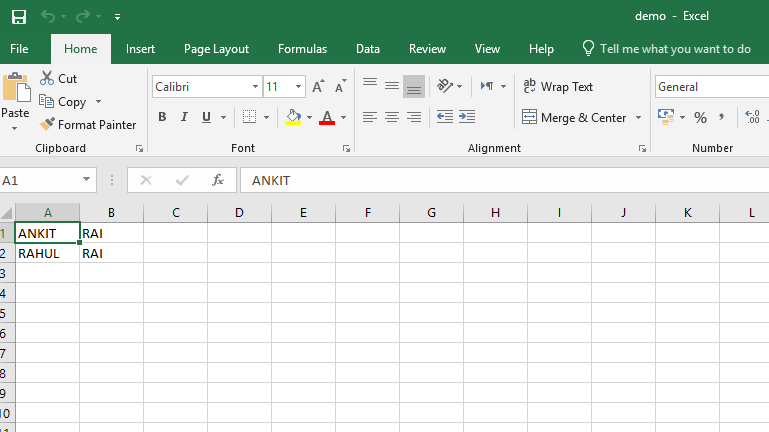
代码 #4:在工作簿中添加工作表的程序
# import openpyxl module
import openpyxl
# Call a Workbook() function of openpyxl
# to create a new blank Workbook object
wb = openpyxl.Workbook()
sheet = wb.active
# Sheets can be added to workbook with the
# workbook object's create_sheet() method.
wb.create_sheet(index = 1 , title = "demo sheet2")
wb.save("C:\\Users\\user\\Desktop\\demo.xlsx")
输出 :