Python中的不平衡学习模块
Imbalanced-Learn 是一个Python模块,有助于平衡高度偏向或偏向某些类的数据集。因此,它有助于对过采样或未解采样的类进行重新采样。如果不平衡比率更大,则输出会偏向具有更多示例数量的类别。需要安装以下依赖项才能使用不平衡学习:
- scipy(>=0.19.1)
- numpy(>=1.13.3)
- scikit-learn(>=0.23)
- 作业库(>=0.11)
- keras 2(可选)
- 张量流(可选)
要安装不平衡学习,只需输入:
pip install imbalanced-learn数据的重采样分为两部分:
Estimator:它实现了一种源自scikit-learn的 fit 方法。数据和目标都是二维数组的形式
estimator = obj.fit(data, targets)重采样器: fit_resample方法将数据和目标重采样到具有data_resampled和targets_resampled键值对的字典中。
data_resampled, targets_resampled = obj.fit_resample(data, targets)不平衡学习模块具有不同的过采样和欠采样算法:
我们将使用名为make_classification数据集的内置数据集,它返回
- x: n_samples*n_features 的矩阵和
- y:整数标签数组。
单击数据集以获取使用的数据集。
Python3
# import required modules
from sklearn.datasets import make_classification
# define dataset
x, y = make_classification(n_samples=10000,
weights=[0.99],
flip_y=0)
print('x:\n', X)
print('y:\n', y)Python3
# import required modules
from sklearn.datasets import make_classification
from imblearn.over_sampling import RandomOverSampler
# define dataset
x, y = make_classification(n_samples=10000,
weights=[0.99],
flip_y=0)
oversample = RandomOverSampler(sampling_strategy='minority')
x_over, y_over = oversample.fit_resample(x, y)
# print the features and the labels
print('x_over:\n', x_over)
print('y_over:\n', y_over)Python3
# import required modules
from sklearn.datasets import make_classification
from imblearn.over_sampling import SMOTE
# define dataset
x, y = make_classification(n_samples=10000, weights=[0.99], flip_y=0)
smote = SMOTE()
x_smote, y_smote = smote.fit_resample(x, y)
# print the features and the labels
print('x_smote:\n', x_smote)
print('y_smote:\n', y_smote)Python3
# import required modules
from sklearn.datasets import make_classification
from imblearn.under_sampling import EditedNearestNeighbours
# define dataset
x, y = make_classification(n_samples=10000, weights=[0.99], flip_y=0)
en = EditedNearestNeighbours()
x_en, y_en = en.fit_resample(x, y)
# print the features and the labels
print('x_en:\n', x_en)
print('y_en:\n', y_en)Python3
# import required modules
from sklearn.datasets import make_classification
from imblearn.under_sampling import RandomUnderSampler
# define dataset
x, y = make_classification(n_samples=10000,
weights=[0.99],
flip_y=0)
undersample = RandomUnderSampler()
x_under, y_under = undersample.fit_resample(x, y)
# print the features and the labels
print('x_under:\n', x_under)
print('y_under:\n', y_under)输出:

下面是一些描述如何对数据集应用过采样和欠采样的程序:
过采样
- 随机过采样器:这是一种简单的方法,生成样本较少的类并随机重新采样。
句法:
from imblearn.over_sampling import RandomOverSampler
Parameters(optional): sampling_strategy=’auto’, return_indices=False, random_state=None, ratio=None
Implementation:
oversample = RandomOverSampler(sampling_strategy=’minority’)
X_oversample,Y_oversample=oversample.fit_resample(X,Y)
Return Type:a matrix with the shape of n_samples*n_features
例子:
蟒蛇3
# import required modules
from sklearn.datasets import make_classification
from imblearn.over_sampling import RandomOverSampler
# define dataset
x, y = make_classification(n_samples=10000,
weights=[0.99],
flip_y=0)
oversample = RandomOverSampler(sampling_strategy='minority')
x_over, y_over = oversample.fit_resample(x, y)
# print the features and the labels
print('x_over:\n', x_over)
print('y_over:\n', y_over)
输出:

- SMOTE、ADASYN:合成少数过采样技术 (SMOTE) 和自适应合成 (ADASYN) 是过采样中使用的 2 种方法。这些也会生成低样本,但 ADASYN 考虑了分布密度以均匀分布数据点。
句法:
from imblearn.over_sampling import SMOTE, ADASYN
Parameters(optional):*, sampling_strategy=’auto’, random_state=None, n_neighbors=5, n_jobs=None
Implementation:
smote = SMOTE(ratio=’minority’)
X_smote,Y_smote=smote.fit_resample(X,Y)
Return Type:a matrix with the shape of n_samples*n_features
例子:
蟒蛇3
# import required modules
from sklearn.datasets import make_classification
from imblearn.over_sampling import SMOTE
# define dataset
x, y = make_classification(n_samples=10000, weights=[0.99], flip_y=0)
smote = SMOTE()
x_smote, y_smote = smote.fit_resample(x, y)
# print the features and the labels
print('x_smote:\n', x_smote)
print('y_smote:\n', y_smote)
输出:

欠采样
- Edited Nearest Neighbours:该算法删除任何标签与其相邻类不同的样本。
句法:
from imblearn.under_sampling import EditedNearestNeighbours
Parameters(optional): sampling_strategy=’auto’, return_indices=False, random_state=None, n_neighbors=3, kind_sel=’all’, n_jobs=1, ratio=None
Implementation:
en = EditedNearestNeighbours()
X_en,Y_en=en.fit_resample(X, y)
Return Type:a matrix with the shape of n_samples*n_features
例子:
蟒蛇3
# import required modules
from sklearn.datasets import make_classification
from imblearn.under_sampling import EditedNearestNeighbours
# define dataset
x, y = make_classification(n_samples=10000, weights=[0.99], flip_y=0)
en = EditedNearestNeighbours()
x_en, y_en = en.fit_resample(x, y)
# print the features and the labels
print('x_en:\n', x_en)
print('y_en:\n', y_en)
输出:
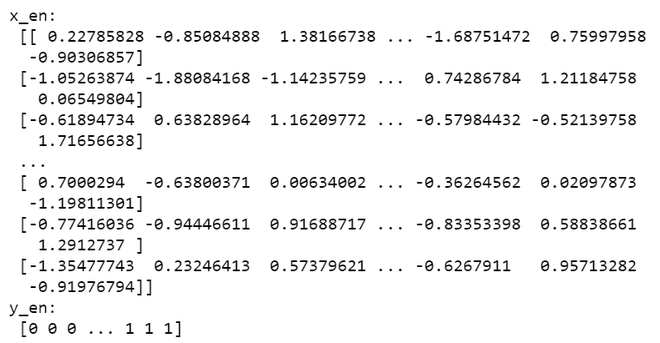
- 随机采样器:它涉及对任何随机类进行采样,有或没有任何替换。
句法:
from imblearn.under_sampling import RandomUnderSampler
Parameters(optional): sampling_strategy=’auto’, return_indices=False, random_state=None, replacement=False, ratio=None
Implementation:
undersample = RandomUnderSampler()
X_under, y_under = undersample.fit_resample(X, y)
Return Type: a matrix with the shape of n_samples*n_features
例子:
蟒蛇3
# import required modules
from sklearn.datasets import make_classification
from imblearn.under_sampling import RandomUnderSampler
# define dataset
x, y = make_classification(n_samples=10000,
weights=[0.99],
flip_y=0)
undersample = RandomUnderSampler()
x_under, y_under = undersample.fit_resample(x, y)
# print the features and the labels
print('x_under:\n', x_under)
print('y_under:\n', y_under)
输出:
