📌 相关文章
- Watir-Web元素
- Watir-Web元素(1)
- watir 中的元素列表 - TypeScript (1)
- watir 中的元素列表 - TypeScript 代码示例
- Watir-下载
- Watir-下载(1)
- Watir教程
- Watir教程(1)
- Watir-简介
- Watir-简介(1)
- 讨论Watir
- 讨论Watir(1)
- Watir-概述(1)
- Watir-概述
- Watir-警报
- Watir-警报(1)
- Watir-代理(1)
- Watir-代理
- Watir-页面对象(1)
- Watir-页面对象
- Watir-使用浏览器(1)
- Watir-使用浏览器
- Watir-环境设置
- Watir-环境设置(1)
- Watir-移动测试(1)
- Watir-移动测试
- Watir-使用iframe
- Watir-使用iframe(1)
- Watir-浏览器Windows
📜 Watir-查找Web元素
📅 最后修改于: 2020-12-03 05:21:27 🧑 作者: Mango
在Watir中进行测试,您需要找到元素,并且可以通过使用元素的id,类或文本的不同方式来完成。
在本章中,我们将看到一些示例,这些示例显示了不同的元素定位方法。
使用元素的ID
测试页
Testing UI using Watir
Enter First Name :
例
require 'watir'
b = Watir::Browser.new :chrome
b.goto('http://localhost/uitesting/textbox.html')
t = b.text_field(id: 'firstname') // using the id of the textbox to locate the textbox
t.exists?
t.set 'Riya Kapoor'
b.screenshot.save 'textboxbefore.png'
t.value
t.fire_event('onchange')
b.screenshot.save 'textboxafter.png'
在此示例中,我们使用textbox元素的id定位它并设置值。
t = b.text_field(id: 'firstname')
输出
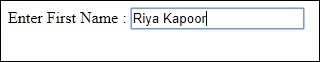
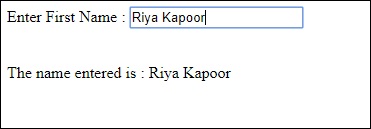
如果您需要找到div,span或任何其他html标签,则可以使用id进行如下操作-
对于div
browser.div(id: "divid")
browser.div(id: /divid/)
对于跨度
browser.span(id: "spanid")
browser.span(id: /spanid/)
使用元素名称
测试页
Testing UI using Watir
Enter First Name :
例
require 'watir'
b = Watir::Browser.new :chrome
b.goto('http://localhost/uitesting/textbox.html')
t = b.text_field(name: 'firstname') // name is used to locate the textbox element
t.exists?
t.set 'Riya Kapoor'
b.screenshot.save 'textboxbefore.png'
t.value
t.fire_event('onchange')
b.screenshot.save 'textboxafter.png'
输出
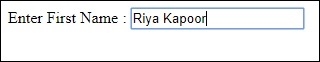
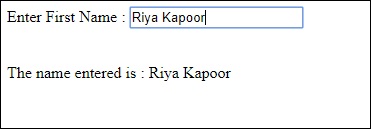
使用标签名称
您可以通过直接使用html标记找到所需的任何html元素,如下所示。
对于div
browser.div(id: "divid")
browser.div(id: /divid/)
对于跨度
browser.span(id: "spanid")
browser.span(id: /spanid/)
对于p标签
browser.p(id: "ptag")
browser.p(id: /ptag/)
对于按钮
browser.button(id: "btnid")
browser.button(id: /btnid/)
使用类名
您可以使用元素的类名找到该元素。可以如下所示完成-
对于div
browser.div(class: "divclassname")
browser.div(class: /divclassname/)
对于跨度
browser.span(class: "spanclassname”)
browser.span(class: /spanclassname/)
对于p标签
browser.p(class: "pclassname")
browser.p(class: /pclassname/)
对于按钮
browser.button(class: "btnclassname")
browser.button(class: /btnclassname/)
对于文本框
browser.text_field(class: 'txtclassname')
browser.text_field(class: /txtclassname/)
您还可以通过多个类,如下所示-
对于div
browser.div(class: ["class1", "class2"])
使用文字
这是通过将元素与文本一起使用来定位元素的另一种方法。例如-
browser.button(text: "button text")
browser.button(text: /button text/)
使用标签
您可以使用元素的标签来定位它,如下所示-
browser.text_field(label: "text here"))
browser.text_field(label: /text here/))
使用数据属性
如果您具有html标签的数据属性,则可以使用它来定位元素,如下所示-
例如,您可以如下所示定位标签-
您可以如下找到div-
browser.div(data-type: 'test1'))
browser.div(data-type: /test1/))
使用自定义属性
您还可以使用自定义属性来定位元素,如下所示:
html元素示例
….
您可以如下找到div-
browser.div(itemprop: ‘content'))
browser.div(itemprop: /content/))
使用可见属性
使用visible属性的元素可以位于如下所示的位置:
browser.div(visible: true)
browser.div(visible: false)